Save SVG as PNG
Extension Actions
CRX ID
dihlbjcdgfoehmhbklciidmolbmabkki
Status
- No Privacy Policy
- Live on Store
Description from extension meta
Save SVG images as PNG. Navigate to an .svg file, right click on it and click on the context menu item 'Save SVG as PNG.
Image from store
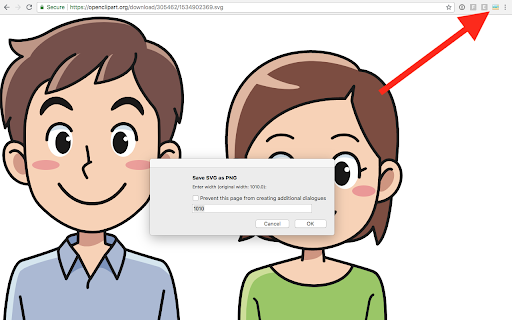
Description from store
Lets you click on the extension icon or right click on an .svg file and choose Save SVG as PNG. You will be able to specify the desired width of the rendered PNG image. The image will be opened in a new tab where you can see it and right click on it to save it to disk.
This only works if you have the .svg file open in its own tab, you can't click on a svg file that's embedded in a page, you would first have to right click on it, choose "Open image in new tab" and then go to that tab to convert it to png.
Latest reviews
- Tomás Venturini
- not working
- Iwan Parfentev
- not working
- P K
- Nothing happens when pushing the button.
- Christian Pedersen
- Doesn't work
- PC好き
- Doesn't work on the website! It will work if you change the Extensions settings and save the SVG locally.
- PC好き
- Doesn't work on the website! It will work if you change the Extensions settings and save the SVG locally.
- Ruwad
- DOES NOT WORK
- Ruwad
- DOES NOT WORK
- Maxime
- Works great!
- Maxime
- Works great!
- Wesley Krisley
- A extenção é top, para aprender a usar: Abra a imagem clicando com segundo botão em cima dela "Open image in new tab"; em seguida clique na extenção selecione o tamanho (já vem padrão), ele irá abrir uma nova aba. so clicar com segundo botão na imagem e salvar, já convertido em png, é muitooo top!!
- Brian Reilly
- Useless. Won't work with refreshing the page or relaunching Chrome.
- Brian Reilly
- Useless. Won't work with refreshing the page or relaunching Chrome.
- Marius Bancila
- Does not work. Whatever I tried, nothing work. Will uninstall.
- Marius Bancila
- Does not work. Whatever I tried, nothing work. Will uninstall.
- Sean
- Sometimes you need to refresh the page for it to work but works well otherwise
- Sean
- Sometimes you need to refresh the page for it to work but works well otherwise
- charles
- Works Great, open image in a new tab, click button then enter width and right click save image as
- charles
- Works Great, open image in a new tab, click button then enter width and right click save image as
- Stephen Teasdale
- Was great when it worked, but appears to be broken now.
- Stephen Teasdale
- Was great when it worked, but appears to be broken now.
- Nehal Jaisalmeria
- Failed to figure out width and height. Can't save :(
- Nehal Jaisalmeria
- Failed to figure out width and height. Can't save :(
- Vincenzo Salerno
- It's ok, works well. It will be useful if usable without open single svg in new tab (for example from source panel in developer console). For enabling on local files need to enable "Allow File URLs" in chrome extension setting (chrome://extensions/?id=dihlbjcdgfoehmhbklciidmolbmabkki)
- Vincenzo Salerno
- It's ok, works well. It will be useful if usable without open single svg in new tab (for example from source panel in developer console). For enabling on local files need to enable "Allow File URLs" in chrome extension setting (chrome://extensions/?id=dihlbjcdgfoehmhbklciidmolbmabkki)
- Muhammad Ibraheem Abdullah
- Didn't work, first as mentioned by other reviews you have to enable load from file url. After that it gave error can not determine width height can not save :(
- Muhammad Ibraheem Abdullah
- Didn't work, first as mentioned by other reviews you have to enable load from file url. After that it gave error can not determine width height can not save :(
- Ilker Oe
- Works like a charm. It seems that many users doesn't know how to use it. Please note that this does not work with local stored SVG's. You need to open that particular SVG from a server in a new Browser Tab. Thanks for creating this Extension it saves me a lot of time.
- Ilker Oe
- Works like a charm. It seems that many users doesn't know how to use it. Please note that this does not work with local stored SVG's. You need to open that particular SVG from a server in a new Browser Tab. Thanks for creating this Extension it saves me a lot of time.
- Adam Wróblewski
- it doesnt work
- Adam Wróblewski
- it doesnt work
- Chacko Neroth
- Does this work with ChromiumOs or chromeos? Or with chrome only? I cannot get this to work. Perhaps as the ChromeOs progressed, this extension stopped working? I got it to do something once. The expanded image did not fill the new large window. It was just the same size icon in the corner of the larger new size, with the rest of the window blank. After one try, the extension icon is disabled.... I wonder if this is now a prohibited icon for security reasons? Note I trying this in 2021.9 with chromeOs v 89.
- Chacko Neroth
- Does this work with ChromiumOs or chromeos? Or with chrome only? I cannot get this to work. Perhaps as the ChromeOs progressed, this extension stopped working? I got it to do something once. The expanded image did not fill the new large window. It was just the same size icon in the corner of the larger new size, with the rest of the window blank. After one try, the extension icon is disabled.... I wonder if this is now a prohibited icon for security reasons? Note I trying this in 2021.9 with chromeOs v 89.
- Витя Чел
- Doesn't work anymore :(
- Витя Чел
- Doesn't work anymore :(
- Artem Burlaka
- Doesn't work
- Artem Burlaka
- Doesn't work
- TALA Office
- Even after allowing URLs it still did nothing
- TALA Office
- Even after allowing URLs it still did nothing
- Steven Volckaert
- Doesn't work. I did like explained in the instructions, but clicking 'Save SVG as PNG' only redirects me to this page!
- Steven Volckaert
- Doesn't work. I did like explained in the instructions, but clicking 'Save SVG as PNG' only redirects me to this page!
- Brian Alexander
- Nice extension! After installing and allowing the file URLs, I did have to refresh the images I already had open. Also works if you have downloaded an svg, then drag it into chrome from your desktop!
- Brian Alexander
- Nice extension! After installing and allowing the file URLs, I did have to refresh the images I already had open. Also works if you have downloaded an svg, then drag it into chrome from your desktop!
- Kara Chung
- I like it
- Kara Chung
- I like it
- 李梦龙
- not working
- 李梦龙
- not working
- Armando Zanone
- If you want to convert local files: Right-click the icon on the toolbar, select Manage Extension, then check Allow File URLs setting. To increase the quality, just increase the width size.
- Armando Zanone
- If you want to convert local files: Right-click the icon on the toolbar, select Manage Extension, then check Allow File URLs setting. To increase the quality, just increase the width size.
- Daniel Cazzulino
- The extension works great! It's VERY IMPORTANT to allow local file URLs *explicitly* or otherwise it won't work with local files (which is what all the poor rating reviews complain about). Right-click the icon on the toolbar, select Manage Extension, then check Allow File URLs setting.