HTTP Request Blocker
Extension Actions
CRX ID
eckpjmeijpoipmldfbckahppeonkoeko
Status
- Extension status: Featured
Description from extension meta
This extension blocks HTTP Request based on configurable URL patterns.
Image from store
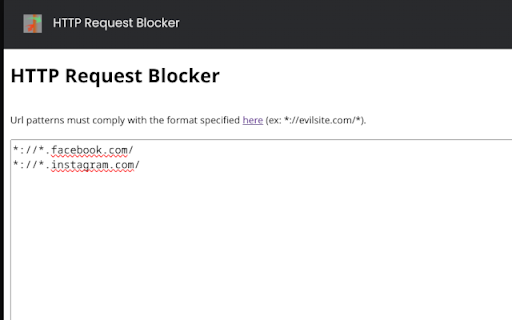
Description from store
Blocks HTTP requests based on URL patterns.
The patterns must conform to this specification: https://developer.chrome.com/extensions/match_patterns.
Source code is available at: https://github.com/wolfascu/ChromeHttpRequestBlocker
Latest reviews
- Apiruk Laungla
- There should be a block option in the right-click menu Either on the web page or in Devtool → Network Or similar to network requests blocking
- Poor NewB
- This extension does exactly what it says and works perfectly for my use cases. The source code is minimalist and easy to review, good job! It relies on dynamic rules from the declarativeNetRequest API, so it is compatible with Manifest v3. I needed a way to block custom URLs since I switched from uBlock Origin to uBlock Origin Lite (whose filters are not updated frequently enough). The HTTP Request Blocker extension does the trick.
- Gabe A
- doesnt work anymore please update
- HSX Demo
- Works perfectly! Can be used to block YouTube ads and other annoyances. ;-)
- Yuan-Shian Jheng (風泉)
- This is the only one work fine extension
- Jesse Gao
- Very useful, enter the request url which you want to block, and it's done! Simple and powerful, thanks to the author!
- Jesse Gao
- Very useful, enter the request url which you want to block, and it's done! Simple and powerful, thanks to the author!
- Bryan
- rumble.com/embedJS/*/?request=relate Use the above link to prevent Rumble auto-playing videos.
- Bryan
- rumble.com/embedJS/*/?request=relate Use the above link to prevent Rumble auto-playing videos.
- Zhiyuan Lu
- Simple and easy to use.
- __
- Does perfectly his work
- __
- Does perfectly his work
- Murphy Chu
- Awesome! very very helpful when some website have many useless request Thanks~
- Murphy Chu
- Awesome! very very helpful when some website have many useless request Thanks~
- Eru Magus (Random Curiosidades)
- 2019/04/05 No funciona
- Fabrice
- Unfortunately it doesn't match when using the "omnibar" autocomplete, (ie. type a few letters in address abr and then enter to pick a site you've visited before). For example if I block reddit.com/r/videos I start typing in address bar "reddit" and the videos sub will appear as a suggestion from history. Then I press enter and it isn't blocked, because the pattern matching seems to take place before the "omnibar" search is replaced with the complete url appearing in the dropdown.
- Fabrice
- Unfortunately it doesn't match when using the "omnibar" autocomplete, (ie. type a few letters in address abr and then enter to pick a site you've visited before). For example if I block reddit.com/r/videos I start typing in address bar "reddit" and the videos sub will appear as a suggestion from history. Then I press enter and it isn't blocked, because the pattern matching seems to take place before the "omnibar" search is replaced with the complete url appearing in the dropdown.
- Walid Aqleh
- just what I needed to test payment gateway if the thankyou page was not accessible.
- Walid Aqleh
- just what I needed to test payment gateway if the thankyou page was not accessible.
- G L
- Hello, thanks for your work but this extension does not block ALL http/https requests according to the users' correct expression given/saved. It only blocks requests from the addr bar/field. If a page is making http requests for example to display an image, those requests are NOT blocked. Example: I tried to block the youtube logo, it gets blocked if I enter the logo's full url in the addr bar, but the logo shows up on the youtube home page (after doing everything CORRECTLY, i.e. clearing the browser cache, restarting, etc.)
- G L
- Hello, thanks for your work but this extension does not block ALL http/https requests according to the users' correct expression given/saved. It only blocks requests from the addr bar/field. If a page is making http requests for example to display an image, those requests are NOT blocked. Example: I tried to block the youtube logo, it gets blocked if I enter the logo's full url in the addr bar, but the logo shows up on the youtube home page (after doing everything CORRECTLY, i.e. clearing the browser cache, restarting, etc.)
- gal773
- It works but you need to be very careful with what you enter. The program does not have any feedback on what you enter. If your URL expression is not correct it just stops blocking all URLs. When it works - it works!
- gal773
- It works but you need to be very careful with what you enter. The program does not have any feedback on what you enter. If your URL expression is not correct it just stops blocking all URLs. When it works - it works!
- Nuno Faria
- Worked on 1st try. Good!
- Nuno Faria
- Worked on 1st try. Good!
- Yam Liu
- Love this. If only it can block request based on domain.
- Yam Liu
- Love this. If only it can block request based on domain.
- Carlos Sanchez
- It blocks page requests and doesn't have an intrusive interface. Make sure you read the example page linked in the description.
- Carlos Sanchez
- It blocks page requests and doesn't have an intrusive interface. Make sure you read the example page linked in the description.
- Anonymous
- Awesome! Exactly what I needed!
- Anonymous
- Awesome! Exactly what I needed!