Salesforce Data Exporter
Malware Detected
This extension has been flagged as potentially malicious.
Extension Delisted
This extension is no longer available in the official store. Delisted on 2025-09-15.
Extension Actions
CRX ID
fimhgbeiaffioifgjfcfjnphifipknao
Status
- Minor Policy Violation
- Removed Long Ago
- No Privacy Policy
Description from extension meta
One click export of salesforce data lists to csv file
Image from store
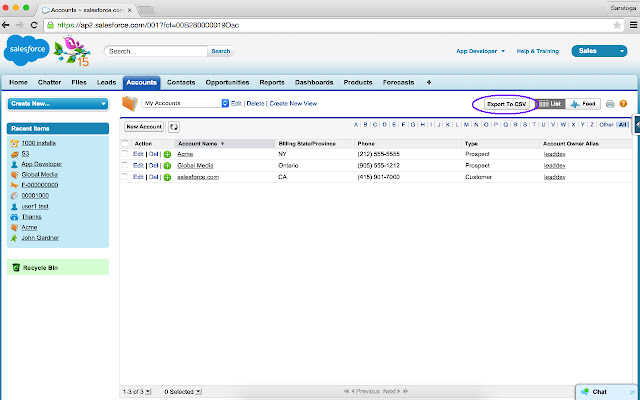
Description from store
With Salesforce Data Exporter you can export any list of data in Salesforce to CSV file.
This extension creates a button 'Export to CSV' in salesforce list view for all objects, standard or custom. The list data can be exported to CSV file by simply clicking this button.
Salesforce Data Exporter is the easiest way to export data of Leads, Accounts, Opportunities or any other object from Salesforce. All the fields available in the list view are exported to CSV in the same order.
Latest reviews
- Alexander Kalatsky
- Does not works in Lightning
- Gabriel Nasayao
- This is great, and hopefully this becomes available on lightning as well.
- Bertrand THIBAUT
- Dommage, ne fonctionne plus avec la nouvelle version de SalesForce
- Kirstin Teall
- Super easy to use, installed in a second, downloaded very quickly. Heads up- you have to be in SF Classic, as it doesn't work in Lightning.
- Denise M. Crosby
- It just sits there forever and says "Exporting". That's not good. Need help.
- John Wisener
- Does not work for Lightning UI and no response to any questions addressed to the vendor.
- Anonymous
- Doesn't work. Button said "Exporting" but nothing else happened. I had a small view with only 16 rows.
- Jesus Ortega
- funciona perfecto para exportar las listas. Lo recomiendo.
- Damian Blackley
- Does what it says on the tin! It would be great to be able to include record IDs in the export.
- Dru K
- Honestly, this just sat there and said "Exporting" for over 15 minutes and all I had was 250ish records.
- Oleksiy Nazarenko
- Installed in a second, and it does exactly what is said in the description. And output file is a real csv file that opens in Excel without annoying "file is in a different format" notification. Great job!