PDF Mage
Extension Actions
CRX ID
gknphemhpcknkhegndlihchfonpdcben
Status
- Live on Store
Description from extension meta
Click to save page as PDF
Image from store
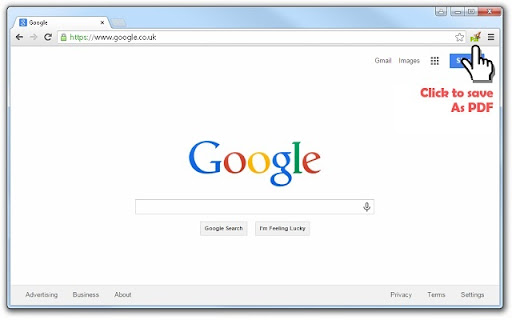
Description from store
PDF Mage lets you save the page you are currently viewing as a high quality PDF file.
Features:
- Saves a page with a single click of a button
- Works with any page you are currently viewing, even if it requires a login
- No watermarks applied
- Automatically downloads the saved PDF file
- Capable of saving parts of a web page as PDF
Note: this extension requires an Internet connection to operate. It uses an external API to convert a web page into a PDF file and lets you download the file once the conversion is completed.
Latest reviews
- Jonathan Stanley
- very bad formatting; unusable
- 장육예
- Trash, rubbish, litter. It ruined my page display and cannot show whole content at all. (17 A4 pages). Use Convert webpage to PDF, it works (in png-type PDF, large size but work). Link's below. https://chromewebstore.google.com/detail/convert-webpage-to-pdf/homkgeanmijgmjnompbahpmphaiflehl https://convert-webpage-to-pdf.com/ All my families die if any lie.
- Aftab Amin
- worst pdf generation
- Arpit Dubey
- nice useful
- Volodymyr Dvornyk
- Free version in no better than built-in PDF converter. Useless.
- Bat Fung
- The text in the resulting page is so small that they are almost un-readable.
- Bayyo Netta
- good
- General Shakewell
- Exactly what I was looking for. Preserves the page layout and links perfectly! Thank you so much!
- Robin Miller
- The only one (so far) that faithfully reproduces the exact webpage into a pdf. It doesn't (behind the scenes) re-render the page to fit the width of an A4 piece of paper in mobile-look format. Well done pdfmage!
- Clinica Veterinaria Petcare Bologna
- Attenzione, dopo l'installazione e anche dopo la rimozione, altera il comportamento della barra dei download in basso su Chrome! Warning: after installing and even after removing, it changes the behavior of the download bar at the bottom of the screen on Chrome!
- Pasindu Jeewantha
- it worked recommend you .that is the only one of working extension for download pdf
- Pasindu Jeewantha
- it worked recommend you .that is the only one of working extension for download pdf
- Benjamin
- Exceptional webpage to PDF conversion
- Benjamin
- Exceptional webpage to PDF conversion
- Jawad Shafique
- password protected PDFs. cant print them
- Jawad Shafique
- password protected PDFs. cant print them
- Paolo Saggese
- Non funziona: da un errore non meglio specificato quando prova a salvare il pdf. Does not work at all, gives unspecified error when trying to save PDF. Browser used: Chromium on Debian GNU/Linux 11 (64-bit)
- Roel
- The only one of three extensions that worked for me -- the other two being Save as PDF and Webpage to PDF Converter.
- Roel
- The only one of three extensions that worked for me -- the other two being Save as PDF and Webpage to PDF Converter.
- Chris Vydas
- This is the only pdf extension that actually worked. There may very well be some limitations on this free version but that fact that it worked when I needed it to is all I really care about
- Chris Vydas
- This is the only pdf extension that actually worked. There may very well be some limitations on this free version but that fact that it worked when I needed it to is all I really care about
- Darren Chow Fei
- pdf is password protected so literally useless
- Darren Chow Fei
- pdf is password protected so literally useless
- zoe eae
- thank you for offering this
- zoe eae
- thank you for offering this
- Fleta
- it worked nicely
- Fleta
- it worked nicely
- faucet cryptos
- Excellent
- faucet cryptos
- Excellent
- Sadi
- useless
- Fresh
- useless
- Filip Tiszbierek
- Excellent Chrome Extension. It does what it says, and it's completely free. Thank you!
- Filip Tiszbierek
- Excellent Chrome Extension. It does what it says, and it's completely free. Thank you!
- Nate
- It worked.
- Nate
- It worked.
- 乐嘉伟
- 五星好评,不强制购买服务,可以使用
- Olivia Culver
- Works well and saves the current page as a pdf without weird sizing issues I was getting with other extensions.
- Olivia Culver
- Works well and saves the current page as a pdf without weird sizing issues I was getting with other extensions.
- Hilmi Husin
- helps me a lot
- Hilmi Husin
- helps me a lot
- Adolfo Bernal
- It worked great for me. What I was looking for is for it to "scroll" down through the page and render it into a PDF. It did just that. Thank you, PDF Mage!
- Adolfo Bernal
- It worked great for me. What I was looking for is for it to "scroll" down through the page and render it into a PDF. It did just that. Thank you, PDF Mage!
- Dmitriy E.
- no tools and settings to work with web-forms and dropdown lists but works well, especially in comparison with orthe apps
- Dmitriy E.
- no tools and settings to work with web-forms and dropdown lists but works well, especially in comparison with orthe apps
- tianhai liu
- 如果网站界面有中文字体时,转化成pdf后存在个别字体显示异常,与周围字体不一样。而用户在浏览器显示字体是正常的。希望作者能够修复一下!如网址https://zhidao.baidu.com/question/1882182865881182228.html 转成pdf后,在“首页 在问 日报 用户 合伙人”这一栏目中,这几个字“首、在、日”明显都加粗了,实际上在浏览器看到是没有加粗状态。
- Craig Ferge
- You can't print the PDF unless you use a website to remove print restrictions on the PDF. Use a different extension!
- Craig Ferge
- You can't print the PDF unless you use a website to remove print restrictions on the PDF. Use a different extension!
- Miguel Angelo Santos Bicudo
- PDF Mage worked very well on a dynamic JavaScript page, with complex CSS styles. Other extensions like "Print Friendly & PDF" and "Save as PDF" didn't work because of one of these reasons.
- Miguel Angelo Santos Bicudo
- PDF Mage worked very well on a dynamic JavaScript page, with complex CSS styles. Other extensions like "Print Friendly & PDF" and "Save as PDF" didn't work because of one of these reasons.
- VitaR
- Great extension.