Devtools Domains
Extension Delisted
This extension is no longer available in the official store. Delisted on 2025-09-15.
Extension Actions
CRX ID
gnkedgaeponkfccalpobeillgledleii
Status
- Minor Policy Violation
- Removed Long Ago
- No Privacy Policy
Description from extension meta
Displays the domains that a page requests with color coded reponses.
Image from store
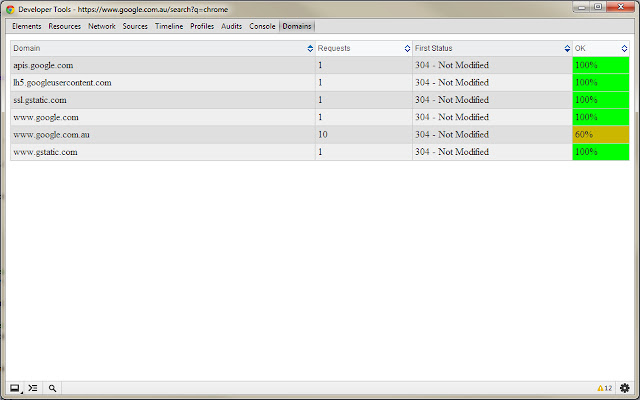
Description from store
Adds a new panel called Domains to the Chrome Developer Tools.
It’s used to display a table of the unique domains that a page requests, as well as the first response code received for each of those domains. The traffic light colours vary smoothly from green to orange to red, depending on the percentage of requests that were not OK.
Its target audience is admins who manage proxy white-lists.
Usage:
Press F12 or bring up the Developer Tools, select the Domains panel, then reload the page to show the results.
Latest reviews
- Chris Stadler
- Doesn't work anymore. Hasn't been updated since 2013. Otherwhise would have been a great tool.