Stopbot
Extension Actions
CRX ID
ihdeebmfbnbncbkdfeleapkghoalldmg
Description from extension meta
Easily turn image loading on and off to reduce data usage and speed up page loads.
Image from store
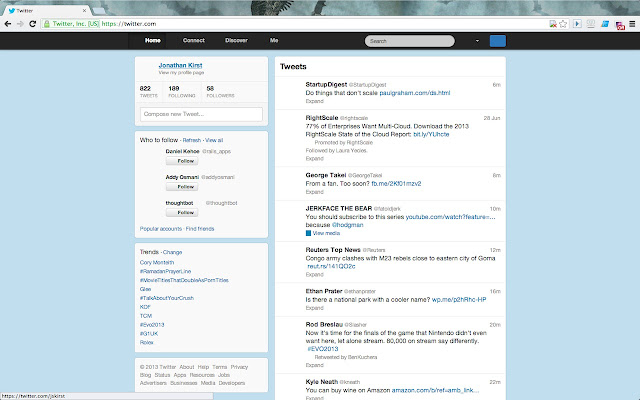
Description from store
When turned on, Stopbot changes your Chrome Content Settings to block images. To turn it on and block images, just click the extension icon at the top right of your browser. If you want to turn images back on, simply click it again and reload the page.
For a full description from Google about these settings, read more here:
Latest reviews
- arman moshaver
- Simple and Easy On/Off Switch. chrome 63
- arman moshaver
- Simple and Easy On/Off Switch. chrome 63
- Martha Elster
- great extension if you work a lot on the go or if you are a victim of a limited data plan! works well and is a great concept.
- Martha Elster
- great extension if you work a lot on the go or if you are a victim of a limited data plan! works well and is a great concept.