Download table as CSV
Extension Actions
CRX ID
jgeonblahchgiadgojdjilffklaihalj
Status
- Live on Store
Description from extension meta
Download HTML tables in MS Excel style CSV format.
Image from store
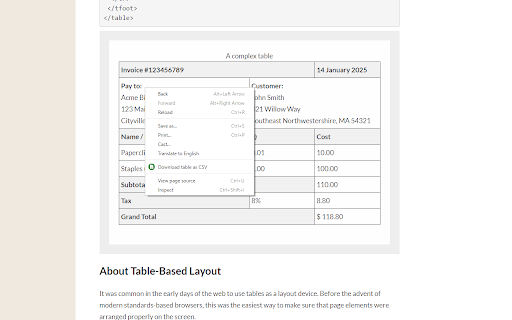
Description from store
Simple to use!
Right click on the table, then select 'Download table as CSV' from the context menu.
Alternatively you can click the icon and then click on the table to download
The extension downloads the HTML tables in MS Excel style CSV format. It will save as TSV if tabs are selected as the delimiter.
Images will be show in the CSV file as the source URL.
Inputs and text-areas will be indicated in the CSV file with a '(i)'
Support for UTF-8 with BOM - You can toggle this in the extensions popup.
Can change the delimiter in the extension popup.
Attempts to follow RFC4180
Source code: https://github.com/arktiv/table-csv-chrome
Latest reviews
- Chris Eelman
- Works Perfect on Yahoo finance
- portfolio ahhsann
- Worked Perfectly - Just Select your Param and Click on the Table row
- Shang Liang
- works like a magic!
- Hans-Jörg Strauß
- This is a very useful plugin and works very well. Just one thing I would like to be added here, and this is a feature to define the delimiter character of the generated CSV file. Nowadays, "CSV" still stands for "comma separated value" but the "comma" often is replaced with any other character, e.g. ";" or "|". Per default, this is "," but for many users ";" would be a better choice here. I have changed my installation to use ";" (in file 'downloadcsv.js': -> csv.push(row.join(";")); ) and now Excel opens without any problem correctly. If the delimiter character would be a choice, this would then be perfect. But nevertheless, THANK YOU VERY MUCH fot this nice plugin.
- Jabez Tadesse
- Simple as it gets, gets the job done and gets out of my way! Very cool! 🔥
- Andy Straw
- So simple and so useful... wish I'd discovered this years ago!
- Szczepan Hołyszewski
- Does not work. RMB on table -> Download table as CSV -> NOTHING HAPPENS. And yes, it IS a true <table> element, not something that just looks like a table.
- Ethan Fisher
- Easy and worked perfectly for my use case
- 苏让
- Exporting as all-numeric string fields is not supported. It displays garbled text in Excel, such as "7.20591E+18". Please improve this.
- Lloyd Osam
- Just thank you 🙏🏽🙏🏽🙏🏽
- Jabari Martin
- Works great!
- Elena Hearty
- Literally perfect!
- Sebastien Miglio
- just works as expected !
- Mike Hancock
- The simplest and best one I've found
- Mr Abdallah
- That's a very nice app and simple one, It is used for several purposes and its content can be used
- Syahlan Kholiq
- Good.
- Rajneesh Kumar
- works nicely
- Alessandra Souers
- Have been using this for a few months. Perfect for tables that don't have an export feature available. For some tools I use (like Magento) I have to try a few spots first in order to get in the right place in the HTML table to save it. Usually somewhere in the top left cell works well.
- Alessandra Souers
- Have been using this for a few months. Perfect for tables that don't have an export feature available. For some tools I use (like Magento) I have to try a few spots first in order to get in the right place in the HTML table to save it. Usually somewhere in the top left cell works well.
- K N
- love it, vẻry easy to use
- K N
- love it, vẻry easy to use
- Andrew France-Raffeneau
- Does exactly what it says, thank you!
- Andrew France-Raffeneau
- Does exactly what it says, thank you!
- Neha P
- Super useful! I tried this to export the data from the table in ChatGPT to CSV.
- Neha P
- Super useful! I tried this to export the data from the table in ChatGPT to CSV.
- dennis brake
- Works great
- dennis brake
- Works great
- El Gusano
- Does what it says on the can
- El Gusano
- Does what it says on the can
- Александр Рихтарич
- Very useful! Thank you!
- Александр Рихтарич
- Very useful! Thank you!
- iam Dell
- Need a shortcut key to trigger download table option
- iam Dell
- Need a shortcut key to trigger download table option
- xiaotian yu
- Very useful! Thrank you
- xiaotian yu
- Very useful! Thrank you
- Behrang Mahboubi
- please add a default selection so that it wouldn't need to select radio button :1- UTF-8 with BOM 2-UTF-8 . It is annoying
- Behrang Mahboubi
- please add a default selection so that it wouldn't need to select radio button :1- UTF-8 with BOM 2-UTF-8 . It is annoying
- J X
- works lol
- J X
- works lol
- ׂ
- Needs a shortcut key to trigger the targeting mode. Other than that, it works well!
- ׂ
- Needs a shortcut key to trigger the targeting mode. Other than that, it works well!
- Umair Ayub
- doesnt detect dynamically loaded table (the table was using DataTables jQuery plugin)
- Umair Ayub
- doesnt detect dynamically loaded table (the table was using DataTables jQuery plugin)
- Randy Burden
- Works well. I shared it with the whole team to gain export to CSV capabilities for pages that don't have that feature. I reviewed the code as well and it's simple and easy to understand. Good job.
- Randy Burden
- Works well. I shared it with the whole team to gain export to CSV capabilities for pages that don't have that feature. I reviewed the code as well and it's simple and easy to understand. Good job.
- Margaret Ancco
- It's works, I like it
- Margaret Ancco
- It's works, I like it
- James Harley
- Fast and easy way to download a table on a site. Very useful!
- James Harley
- Fast and easy way to download a table on a site. Very useful!
- Gerhard Burger
- Works just as advertised!