YouTube Captions Search
Extension Actions
CRX ID
kimbeggjgnmckoikpckibeoaocafcpbg
Description from extension meta
It's like 'ctrl + f' (or 'cmd + f'), but for YouTube
Image from store
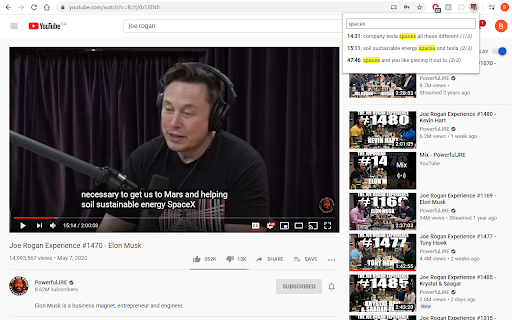
Description from store
HOW TO USE:
1. Go to any YouTube video that contains captions/subtitles (CC button available).
2. If the extension icon is grayed out, click on the CC button.
3. Click the extension icon to begin searching!
*** REFRESH ALREADY OPEN YOUTUBE PAGES UPON INSTALLATION IF EXTENSION IS NOT ACTIVATING ***
If you found this extension useful, please consider a small donation :).
Latest reviews
- Eve Akerlund
- one of the best chrome extensions ever made! very useful when you accidentally lose the part of the video you're at, but if you remember what was being said you can now just type it in and jump to that part of the video. 10/10 useful asf cant do youtube without it.
- Alex Bespalov (alexb5dh)
- Works great. Simple, yet super useful! UPD: turns out it doesn't work for some videos, not sure what causes it.
- Ivan G
- It works, that's all it needs!
- J Q
- Very useful
- Oli T
- works
- Ryan Terry
- "No search results found" every single time, despite searching words that I can very clearly see are in the captions.
- Dusty Brown
- Works
- ekarron
- Fast and accurate! an easy 5 stars
- Andrei Vasilescu
- gud sht
- Elias Pereira
- I love it, it's a lot. I would just suggest not being case sensitive, a search for "Home" does not match "home"
- Elias Pereira
- I love it, it's a lot. I would just suggest not being case sensitive, a search for "Home" does not match "home"
- Meow
- Thank you!!!
- Meow
- Thank you!!!
- Matt R
- Great extension, very helpful
- Matt R
- Great extension, very helpful
- Сергей Друзь
- Doesn't work❗
- Сергей Друзь
- Doesn't work❗
- Alexandra
- thanks omg you saved my life!! super helpful with long lectures!!!
- Alexandra
- thanks omg you saved my life!! super helpful with long lectures!!!
- Henrique Corrêa
- it works pretty well
- Henrique Corrêa
- it works pretty well
- Erik Ziegler
- Awesome so useful
- Erik Ziegler
- Awesome so useful
- Bella Wang (Bella)
- 2. If the extension icon is grayed out, click on the CC button After installtion,the icon is grayed, where can I found the CC button?
- Bella Wang (Bella)
- 2. If the extension icon is grayed out, click on the CC button After installtion,the icon is grayed, where can I found the CC button?
- Harvey Zhang
- Hi, thanks for this app but unfortunatly it doesn't work on any YouTube videos.
- Harvey Zhang
- Hi, thanks for this app but unfortunatly it doesn't work on any YouTube videos.
- Hugo van den Doel
- I couldn't get it to work on the video I download this for (https://www.youtube.com/watch?v=4Xo3Fq7GGWk). Has worked on some other videos I tried it on.
- Milan Magyar
- Is there a practical reason for the "read browser history" permission?
- Milan Magyar
- Is there a practical reason for the "read browser history" permission?
- Bilal Bounit
- This works AMAZING, i've looked for something like this for ages thankyou dev have an amazing day.
- Bilal Bounit
- This works AMAZING, i've looked for something like this for ages thankyou dev have an amazing day.
- Louis Hong
- works as advertised.
- Louis Hong
- works as advertised.
- Sarah Groß
- The icon isn't even shown next to the address bar, so the extension doesn't work at all.
- Sarah Groß
- The icon isn't even shown next to the address bar, so the extension doesn't work at all.
- Anonymous
- Hi, it doesn't work on any videos. Is there something I'm supposed to do to make it work?
- Susanne Moseid Bryhni
- It works very great! Is there any chance you could add a keyboard shortcut for the extension like how you can use cmd+f for searching a website?
- Susanne Moseid Bryhni
- It works very great! Is there any chance you could add a keyboard shortcut for the extension like how you can use cmd+f for searching a website?
- Saren -
- Works as advertised.
- Saren -
- Works as advertised.
- Phoenix Eliot
- Simply didn't work. No results found, no matter what I search.
- Phoenix Eliot
- Simply didn't work. No results found, no matter what I search.
- Andreas Poulsen
- Perfect
- Andreas Poulsen
- Perfect
- James Doe
- MOST UNDERATED EXTENSION EVER - PERFECT
- James Doe
- MOST UNDERATED EXTENSION EVER - PERFECT
- Muhammad Younus
- simple and awesome
- Muhammad Younus
- simple and awesome
- Moshe D
- Works perfectly, thanks!