Gmail Dynamic Images
Extension Actions
CRX ID
liagkeaohklpkejapcepbakplhlanade
Description from extension meta
Update Gmail cached images with the real ones
Image from store
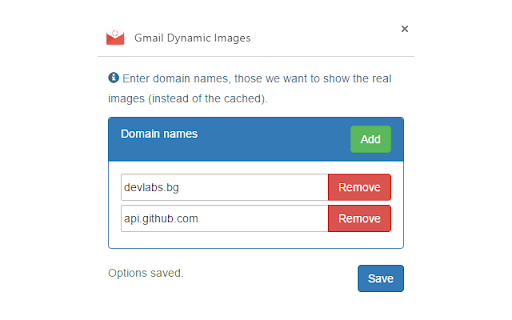
Description from store
Gmail caches all external urls. That makes it impossible to read the most recent data of the dynamic images (i.e. votes and other server generated images).
How the extension works:
1. The extension works in background mode and it's logic is executed only if the opened tab URL is https://mail.google.com/*
2. In the extension's Option page - you can list all domain names, those you want to enable dynamic images (stop caching).
Latest reviews
- Borislav Itskov
- Solving gmail caching with ease :)
- Borislav Itskov
- Solving gmail caching with ease :)