Description from extension meta
Tekoälyllä toimiva tekstistä puheeksi -työkalu. Äänen toisto kirjoille ja PDF-tiedostoille. ChatGPT-tiivistelmä kaikelle.
Image from store
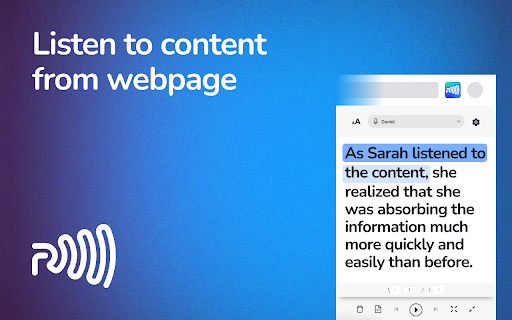
Description from store
Readme TTS on kattava Chrome-laajennus, joka tarjoaa kätevän ja innovatiivisen ratkaisun tekstistä puheeksi -teknologiaan. Edistyksellisten tekstistä puheeksi -muunnosominaisuuksiensa ansiosta voit kuunnella artikkeleita, blogikirjoituksia ja muuta kirjallista sisältöä vain napin painalluksella. Sano hyvästit tylsälle lukemiselle ja tervehdi miellyttävämpää ja kädetöntä tapaa kuluttaa tietoa.
Readme integroi yhteenvetotoiminnon, joka käyttää ChatGPT:tä, OpenAI:n kouluttamaa kehittynyttä kielimallia, jonka avulla saat nopeasti ja helposti yhteenvedon mistä tahansa vierailemastasi verkkosivusta. Tämä laajennus käyttää kehittyneitä luonnollisen kielen prosessointialgoritmeja analysoidakseen sivun sisällön ja luodakseen tiiviin yhteenvedon sen pääkohdista yhdellä napin painalluksella.
Joitakin sen tärkeimpiä ominaisuuksia ovat mm:
- Helppo tekstistä puheeksi muuntaminen.
- Tuki useille kielille.
- Säädettävä puhenopeus.
- Mahdollisuus toistaa/tauottaa, siirtyä eteenpäin/taaksepäin ja säätää äänenvoimakkuutta.
- Käyttäjäystävällinen käyttöliittymä.
- Mahdollisuus valita mies- tai naisääni puheääntä varten.
- Mahdollisuus valita tiettyjä tekstikohtia tekstistä puheeksi muuntamista varten.
- Tuki muille tiedostomuodoille, kuten PDF:lle ja e-kirjoille.
- Yhteenvetoteksti mistä tahansa vierailemastasi verkkosivusta.
- Yhteenvetotoiminto on yhteensopiva erilaisten videoiden hosting-alustojen, kuten YouTuben ja Vimeon, kanssa.
Käyttöohjeet:
1. Asenna laajennus Chrome Web Storesta.
2. Vieraile millä tahansa verkkosivulla, jolla on kirjoitettua sisältöä.
3. Napsauta Readme TTS -kuvaketta Chrome-selaimessa.
4. Käytä käytettävissä olevia säätimiä mukauttaaksesi tekstistä puheeksi -tulostuksen mieleiseksesi.
5. Istu alas ja kuuntele, kun laajennus muuntaa tekstin puheeksi.
6. Yhteenveto-ominaisuuden käyttäminen edellyttää, että sinulla on ChatGPT-tili.
7. Kun olet kirjautunut ChatGPT:hen, yhteenvetotoiminto otetaan automaattisesti käyttöön.
Tekstistä puheeksi -tekniikan käytön edut:
- Lisääntynyt tuottavuus ja saavutettavuus.
- Nautinnollisempi ja kädetön tapa kuluttaa tietoa.
- Täydellinen monitehtävässä tai kuntoilussa.
Vertaa Readme TTS:ää perinteisiin lukumenetelmiin ja tutustu tekstistä puheeksi -tekniikan etuihin. Tyytyväiset käyttäjämme ovat jo tehneet vaihdon, mikset sinäkin?
Readme TTS:n takana oleva kehitystiimi on omistautunut tarjoamaan markkinoiden parasta tekstistä puheeksi -teknologiaa. Asiantuntemuksemme ja kokemuksemme alalta takaavat, että saat laadukkaan tuotteen jokaisella käyttökerralla.
Avainsanat: teksti puheeksi, ChatGPT, ääniohjaus, ääni, TTS, muuntaa tekstin puheeksi, äänigeneraattori, puhesynteesi, voiceover, ääneen lukeminen, ilmainen teksti puheeksi verkossa, pdf, yhteenveto, tiivistää youtube.
Teksti puheeksi, ChatGPT, ääniohjaus, ääni, TTS, muuntaa tekstiä puheeksi, äänigeneraattori, puhesynteesi, voiceover, ääneen lukeminen, ilmainen tekstiä puheeksi verkossa, pdf, yhteenveto, tiivistelmä, tiivistää youtube.
Usein kysytyt kysymykset
Miksi tämä tekstistä puheeksi -laajennus tarvitsee pääsyn kaikkiin sivustoni tietoihin?
Tarkkojen ja tehokkaiden tekstistä puheeksi -ominaisuuksien tarjoamiseksi laajennuksen on pystyttävä lukemaan kaikki verkkosivun tekstisisältö, kun aktivoit sen. Tietokoneestasi ei lähde mitään tietoja.
Miksi laajennuksen on vaikea lukea jotakin tekstiä tarkasti?
Tekstistä puheeksi -moottori on suunniteltu toimimaan tavallisten tekstimuotojen kanssa, mutta sillä voi olla vaikeuksia lukea tiettyä sisältöä, kuten kuviin upotettua tekstiä tai epätavallisia kirjasintyylejä. Lisäksi tiettyjen sanojen ääntäminen ei välttämättä ole tarkkaa kaikilla kielillä tai murteilla.
Miten muutan tekstistä puheeksi -äänen ääntä ja nopeutta?
Tekstistä puheeksi -äänen ääntä ja nopeutta voi säätää laajennuksen asetussivulla. Napsauta selaimen työkalurivillä olevaa laajennuksen kuvaketta ja valitse "Asetukset"-vaihtoehto. Sieltä voit valita haluamasi äänen ja säätää nopeutta.
Voinko käyttää tekstistä puheeksi -toimintoa verkkosivustoilla, joihin on kirjautuminen?
Kyllä, voit käyttää tekstistä puheeksi -toimintoa verkkosivustoilla, joihin on kirjautuminen. Laajennuksella on pääsy kaikkeen verkkosivun sisältöön, kun avaat ponnahdusikkunan, myös kirjautumisen takana olevaan sisältöön.
Toimiiko tekstistä puheeksi -toiminto offline-tilassa?
Ei, tekstistä puheeksi -laajennus vaatii toimiakseen internetyhteyden, sillä se käyttää online-puhesynteesin API:ta. Jos kuitenkin haluat käyttää tekstistä puheeksi -toimintoa offline-tilassa, voit käyttää selaimesi tarjoamia sisäänrakennettuja ääniä. Näillä sisäänrakennetuilla äänillä ei välttämättä ole samaa laatua tai mukauttamisastetta kuin verkossa saatavilla olevilla premium-äänillä. Premium-äänten käyttäminen edellyttää aktiivista internetyhteyttä.
Onko tämän laajennuksen käyttämä tekstistä puheeksi -teknologia ihmisen kaltainen?
Tämän laajennuksen käyttämä tekstistä puheeksi -teknologia perustuu koneoppimisalgoritmeihin, ja se on suunniteltu kuulostamaan luonnolliselta ja ihmisen kaltaiselta. Puheäänen laatu voi kuitenkin vaihdella käytetyn äänen ja kielen mukaan.
Mikä on ChatGPT?
ChatGPT on OpenAI:n kehittämä kielimalli, se on eräänlainen tekoäly, joka pystyy ymmärtämään ja tuottamaan ihmisen kaltaista tekstiä. Se on koulutettu laajalla määrällä internetin tekstidataa, joten sillä on hyvä ymmärrys eri aiheista, ja se pystyy suorittamaan erilaisia luonnollisen kielen käsittelytehtäviä, kuten kielen kääntämistä, tekstin tiivistämistä ja tekstin täydentämistä. Pohjimmiltaan se on tietokoneohjelma, joka voi kommunikoida ihmisten kanssa luonnollisella ja ihmisen kaltaisella tavalla.
Mikä on yhteenveto ChatGPT:stä?
ChatGPT luo tiivistetystä tekstistä tiivistetyn version, jossa korostetaan tärkeimmät kohdat ja avaintiedot. Tämä voi olla hyödyllistä, kun haluat nopeasti ymmärtää pitkän asiakirjan tai artikkelin pääajatukset ilman, että sinun tarvitsee lukea koko tekstiä läpi. On kuitenkin tärkeää huomata, että tiivistelmäni luodaan algoritmisesti, eivätkä ne välttämättä aina tavoita alkuperäisen tekstin kaikkia vivahteita tai asiayhteyksiä.
Tarvitsenko ChatGPT/OpenAI-tilin?
Kyllä, tarvitset ChatGPT-tilin voidaksesi käyttää yhteenvetotoimintoa. Voit luoda tilin ilmaiseksi osoitteessa chat.openai.com.
Muutosloki
1.0.0:
Ensimmäinen julkaisu, jossa on tekstistä puheeksi -ominaisuudet
Mahdollisuus aktivoida tekstistä puheeksi -ominaisuus yhdellä napsautuksella.
Tukee useita kieliä ja aksentteja
1.0.1:
Parannettu puhesynteesin tarkkuutta
Korjattu virhe, jonka vuoksi tekstistä puheeksi -toiminnon aktivointi saattoi joskus aiheuttaa sivun jähmettymisen.
1.0.2:
Lisätty mahdollisuus säätää puheen nopeutta ja äänenvoimakkuutta
Parannettu yhteensopivuutta useampien verkkosivustojen kanssa
1.0.3:
Parannettu tekstistä puheeksi -moottorin suorituskykyä
Parannettu tekstintunnistusta epätyypillisten fonttityylien osalta.
1.0.4:
Lisätty mahdollisuus valita useita ääniä tekstistä puheeksi -tulostusta varten.
Parannettu puhesynteesiä monikielistä sisältöä varten.
1.0.5:
Parannettu tekstistä puheeksi -moottorin yhteensopivuutta useampien verkkosivustojen kanssa.
Korjattu virhe, jonka vuoksi tekstistä puheeksi -tulostus joskus katkesi.
1.0.6:
Parannettu tekstistä puheeksi -moottorin suorituskykyä pitkien tekstien kohdalla.
Korjattu virhe, jonka vuoksi tekstistä puheeksi -tulostus oli joskus epäselvää.
1.0.7:
Lisätty tuki useammille tiedostomuodoille tekstistä puheeksi -tulosteen tallentamista varten.
Parannettu käyttöliittymää puheen nopeuden ja äänenvoimakkuuden säätämiseen.
Parannettu tekstistä puheeksi -moottorin yhteensopivuutta useampien verkkosivustojen kanssa.
Parannettu tekstistä puheeksi -moottorin suorituskykyä reaaliaikaista käsittelyä varten.
Lisätty mahdollisuus mukauttaa näppäimistön pikanäppäimiä tekstin puhumisen aktivoimiseksi.
Parannettu käyttöliittymää äänten ja kielten valintaa varten.
1.0.8:
Lisätty mahdollisuus keskeyttää ja jatkaa tekstistä puheeksi -tulostusta.
Parannettu tekstistä puheeksi -moottorin suorituskykyä pidemmille teksteille
Korjattu vika, jonka vuoksi jotkin erikoismerkit aiheuttivat tekstin ja puheen välisen äänentoiston epäonnistumisen.
Parannettu käyttöliittymää tekstin kääntämiseen tekstistä puheeksi -toiminnon aikana.
Koodia uudistettu laajentimen yleisen suorituskyvyn ja vakauden parantamiseksi.
1.0.9
Integroitu OpenAI ChatGPT API
Lisätty mahdollisuus saada yhteenveto verkkosivun ja videon sisällöstä.
1.1.0
Ratkaistiin ongelma, jossa yhteenvetokeskustelu tuotti toisinaan epätäydellisiä tai epätarkkoja yhteenvetoja.
Korjattiin virhe, jonka vuoksi laajennus ei asentunut Linuxissa.
Korjattu virhe, jonka vuoksi chatin vieritys ei ollut käytössä chatgpt:ssä.
Readme TTS is a comprehensive Chrome extension that provides a convenient and innovative solution for text-to-speech technology. With its advanced text-to-speech conversion features, it allows you to listen to articles, blog posts, and other written content with just a click of a button. Say goodbye to boring reading and hello to a more enjoyable and hands-free way to consume information.
Readme integrate Summary function, using ChatGPT an advanced language model trained by OpenAI, that allows you to quickly and easily get a summary of any webpage you visit. With just a click of a button, this extension uses advanced natural language processing algorithms to analyze the content of the page and generate a concise summary of its main points.
Keywords: Text to speech, ChatGPT, voice control, voice, TTS, convert text to speech, voice generator, speech synthesis, voiceover, read aloud, free text to speech online, pdf, summary, summarize youtube.
Some of its key features include:
• Easy text-to-speech conversion.
• Support for multiple languages.
• Adjustable speaking speed.
• Ability to play/pause, skip forward/backward, and adjust volume.
• User-friendly interface.
• Option to choose a male or female voice for speech output.
• Ability to select specific text passages for text to speech conversion.
• Support for additional file formats such as PDF and eBooks.
• Summary text of any webpage you visit.
• Summary service is compatible with various video hosting platforms such as YouTube and Vimeo.
Instructions for use:
1. Install the extension from the Chrome Web Store.
2. Visit any web page with written content.
3. Click the Readme TTS icon in the Chrome browser.
4. Use the available controls to customize the text-to-speech output to your preference.
5. Sit back and listen as the extension converts the text to speech.
6. To make use of the Summary feature, you need to have a ChatGPT account.
7. Once you are logged in to ChatGPT, the summary function will be automatically enabled.
Benefits of using text-to-speech technology:
• Increased productivity and accessibility.
• More enjoyable and hands-free way of consuming information.
• Perfect for multitasking, or exercising.
Compare Readme TTS with traditional reading methods and discover the advantages of text-to-speech. Our satisfied users have already made the switch, why not you too?
The development team behind Readme TTS is dedicated to providing the best text to speech technology on the market. Our expertise and experience in the field ensure that you receive a high-quality product with each use.
Text to speech, ChatGPT, voice control, voice, TTS, convert text to speech, voice generator, speech synthesis, voiceover, read aloud, free text to speech online, pdf, summary, summarize youtube.
FAQs
Why does this text-to-speech extension need access to all my site data?
To provide accurate and effective text-to-speech capabilities, the extension needs to be able to read all the text content on a web page when you activate it. No data leaves your computer.
Why does this extension struggle to read some text accurately?
The text-to-speech engine is designed to work with standard text formats, but it may have difficulty reading certain content such as text embedded in images or unusual font styles. Additionally, the pronunciation of certain words may not be accurate for every language or dialect.
How do I change the voice and speed of the text-to-speech?
The voice and speed of the text-to-speech can be adjusted from the extension's settings page. Simply click on the extension icon in your browser's toolbar and select the "Settings" option. From there, you'll be able to select the desired voice and adjust the speed.
Can I use the text-to-speech on websites with a login?
Yes, you can use the text-to-speech on websites with a login. The extension has access to all the content on the web page when you open the popup, including the content behind a login.
Does the text-to-speech work offline?
No, the text-to-speech requires an internet connection to work as it uses an online speech synthesis API. However, if you need to use text-to-speech while offline, you can use the built-in voices provided by your browser. These built-in voices may not have the same quality or level of customization as the premium voices available online. To use the premium voices, you need to have an active internet connection.
Is the text-to-speech technology used by this extension human-like?
The text-to-speech technology used by this extension is based on machine learning algorithms and is designed to sound natural and human-like. However, the quality of the speech output may vary based on the specific voice and language used.
Text to speech, ChatGPT, voice control, voice, TTS, convert text to speech, voice generator, speech synthesis, voiceover, read aloud, free text to speech online, pdf, summary, summarize youtube.
What is ChatGPT?
ChatGPT is a language model developed by OpenAI, it's a type of AI that is able to understand and generate human-like text. It's been trained on a vast amount of text data from the internet, so it has a good understanding of various topics and it can perform various natural language processing tasks such as language translation, text summarization, and text completion. Essentially, it's a computer program that can communicate with people in a way that feels natural and human-like.
What is Summary from ChatGPT?
ChatGPT generate a condensed version of a given text, highlighting the most important points and key information. This can be useful for quickly understanding the main ideas of a long document or article without having to read through the entire text. However, it's important to note that my summaries are generated algorithmically and may not always capture the full nuance or context of the original text.
Do I need a ChatGPT/OpenAI account?
Yes, you need to have a ChatGPT account to use summary function. You can create an account for free at chat.openai.com
Latest reviews
- (2025-04-06) Marcio R. Del Rio Marques: Ainda não conseguiram desabilitar a barra lateral. Quando existe parágrafos sem ponto final no texto, ele lê tudo junto sem pausa nenhuma, o mesmo ocorre mesmo em listas com marcadores.
- (2024-11-24) Steven Fager: I use it daily. very good, but once in a while it just stops while reading a long text.
- (2024-08-28) Jaeden Michaels: It was great before, but now it doesn't work at all.
- (2024-08-13) Андрей Тёскин: Был отличный голос "Google русский", но в последние пару дней засбоил: сперва стал произвольно чередоваться с какой-то другой, дурацкой и неразборчивой озвучкой, а затем и вовсе на неё перешёл. В настройках ничего не менял. Это только у меня так? И если так у всех, то это теперь постоянно так будет? UPD от 13.08.2024: Меняю оценку с 4 на 1. Расширение не работает уже две недели. Совсем не работает, просто ничего не происходит при его вызове. Судя по последним отзывам, проблема массовая. Но разработчики, похоже, просто "забили" и ничего не собираются исправлять. Ни одного ответа ни на один отзыв.
- (2024-08-04) Adrian Currier: I'm happier with this than with any other extension I've tried for TTS so far. No complaints! EDIT: For some reason a few days ago it started crashing my browser every time I tried to use it and this is still happening
- (2024-08-03) Gunluk VB: Program iki haftadır çalışmıyor. Oysa harika bir programdı. Neden çalışmayı durdurduğunu bilen var mı? Sorun benim bilgisayar ayarlarımda mı?
- (2024-07-26) JL GP: Nota temporal: ¿Por que ha dejado de funcionar? He configurado y personalizado el idioma. Me parece muy útil, buscaba algo así y me encanta. Lo único que no entiendo es que al seleccionar otro idioma "Spanish, Castillian", al intentar reproducir el texto de prueba, este me manda a otra página, es de Google para configurar otras voces. Lo que no entiendo es: Si me manda a esa página donde hay más voces ¿Cómo puedo configurar la extensión para usar esas voces? Quiero usar el tipo de voz "WaveNet" que se oye mejor, pero no sabría como indicar a la extensión para que use esa voz. Nota: Una vez pruebas una voz de clud.google, ya te deja usar otro idioma de voz.
- (2024-05-05) Thomas Tiedemann: Richtig gut, vielen Dank! Genial!
- (2024-02-23) LuFe RoSe: Me gusta su fluidez, lo recomiendo.
- (2024-02-07) Alpha Cage: goated, tap in
- (2024-01-26) Derrick Jones Sr: My recent trial of the Readme - Text to Speech TTS Google extension left me dissatisfied. The interruptions mid-sentence hindered my comprehension and disrupted the flow. The concept of a text-to-speech tool intrigued me, but this extension's performance failed to meet expectations. I cannot endorse it until these interruptions are resolved.
- (2024-01-14) Anthony C: The extension abruptly halts without any apparent cause while reading the text, which makes it extremely difficult to use effectively.
- (2023-11-14) Christopher Gibbings: Doesn't work without paid google cloud subscription
- (2023-11-12) Curtis Zuber (Lyon Virtani): Works Great! I just hope there is not a daily limit if so I will downgrade from 5 stars to 3 stars.
- (2023-11-06) PACO SIMONE BISICCHIA: Mi aiuta a leggere i libro in poco tempo e capendo comunque bene
- (2023-11-05) Bobby Scroggins: Can't use it because it keeps going to another screen when I try to edit the text. That is retarded
- (2023-11-03) K K: 有料サイトに誘導されて使えません
- (2023-11-01) Fadly Iman: membantu sekali
- (2023-10-29) C4rlos Santiago: Me encanta
- (2023-10-28) Onan Bridgewater: Best TTS app yet. Works wonders for my A.D.D.
- (2023-10-26) Lautaro: simplemente ideal para disléxicos
- (2023-10-25) Natalia SC: I didn't get it to work
- (2023-10-23) Nicholas Stathatos: Ladies and gentlemen, today, we're delving into TTS, the Text-to-Speech plug-in. This browser-based gem offers unmatched accessibility and user-friendly functionality, perfect for tech enthusiasts and beginners alike. Whether connecting with clients or having a chat with grandma, TTS ensures everyone's included. It's not just accessible; it's reliable and secure, safeguarding your conversations like a trusted vault. With features ranging from emojis to video and voice options, TTS transforms your conversations into dynamic experiences. Don't miss the digital revolution – enhance your online chats with TTS and let the conversations flow effortlessly!
- (2023-10-23) Laura Ortiz Serna: Muy útil para leer textos largos. Tiene diferentes voces y velocidades.
- (2023-10-21) Aaron Raycove: Stops reading if the sentence is too long, very distracting. I would give a higher rating but It's more of a distraction if I have to constantly shift my focus to restarting the audio. It's annoying and distracting.
- (2023-10-20) Aline Andrade: Ele copia o texto selecionado na página e então faz a leitura. Consequentemente mesmo saindo do site ele continua lendo. Não sei se sou eu, mas não encontrei ferramenta pra acelerar ou interromper a leitura enquanto ela ocorre. Testei no site Veja e confirmei isso. Se seleciono o texto antes do bloqueio de contéudo, consigo ouvir a noticia inteira.
- (2023-10-20) Easy to work with, its is not the most optimized, perfect product but it gets the job done. Love it.
- (2023-10-19) tony nguyen: good and free easy to use, 4 stars
- (2023-10-19) Vitor Café: Muito bom... Está mudando a minha forma de consumir conteúdo escrito. Recomendo!
- (2023-10-19) Antonello: L estensione non e male.Peccato che non si possa scegliere di nascondere l interfaccia e di leggere direttamente dal browser senza avere l interfaccia in basso a destra(o a sinistra)che ogni tanto si apre da sola ! Un altro suggerimento sarebbe quello di aggiungere i pulsanti rapidi. Di base l estensione e buona :)
- (2023-10-18) Lautaro berne: Funciona muy bien, aunque seria mejor que el control de velocidad sea mas progresivo. Además, muy de vez en cuando, se pausa sin razón.
- (2023-10-18) Mark Palmos: very basic. You have to highlight text and then RH mouse click to get it to read, in a robotic voice. not great.
- (2023-10-17) Constanza Venegas: me encanta, perfecto para concentrase en apuntes latosos. La voz de sabina en español mi favorita
- (2023-10-16) Daniel Roche: Constantly stops reading every few lines.
- (2023-10-15) kiwimedia chris: awesome works perfectly, just need more voices
- (2023-10-15) Rüdiger Marwein: Stops reading mid-sentence in not-too-long text (120 words or 700 characters). When this would be fixed, the extension would be really valuable. Also I could not get a shortcut to work that would start reading the marked text, so I would not have to go through the context menu all the time.
- (2023-10-14) Mabel: Very useful!
- (2023-10-14) Jonatas da Silva Falcão Santiago: Kara esta extensão é muito boa, eu consigo estudar e resolver e entender questões de trabalho
- (2023-10-13) Birol Tatar: ÜCRETLİ AMK HİÇ İNDİRMEYİN BİLE
- (2023-10-13) Nat Stewart: This is the most solid and responsive text-to-speech system I've used. I don't care about non-human-sounding TTS, so keep that in mind. I love how functional the PDF reader is.
- (2023-10-13) Jose Chavez: bien
- (2023-10-13) Hùng Mạnh Vũ: Good 4/5 sao Đôi khi bị lỗi, khi bôi đen 1 đoạn văn bản --> ấn vào extensions để đọc --> ra 1 bảng không load được button, chữ,... chỉ 1 màu
- (2023-10-12) Marcus Medina (Marcus): It worked for 3 sentences then it started showing me a page where to pay for the extension. Uninstalled. Plus the comboboxes are now wide enough to show the options.
- (2023-10-11) Alessandro Leite: Ao estudar, gosto de ouvir enquanto leio, então, esta extensão é de grande ajuda para meu aprendizado. Me ajuda muito a fixar melhor o conteúdo estudado! Só gostaria de ter mais vozes em Português PT-BR.
- (2023-10-09) C: So helpful when having to read lots of chapters for class.
- (2023-10-07) 影森みちる: The voices are too robotic. You can change their pitch which helps even out their tone a bit. But it functions better than Speechify. The highlighting text doesn't work on this either, though. I just want something that actually works. When will developers listen?
- (2023-10-07) Artem “hArtKor” Kornukhov: Отличное расширение, которое позволяет использовать гугловские голоса для озвучки текста, и они звучат весьма неплохо, даже с каким-то подобием интонации. А также есть возможность автоотслеживания читаемого текста прямо на странице с подсветкой предложений. По мне так прелесть.
- (2023-10-07) Thorvald Ueland: Your app is garbage. You should be ashamed of yourself for creating such useless refuse. I try to use it and it only reads one or two sentences, then it dies. Absolutely useless. This is NOT a computer-to-chair interface error.
- (2023-10-05) hussein et hayat sleiman: it's very good but it's asking me to verify that i am not a robot every 5mins or so that is why it get 4 stars
- (2023-10-04) Elio RG: Muy util esta extensión hicieron un buen trabajo los desarrolladores. Es verdad que tiene uno error muy notorio que deben de corregir pues se detiene de repente y debe uno de ejecutar de selección del texto y darle el comando de lectura nuevamente y lo hace repetidas veces, pero a pesar de esto cumple con el objetivo. Le doy 5 estrellas porque confío que resolverán el inconveniente.
