Description from extension meta
Sound Booster helps unleash the power of sound Youtube, Spotify. Volume Booster and Bass Booster the it of any tab.
Image from store
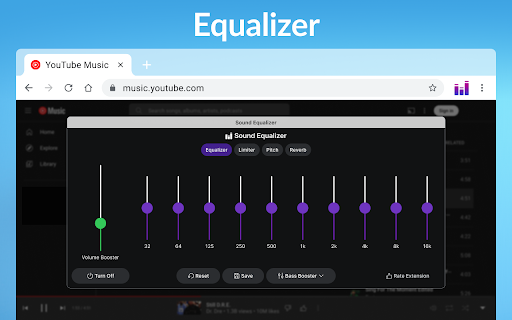
Description from store
व्हॉल्यूम इक्वेलायझर आपल्याला YouTube संगीत ऐकून आणि व्हिडिओ पाहण्यापासून अधिक आनंद मिळविण्यासाठी Chrome ब्राउझरमधील ध्वनी गुणवत्ता सुधारण्याची परवानगी देते. बास पूर्ण करण्यासाठी बूस्ट. व्हॉल्यूम बूस्टर 600%ने वाढविते. फक्त स्लाइडरद्वारे चालू वेब टॅबमधील ध्वनीचे नियमन करा. आपल्या आवडत्या वेबसाइटवर त्याचे व्हॉल्यूम बूस्टर वापरा.
व्हॉल्यूम बूस्टर क्रोम विस्तार कसा वापरायचा:
1. व्हॉल्यूम बूस्टर
2 स्थापित करा. टूलबारमध्ये पिन करा
3. ध्वनी बूस्टर विस्तार चिन्हावर क्लिक करा आणि टॉगल बटणासह व्हॉल्यूम बूस्टर सक्षम करा.
4. त्यानंतर, विस्तार चिन्हावर क्लिक करा आणि ध्वनी बूस्ट रेंज निवडा. त्याचे फायदे. , संगीत, चित्रपट, गेमप्ले, ime नाईम आणि अधिक बटणाच्या क्लिकवर अविश्वसनीय ध्वनी. हे पूर्णपणे विनामूल्य महागड्या हेडफोन्स/स्पीकर्स असण्यासारखे आहे, म्हणून आता ते डाउनलोड करा! टॅब. त्या कार्याचे निराकरण करण्यासाठी आम्ही आमचे ऑडिओ व्हॉल्यूम कंट्रोल विस्तार विकसित केले. . YouTube साठी बरोबरी.
आम्ही आशा करतो की आपण आमचे साधन उपयुक्त वाटेल! आम्ही आपल्या अभिप्राय आणि रेटिंगची प्रतीक्षा करीत आहोत! आपण समस्या अनुभवत असल्यास किंवा कार्य करत नसल्यास कृपया आमच्याशी संपर्क साधा.
साउंड इक्वेलायझर हा एक आश्चर्यकारक क्रोम विस्तार आहे जो आपल्याला आपल्या ऑडिओ अनुभवावर नियंत्रण ठेवण्याची परवानगी देतो. ते व्हिडिओ, संगीत, चित्रपट, ime नाईम किंवा गेमप्ले असोत, हा शक्तिशाली विस्तार आपल्याला आपल्या आवाजातून जास्तीत जास्त मिळविण्यात मदत करेल. साध्या टॉगल बटणासह आणि ध्वनी बूस्ट पर्यायांच्या श्रेणीसह, आपण प्रत्येक टॅबमधील व्हॉल्यूम सहजपणे समायोजित करू शकता आणि आपला ऑडिओ ध्वनी अविश्वसनीय बनवू शकता.
त्याच्या ध्वनी बूस्टिंग क्षमतांव्यतिरिक्त, ध्वनी इक्वेलायझरमध्ये व्हॉल्यूम स्विचसह स्टाईलिश पॉपअप आणि ऑडिओ सामग्री प्ले करणार्या टॅबची यादी देखील आहे. त्याच्या 600% बास बूस्ट आणि फ्रीक्वेंसी प्रतिसाद समायोजनासह, आपण चांगल्या ऐकण्याच्या अनुभवासाठी ऑडिओ बॅलन्स आणि इक्वेलायझर प्रीसेट सानुकूलित करू शकता. नियंत्रण, तिप्पट समायोजन आणि ग्राफिक इक्वेलायझर. परिपूर्ण टोन मिळविण्यासाठी आपण इक्वेलायझर बँड आणि बास बूस्टसह ध्वनी देखील हाताळू शकता.
जर आपण आपले व्हिडिओ, गाणी, चित्रपट आणि अधिक छान छान बनवण्याचा एक सोयीस्कर मार्ग शोधत असाल तर ध्वनी इक्वेलायझर हे एक परिपूर्ण साधन आहे. आता ते डाउनलोड करा आणि त्याचे फायदे आनंद घ्या! आम्ही आशा करतो की आपणास आमचे साधन उपयुक्त वाटेल आणि आम्ही आपला अभिप्राय आणि रेटिंग ऐकण्याची अपेक्षा करतो. आपण कोणत्याही समस्या अनुभवत असल्यास किंवा ते योग्यरित्या कार्य करत नसल्यास कृपया आमच्याशी संपर्क साधा. अंतिम ध्वनी इक्वेलायझरसह आपला ऑडिओ अनुभव वाढवा
आपण आपल्या क्रोम ब्राउझरवर कंटाळवाणा आणि फ्लॅट ऑडिओ ऐकून कंटाळला आहात का? यापुढे पाहू नका! ध्वनी इक्वेलायझर, एक शक्तिशाली साधन सादर करीत आहे जे आपल्याला आपल्या ध्वनी गुणवत्तेवर नियंत्रण ठेवण्यास आणि आपल्या ऐकण्याच्या अनुभवास नवीन उंचीवर वाढविण्यास अनुमती देते. बास बूस्ट, तिप्पट समायोजन आणि ऑडिओ बॅलन्स सारख्या वैशिष्ट्यांसह, हा विस्तार कोणत्याही संगीत प्रेमी किंवा व्हिडिओ उत्साही व्यक्तीसाठी गेम-चेंजर आहे. उत्कृष्ट नमुना. आपण YouTube संगीत प्रवाहित करत असलात किंवा ऑनलाइन व्हिडिओ पहात असलात तरी हे साधन प्रत्येक बीट आणि मेलोडी जिवंत करेल. आपल्या बासला आश्चर्यकारक 600% ने वाढवा आणि यापूर्वी कधीही नसलेल्या कंपनांना वाटते. यात व्हॉल्यूम स्विच आणि सध्या ऑडिओ सामग्री प्ले करणार्या टॅबची यादी आहे. अंतर्ज्ञानी स्लाइडरचा वापर करून फक्त वर्तमान वेब टॅबमधील ध्वनी समायोजित करा. हे इतके सोपे आहे! फक्त या सोप्या चरणांचे अनुसरण करा:
1. ध्वनी बरोबरीचा विस्तार स्थापित करा.
2. द्रुत प्रवेशासाठी ते आपल्या टूलबारवर पिन करा.
3. विस्तार चिन्हावर क्लिक करा आणि टॉगल बटणासह व्हॉल्यूम बूस्टर सक्षम करा.
4. इच्छित ध्वनी बूस्ट श्रेणी निवडून आपला ध्वनी अनुभव सानुकूलित करा.
परंतु हे सर्व नाही! ध्वनी बरोबरी फक्त एका वेबसाइट किंवा प्लॅटफॉर्मपुरते मर्यादित नाही. आपल्या सर्व आवडत्या वेबसाइटवर याचा वापर करा आणि आपण जिथे जाल तिथे अतुलनीय ऑडिओ सानुकूलनाचा आनंद घ्या. आपण संगीत ऐकत असाल, चित्रपट पहात आहात किंवा गेम खेळत असलात तरीही हे साधन आपला ऑडिओ अनुभव नवीन उंचीवर घेऊन जाईल. हे महागड्या हेडफोन्स किंवा स्पीकर्स विनामूल्य असण्यासारखे आहे! प्रत्येक टॅबसाठी वैयक्तिक व्हॉल्यूम सेटिंग्ज समायोजित करा आणि पुन्हा कधीही बीट गमावू नका. आमचे ऑडिओ व्हॉल्यूम कंट्रोल एक्सटेंशन आपले जीवन सुलभ करण्यासाठी डिझाइन केलेले आहे आणि आपला ऑडिओ अनुभव अधिक आनंददायक आहे. ? आपल्या आवडत्या व्हिडिओंवर सपाट आणि निर्जीव आवाजाला निरोप द्या. ध्वनी बरोबरीने, प्रत्येक बीट उत्तम प्रकारे संतुलित आणि क्रिस्टल स्पष्ट असेल.
आम्ही आपल्या अभिप्रायाला महत्त्व देतो! आपल्याकडे काही सूचना असल्यास किंवा आमच्या साधनासह कोणतीही समस्या उद्भवल्यास कृपया आमच्याशी संपर्क साधण्यास अजिबात संकोच करू नका. आपले समाधान हे आमचे सर्वोच्च प्राधान्य आहे.
आता ध्वनी बरोबरी डाउनलोड करा आणि आपल्या ऑडिओची खरी क्षमता अनलॉक करा. आपला ऐकण्याचा अनुभव उन्नत करा आणि अविश्वसनीय आवाजाच्या जगात स्वत: ला विसर्जित करा. अंतिम ध्वनी इक्वेलायझरसह आपला ऑडिओ अनुभव वाढवा
वेब ब्राउझ करताना आपण मध्यम ध्वनी गुणवत्तेने कंटाळले आहात? यापुढे पाहू नका! ध्वनी इक्वेलायझर, एक गेम-चेंजर जो आपल्या ऑडिओ अनुभवामध्ये क्रांती घडवून आणू शकेल. त्याच्या प्रगत वैशिष्ट्यांसह आणि सानुकूलित पर्यायांसह, हा Chrome विस्तार आपल्या ऐकण्याच्या आनंद नवीन उंचीवर नेण्यासाठी डिझाइन केला आहे. यापूर्वी कधीही नाही. बासला त्याच्या जास्तीत जास्त संभाव्यतेसाठी वाढवा आणि श्रीमंत, उच्च-गुणवत्तेच्या ऑडिओच्या जगात स्वत: ला विसर्जित करा. ध्वनी स्पष्टता आणि खोलीत 600% वाढीचा अनुभव घ्या, ज्यामुळे प्रत्येक बीट परिपूर्णतेसह प्रतिध्वनी होईल. स्टाईलिश साउंड इक्वेलायझर पॉपअपमध्ये व्हॉल्यूम स्विच आणि सध्या ऑडिओ सामग्री प्ले करणार्या टॅबची यादी आहे. स्लाइडरसह सहजपणे आवाज समायोजित करा, आपल्या ब्राउझिंगच्या अनुभवावर आपल्याला संपूर्ण नियंत्रण द्या. आपण संगीत प्रवाहित करीत असलात, चित्रपट पहात आहात किंवा गेमिंग असो, ध्वनी बुलायझर आपल्या सर्व आवडत्या वेबसाइटवरील ऑडिओ वर्धित करते. स्वत: ला विसर्जित ध्वनीस्केप्सच्या जगात विसर्जित करा जे आपल्याला अधिक उत्सुकतेसाठी सोडतील. ध्वनी इक्वलायझर क्रोम विस्तार स्थापित करा.
2. सहज प्रवेशासाठी आपल्या टूलबारवर पिन करा.
3. साउंड इक्वेलायझर चिन्हावर क्लिक करा आणि साध्या टॉगल बटणासह व्हॉल्यूम बूस्टर सक्रिय करा.
4. विस्तार चिन्हावर क्लिक करून आपली इच्छित ध्वनी बूस्ट श्रेणी निवडा. क्रिस्टल-क्लिअर ऑडिओमध्ये स्वत: ला विसर्जित करा आणि यापूर्वी कधीही नेव्हर सारखे आपले आवडते ट्रॅक पुन्हा शोधा. आपल्या स्पीकर्स किंवा हेडफोन्सला चालना द्या आणि विसर्जित ध्वनीस्केप्सच्या जगात व्यस्त रहा. हे आपल्या बोटांच्या टोकावर महागड्या ऑडिओ उपकरणे असण्यासारखे आहे, सर्व विनामूल्य. या अविश्वसनीय संधीला गमावू नका - आता ध्वनी बरोबरी डाउनलोड करा! यापुढे पाहू नका! आमचे ऑडिओ व्हॉल्यूम कंट्रोल एक्सटेंशन आपल्याला प्रत्येक टॅबसाठी वैयक्तिक व्हॉल्यूम सेटिंग्ज सेट करण्याची परवानगी देते, ज्यामुळे आपल्याला आपल्या ऑडिओ अनुभवावर संपूर्ण नियंत्रण मिळेल. असमान ध्वनी पातळीला निरोप द्या आणि अखंड ब्राउझिंगला नमस्कार. फाईल. आपण YouTube वर व्हिडिओ पहात आहात किंवा संगीत ऐकत असलात तरीही, हा हलका विस्तार आपला ऐकण्याचा आनंद वाढवेल. आम्ही आमची साधने सुधारण्यासाठी सतत प्रयत्न करीत आहोत आणि आपला अभिप्राय आणि रेटिंग ऐकण्यास आम्हाला आवडेल. आपल्याकडे काही समस्या उद्भवल्यास किंवा सुधारण्यासाठी सूचना असल्यास, कृपया आमच्यापर्यंत पोहोचण्यास अजिबात संकोच करू नका. आपले समाधान हे आमचे सर्वोच्च प्राधान्य आहे. हे आता डाउनलोड करा आणि अतुलनीय ध्वनी गुणवत्तेच्या प्रवासावर जा. ध्वनीची शक्ती आपल्याला नवीन उंचीवर घेऊन जाऊ द्या! Sound equalizer, Audio equalization, Frequency response, Graphic equalizer, Parametric equalizer, Bass boost, Treble adjustment, Audio balance, Equalizer presets, Audio customization, Tone control, Sound manipulation, Equalizer bands, headphone amplifier, microphone volume
Sound equalizer, Audio equalization, Frequency response, Graphic equalizer, Parametric equalizer, Bass boost, Treble adjustment, Audio balance, Equalizer presets, Audio customization, Tone control, Sound manipulation, Equalizer bands, headphone amplifier, microphone volume
Sound equalizer, Audio equalization, Frequency response, Graphic equalizer, Parametric equalizer, Bass boost, Treble adjustment, Audio balance, Equalizer presets, Audio customization, Tone control, Sound manipulation, Equalizer bands, headphone amplifier, microphone volume
Sound equalizer, Audio equalization, Frequency response, Graphic equalizer, Parametric equalizer, Bass boost, Treble adjustment, Audio balance, Equalizer presets, Audio customization, Tone control, Sound manipulation, Equalizer bands, headphone amplifier, microphone volume
Sound equalizer, Audio equalization, Frequency response, Graphic equalizer, Parametric equalizer, Bass boost, Treble adjustment, Audio balance, Equalizer presets, Audio customization, Tone control, Sound manipulation, Equalizer bands, headphone amplifier, microphone volume
Sound equalizer, Audio equalization, Frequency response, Graphic equalizer, Parametric equalizer, Bass boost, Treble adjustment, Audio balance, Equalizer presets, Audio customization, Tone control, Sound manipulation, Equalizer bands, headphone amplifier, microphone volume
Sound equalizer, Audio equalization, Frequency response, Graphic equalizer, Parametric equalizer, Bass boost, Treble adjustment, Audio balance, Equalizer presets, Audio customization, Tone control, Sound manipulation, Equalizer bands, headphone amplifier, microphone volume
Sound equalizer, Audio equalization, Frequency response, Graphic equalizer, Parametric equalizer, Bass boost, Treble adjustment, Audio balance, Equalizer presets, Audio customization, Tone control, Sound manipulation, Equalizer bands, headphone amplifier, microphone volume
Sound equalizer, Audio equalization, Frequency response, Graphic equalizer, Parametric equalizer, Bass boost, Treble adjustment, Audio balance, Equalizer presets, Audio customization, Tone control, Sound manipulation, Equalizer bands, headphone amplifier, microphone volume
Volume Equalizer allows you to improve the sound quality in the Chrome browser to get more pleasure from listening to YouTube Music and watching videos. Bass boost to the full. Volume booster boosts by 600%.
Stylish Sound Booster popup with a volume switch with a list of tabs that a now playing audio content. Just regulate the sound in the current web tab through the slider.
Make a sound from your browser really awesome with this extension. Use the volume booster of it on your favorite websites.
How to use Volume booster Chrome extension:
1. Install Volume Booster
2. Pin it in the toolbar
3. Click on the Sound Booster extension icon and enable the volume booster with toggle button.
4. Then, click on the extension icon and choose the Sound boost range.
Sound Booster is an easy and convenient music tool for brilliant sounding of your favorite songs.
Just try to take advantage of this Equalizer and enjoy its benefits.
Bass Booster makes videos, songs, movies and more sound awesome by boosting your speakers or headphones.
Bass Boost is a simple to use Audio Equalizer that's got several settings to make Videos, Music, Movies, Gameplay, Anime and more sound incredible at the click of a button. It's like having expensive headphones/speakers for completely free, so download it now!
Volume Control
Take control over all that audio you need a power volume adjust tool with the ability to set individual volume settings for each tab. To solve that task we developed our audio volume control extension.
Equalizer
Audio Equalizer is a lite extension that let you easily adjust audio settings (the balance between frequency components in an audio file) from a toolbar popup. Equalizer for Youtube.
We hope you find our tool useful! We are waiting for your feedback and ratings! If you’re experiencing problems or isn't working on, please contact us.
Sound Equalizer is an amazing Chrome extension that allows you to take control of your audio experience. Whether it's videos, music, movies, anime, or gameplay, this powerful extension will help you get the most out of your sound. With a simple toggle button and a range of sound boost options, you can easily adjust the volume in each tab and make your audio sound incredible.
In addition to its sound boosting capabilities, Sound Equalizer also features a stylish popup with a volume switch and list of tabs that are playing audio content. With its 600% bass boost and frequency response adjustment, you can customize the audio balance and equalizer presets for an optimal listening experience.
The Sound Equalizer extension also comes with several other features such as a headphone amplifier, microphone volume control, treble adjustment and graphic equalizer. You can even manipulate the sound with equalizer bands and bass boost to get the perfect tone.
If you're looking for a convenient way to make your videos, songs, movies and more sound awesome then Sound Equalizer is the perfect tool. Download it now and enjoy its benefits! We hope you find our tool useful and we look forward to hearing your feedback and ratings. If you're experiencing any problems or it isn't working properly then please contact us.Enhance Your Audio Experience with the Ultimate Sound Equalizer
Are you tired of listening to dull and flat audio on your Chrome browser? Look no further! Introducing the Sound Equalizer, a powerful tool that allows you to take control of your sound quality and elevate your listening experience to new heights. With features like bass boost, treble adjustment, and audio balance, this extension is a game-changer for any music lover or video enthusiast.
With just a few clicks, the Sound Equalizer transforms your ordinary audio into an extraordinary masterpiece. Whether you're streaming YouTube music or watching videos online, this tool will make every beat and melody come alive. Boost your bass by a staggering 600% and feel the vibrations like never before.
The sleek and stylish Sound Equalizer popup is designed with user convenience in mind. It features a volume switch and a list of tabs currently playing audio content. Simply adjust the sound in the current web tab using the intuitive slider. It's that easy!
Installing and using the Sound Equalizer Chrome extension is a breeze. Just follow these simple steps:
1. Install the Sound Equalizer extension.
2. Pin it to your toolbar for quick access.
3. Click on the extension icon and enable the volume booster with a toggle button.
4. Customize your sound experience by selecting the desired sound boost range.
But that's not all! The Sound Equalizer is not limited to just one website or platform. Use it on all your favorite websites and enjoy unparalleled audio customization wherever you go.
Say goodbye to mediocre sound quality and hello to brilliant sounding with the Sound Equalizer. Whether you're listening to music, watching movies, or playing games, this tool will take your audio experience to new heights. It's like having expensive headphones or speakers for free!
Take full control over your audio with our volume control feature. Adjust individual volume settings for each tab and never miss a beat again. Our audio volume control extension is designed to make your life easier and your audio experience more enjoyable.
The Sound Equalizer also features an equalizer for YouTube, allowing you to fine-tune the balance between frequency components in any audio file. Say goodbye to flat and lifeless sound on your favorite videos. With the Sound Equalizer, every beat will be perfectly balanced and crystal clear.
We value your feedback! If you have any suggestions or encounter any issues with our tool, please don't hesitate to contact us. Your satisfaction is our top priority.
Download the Sound Equalizer now and unlock the true potential of your audio. Elevate your listening experience and immerse yourself in a world of incredible sound.Enhance Your Audio Experience with the Ultimate Sound Equalizer
Are you tired of mediocre sound quality while browsing the web? Look no further! Introducing the Sound Equalizer, a game-changer that will revolutionize your audio experience. With its advanced features and customizable options, this Chrome extension is designed to take your listening pleasure to new heights.
Unlock the Power of Sound:
With the Sound Equalizer, you can now enjoy YouTube Music and videos like never before. Boost the bass to its maximum potential and immerse yourself in a world of rich, high-quality audio. Experience a 600% increase in sound clarity and depth, making every beat resonate with perfecti
Statistics
Installs
900,000
history
Category
Rating
4.7477 (547 votes)
Last update / version
2025-01-07 / 1.1.3
Listing languages
