Swift Tab Switcher
Extension Actions
CRX ID
pdncaffclfaalcafoebejjbefknohkjg
Status
- Extension status: Featured
Description from extension meta
Use shortcuts to quickly switch your current tab.
Image from store
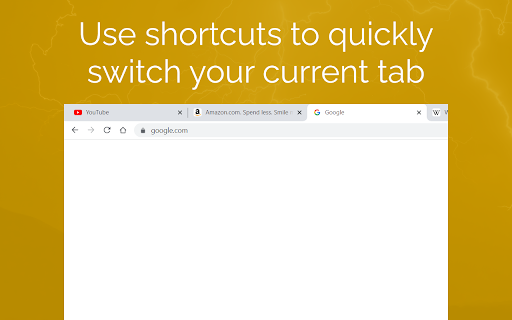
Description from store
Tired of clicking on your tabs? Use keyboard shortcuts instead. This extension makes it easy to navigate whether you have 3 tabs or 100 tabs. Make your browser navigation lightning-quick with Swift Tab Switcher.
Tab Switching:
Using any keyboard shortcuts supported by the browser
Instructions:
1. Open the options for this extension
2. Change the options & keyboard shortcuts as needed
3. Use your keyboard shortcut to move left & right
Options:
Skip collapsed tab groups
Switch across windows
Wrap to first and last tabs
Storage Sync:
Options saved for use on any computer
Latest reviews
- Jeff State
- As of this review, this extension hasn't seen an update in over a year. However, Chrome doesn't warn me that it could get phased out due to old Manifest v2 usage. That's cool. This extension's Chrome Store page makes big claims, but the reality is that it only supports two Keyboard Shortcuts — Tab-Left or Tab-Right. Why not, at least, add the ability to flip between most recent two tabs?
- Chan Phil Juliano
- The extension worked as expected. I customized my shortcut keys to Alt+Q (left) and Alt+W (right) since they are the closest to my muscle memory for Alt+Tab. Great job!
- Andrzej Mroczko
- FINALLY, working alt+arrows switcher to match up with phpstorm :d
- Andrzej Mroczko
- FINALLY, working alt+arrows switcher to match up with phpstorm :d