Export HumbleBundle Library to JSON
Extension Actions
CRX ID
pkkkphehloknahihekpiaemeaajpbflm
Description from extension meta
Store information of all your unredeemed games from humblebundle.com in JSON file
Image from store
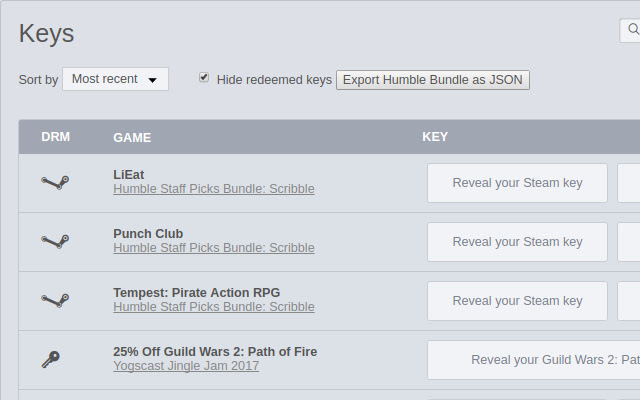
Description from store
Steps to use:
1. Install this extension
2. Go to https://www.humblebundle.com/home/keys (need to be logged in at humblebundle.com)
3. Click on the `Export Humble Bundle as JSON` button above your list of games.
You should now have a file `Humble_Bundle_Games.json` saved through chrome as a local file on you pc.
If not, press F12, select and copy errors there from Console and paste them in a new issue at https://github.com/jtara1/ExportHumbleBundleLibrary/issues or report issue via feedback through chrome web store.
sample output: https://pastebin.com/X7jk9buh
support me and my projects
https://ko-fi.com/jtara1
Latest reviews
- Matthew
- Still works. Using newest version of Google Chrome stable branch. Needed to export keys to give out to as freebies for a charity event. It does not redeem keys, just displays available unredeemed licenses.
- Peter “M0nteytime” Haesner
- Does no longer work. Or I am just not seeing the button.
- Peter “M0nteytime” Haesner
- Does no longer work. Or I am just not seeing the button.
- Bryan Wall
- I don't know if it got 100% of the info (too many to check), but the extension does seem to work on Edge Chromium v87.
- Bryan Wall
- I don't know if it got 100% of the info (too many to check), but the extension does seem to work on Edge Chromium v87.
- Timothy F.
- Operates as described, exactly what I was looking for.
- Timothy F.
- Operates as described, exactly what I was looking for.