Fabtek Chrome™ built-in SpellChecker
Extension Delisted
This extension is no longer available in the official store. Delisted on 2025-09-15.
Extension Actions
CRX ID
bnnlaeclldjaamljbongbkgohjdlkllm
Status
- Minor Policy Violation
- Removed Long Ago
- No Privacy Policy
Description from extension meta
Use Chrome™ spell checking within all the page.
Image from store
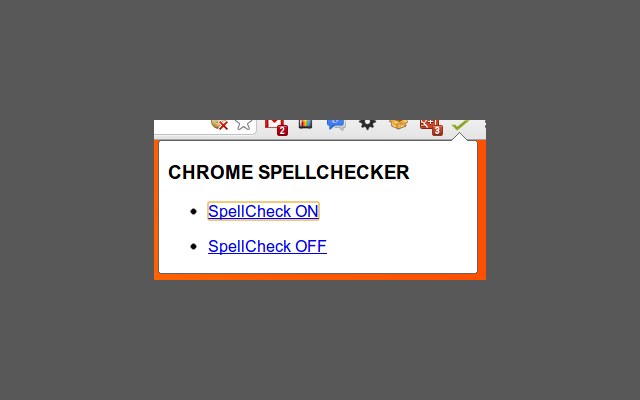
Description from store
This extension allows you to check if your web page is correctly spelled by setting all the page editable and thus using the built-in spell checking capabilities of Chrome™.
PS: As a side effect (:P), you can use this app to preview some little text changes in your website.
WARNING: This is a quickly developed app... It is not intended to look good, but to just provide the required functionalities.
Latest reviews
- Koks77740
- Как оно работает!?
- Carmelyne Thompson
- Just click on "SpellCheck ON" when you need to check the page. It takes awhile for it to mark the misspelled words. After it's done parsing the page, you'll see misspelled words with the dotted red underline.
- Ken No
- Others write it does not work for them. But for me it works perfectly. I've tried various languages too.
- knuckles uganda
- doset work and makes me lag like heck
- Sean Douglas Sanshwe
- very useful and it helps me a lot
- Fxxx
- Needed it to spellcheck on 2 different languages. Failed to do that.
- Lee Bolin
- Does not work for more then ten words, then you are on your own. You claim it is free for Chrome users, yet you charged me $29.95. That is not free, and it still does not work correctly.
- Anonymous
- J'en suis seulement au debut, pour ce qui est de son utilisation? 7/5/2018
- James Perrin
- This actually works well if you have Grammerly installed and has allowed me to spell check online documentation.
- mohsin khawaja
- I wanted to spell check a webpage and i works fine
- Lincoln Auster
- This is the only spell-checker that I tried that works! It even works on localhosts. I do some web development and this is as necessary as a code editor!
- Matt Sinclair
- So simple, yet so effective. Perfect! Exactly what I was looking for.
- Алексей Давыдов
- Гениальное расширение, работает именно так, как надо. Не нужно ничего выделять, вызывать контекстные меню, открывать новые окна, отправлять что-то куда-то, где-то регистрироваться. Просто нажал кнопку - все ошибки подсветило, даже не нужно обновлять страницу.
- Mohamed Elkholy
- Excellent extension for web developers and copywrighters.
- U K
- Працює через раз, не чітко виділяє.
- Roslyn Fadden
- This app. is very easy to use, click the icon & chrome does the rest.
- Medhat Alkadri
- Great Extension , very effective
- Jian SUN
- Works for me~~. It is simple but very useful for me. I like the idea to "set the page editable" and let chrome to take care of the rest. PS: For those who complain it is not working, have you turn on the spell checker inside Chrome?
- Alex Piskarev
- Does not work. It requires you to manually type something into the page in every paragraph in order for it to check that paragraph.