NetSuite: Show Field IDs
Extension Actions
CRX ID
pnhdmfiakolonplgblabffnpfhfplmbh
Status
- Live on Store
Description from extension meta
Find fields by their ID or Label. Hover over NetSuite fields to show their IDs.
Image from store
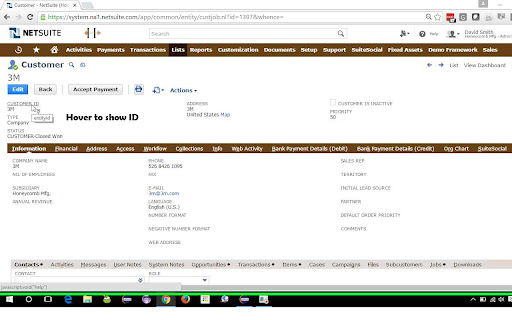
Description from store
Great for developers and anyone else that uses NetSuite and frequently needs to know the field IDs on a record. Hover over the field link to view the ID. Click the link has no change to the NetSuite help popup.
Shift+Click the link to copy the ID to the clipboard!
Can't find that field? Ctrl+Shift+F and enter your ID! Ctrl+Shift+L to find by Label. We'll find it for you if it's on the page.
Latest reviews
- Nadeem Khoury
- It is a great extension. It saves a lot of time. However, it needs update now on 2024 since Netsuite is changing their UI for some record types such as support case.
- braian azcune
- It's work on Edge, but the function search by label can't be trigger, because Ctrl+shift+L it's used by Edge, can be trigger by optional multiple shortcut?
- braian azcune
- It's work on Edge, but the function search by label can't be trigger, because Ctrl+shift+L it's used by Edge, can be trigger by optional multiple shortcut?
- EJustin David
- I've been using this extension for quite a while now, and it is very useful!
- EJustin David
- I've been using this extension for quite a while now, and it is very useful!
- Bas van den Wollenberg
- Great extension, very helpful. The only issue I have with it is that in Vivaldi Ctrl+F also triggers the find by ID modal instead of just Ctrl+Shift+F and the same goes for Ctrl+L and Ctrl+Shift+L. I'm not sure why this is but as a workaround it would be nice if we could maybe choose what shortcut to use.
- Bas van den Wollenberg
- Great extension, very helpful. The only issue I have with it is that in Vivaldi Ctrl+F also triggers the find by ID modal instead of just Ctrl+Shift+F and the same goes for Ctrl+L and Ctrl+Shift+L. I'm not sure why this is but as a workaround it would be nice if we could maybe choose what shortcut to use.
- Joi Strickland
- Finally! Thank you!
- Joi Strickland
- Finally! Thank you!
- Neklan Broženský
- The one thing that would make this better is perhaps having a setting allowing the user to choose between "exact", "contains" or "begins" string matching instead of exact string matching. Otherwise, 5 stars
- Neklan Broženský
- The one thing that would make this better is perhaps having a setting allowing the user to choose between "exact", "contains" or "begins" string matching instead of exact string matching. Otherwise, 5 stars
- Nicholas Zaleski
- Great tool. Once you get into the habit of clicking shift and the field it really saves some time.
- Nicholas Zaleski
- Great tool. Once you get into the habit of clicking shift and the field it really saves some time.
- Greg Lindner
- THANK YOU!!!
- Greg Lindner
- THANK YOU!!!
- Robert Regnier
- 5 stars for creativity. 5 stars for usefulness. Great tool for finding those field ID's when I get in a hurry and don't assign logical ID's:) Wait, who? Not me!
- David D
- Handy as a hip pocket!
- David D
- Handy as a hip pocket!
- David Smith
- Time saver as a developer for NetSuite!
- David Smith
- Time saver as a developer for NetSuite!
- Chad Torgerson
- Thanks for sharing! It will definitely save time. Works exactly as described, and the Find function is my favorite part.
- Chad Torgerson
- Thanks for sharing! It will definitely save time. Works exactly as described, and the Find function is my favorite part.