Copy Fields
Extension Delisted
This extension is no longer available in the official store. Delisted on 2025-09-16.
Extension Actions
CRX ID
moondabdgifkjaegjhpnpapcmhhbnemj
Status
- Minor Policy Violation
- Removed Long Ago
- No Privacy Policy
Description from extension meta
Copy and paste form fields to another page
Image from store
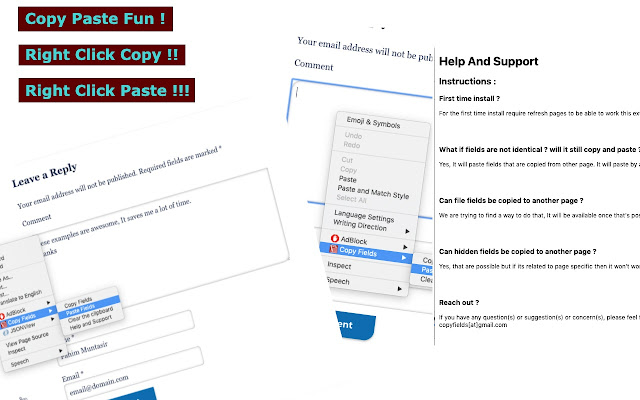
Description from store
Copy Fields from right click menu allow you to paste the field values to another page’s form. It will match field name first, if it doesn’t find the field name matched, then will paste by ascending ordered.
Right click on anywhere in the page or input field on one form and use the Copy Fields item in the menu.
Having two form fields that are basically identical will let you copy and paste fields smoothly.
Cheers!
Latest reviews
- David Harris
- Um...it copies an IMAGE of the form, not the fields. Either it's the dumbest extension implementation ever, or there's a step missing after installing it.
- Bill Gobie
- Copies -- I can see the form contents on the clipboard. But won't paste.