Quick Extension Reload
Extension Actions
CRX ID
goeiakeofnlpkioeadcbocfifmgkidpb
Status
- No Privacy Policy
- Live on Store
Description from extension meta
Reload extensions in development from the context menu.
Image from store
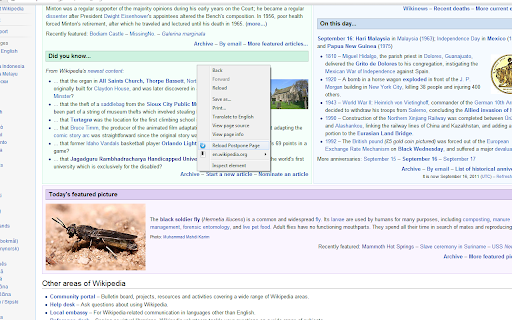
Description from store
When developing extensions, it can be a pain to go to your extensions tab, find the extension you're working on and click "reload" every time you make a change. This extension allows you to reload your extensions from the context menu.
Just right-click on any page to reload all your extensions in development, or use the default shortcut key, Alt+R.
The icon was based on icons from the Tango project. The small icon was created by Yusuke Kamiyamane.
Latest reviews
- Z Z
- absolutely love it! can't imagine extension development without this tiny useful tool
- Mariusz Stępień
- Wish there was a way to change the shortcut, but other than that it works perfectly
- Mariusz Stępień
- Wish there was a way to change the shortcut, but other than that it works perfectly
- Oliver Sutton
- Pretty good! So tedious to have to reload my extension for every little change I make. Your extension makes it a lot more convenient. Thanks a lot dude.
- Zoilo Christiansen
- Bad, bad, very bad
- Zoilo Christiansen
- Bad, bad, very bad
- Stahn
- works. but maybe autoreload on browser activation? may help if switches between windows
- Stahn
- works. but maybe autoreload on browser activation? may help if switches between windows
- Michael Flanakin
- It does the job, but is too tedious. I'd rather have this happen automatically. Uninstalling this one for now.
- Michael Flanakin
- It does the job, but is too tedious. I'd rather have this happen automatically. Uninstalling this one for now.
- Ole Morten Heggebakken Amundsen
- the reload works with alt +R, which is very nice. Sadly it kills the background debugger window.
- Ole Morten Heggebakken Amundsen
- the reload works with alt +R, which is very nice. Sadly it kills the background debugger window.
- Georgy Vlasov
- This extension should have a hotkey, for it is not convenient to use a dropdown menu in such case.
- Georgy Vlasov
- This extension should have a hotkey, for it is not convenient to use a dropdown menu in such case.
- Robert Orzanna
- This is simply wonderful and safes a lot of time! Thank you
- Or Schiro
- This is simply wonderful and safes a lot of time! Thank you