Remove Element
Extension Actions
CRX ID
lnfececmldedlanmhbeljgdaofncfeho
Status
- Extension status: Featured
- Live on Store
Description from extension meta
Creates a contextual menu item to remove an element from the DOM
Image from store
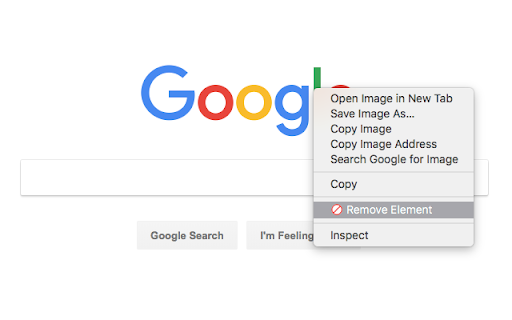
Description from store
Right-click anything on the page and remove it. Useful if an ad is in the way of you reading an article. If you accidentally remove too much, just refresh the page - removing items is temporary.
After installation you must reload any open pages for the extension to work.
Latest reviews
- J J
- Doesn't work at all. Useless!
- 0 2 G
- It doesn't even saves
- Arseniy Belosokhov
- It works when I need it
- Gintara Sonny Wenas
- Not really effective. 3 out of 10
- Bruce Preston
- It works you just gotta know how to work it.
- BeHappyBeVegan
- Doesn't work
- BeHappyBeVegan
- Doesn't work
- Abdelhadi Sabani
- not working
- Abdelhadi Sabani
- not working
- Xx4DarkVoid4xX
- it does not work
- Xx4DarkVoid4xX
- it does not work
- Juan Montoya
- Uso esto para revisar una lista y marcar los elementos ya revisados.
- Pro STRALPT
- quitely usefull but cant remember the element on the next reloads
- Pro STRALPT
- quitely usefull but cant remember the element on the next reloads
- 苦海无涯
- did not work on some site. need update. "Click to remove element" is so far better but unfortunately they did not update till now. Wish DEV can provide something like "Click to remove element" extension.
- 苦海无涯
- did not work on some site. need update. "Click to remove element" is so far better but unfortunately they did not update till now. Wish DEV can provide something like "Click to remove element" extension.
- Katharine Cardona
- This thing is FANTASTIC and so glad that it still exists <3
- Katharine Cardona
- This thing is FANTASTIC and so glad that it still exists <3
- Chris Dolan
- I love this extension. I use it to delete distracting animated elements from pages that I'm trying to read.
- Chris Dolan
- I love this extension. I use it to delete distracting animated elements from pages that I'm trying to read.
- Amber Castelli
- Would be nice to have an Undo Remove Element. 2- remember this next time (for the same page)
- Riyad Shauk
- Awesome! Solves my problem, along with having an ad-blocker enabled the same time (and I like how this doesn't block ads, it just gives the user the option to delete elements). The main downer: I'd love a GUI with highlight-all-elements-undesired capabilities, just along the lines as what the last reviewer mentioned.
- Riyad Shauk
- Awesome! Solves my problem, along with having an ad-blocker enabled the same time (and I like how this doesn't block ads, it just gives the user the option to delete elements). The main downer: I'd love a GUI with highlight-all-elements-undesired capabilities, just along the lines as what the last reviewer mentioned.
- Anthony Palazzetti
- Not bad. The undo feature would definitely be handy though.
- Anthony Palazzetti
- Not bad. The undo feature would definitely be handy though.
- Hossam Houssien
- it will be nice to have: 1- remove all but selection 2- remember this next time (for the same page) 3- undo remove
- Hossam Houssien
- it will be nice to have: 1- remove all but selection 2- remember this next time (for the same page) 3- undo remove