xKey: Discover website keyboard shortcuts
Extension Actions
CRX ID
hhkgjbankdehdhlgpnbhnbeodknolokk
Status
- No Privacy Policy
- Live on Store
Description from extension meta
Make browsing more productive - Discover web accessibility shortcuts
Image from store
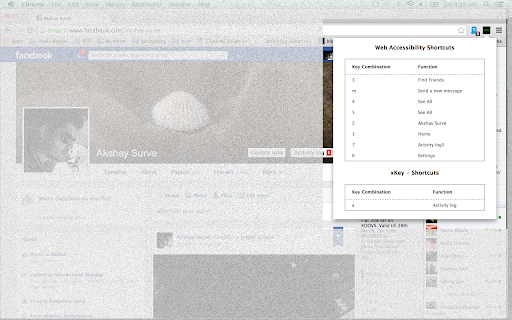
Description from store
Chrome extension to discover new web accessibility shortcuts for your favorite web apps. Visit Facebook.com or Wikipedia to test drive. Change to 'GOD mode' from the 'Extensions > Configure' page to reduce the number of keystrokes.
Features:
- Discover web accessibility shortcuts
- GOD mode (vi - mode) can be used for accessing the same web accesible shortcuts but directly with a single keystorke instead of 'Control+Option+Char' in Mac or 'Alt+Char' Windows
- Define custom xKey shortcuts using CSS selector based mechanism (only for developers)
- Simple settings pages to configure settings