HTML Style Quick Viewer
Extension Delisted
This extension is no longer available in the official store. Delisted on 2025-09-17.
Extension Actions
CRX ID
inafmkpmbkldliccdbeieeafnbkcmmap
Status
- Minor Policy Violation
- Removed Long Ago
- No Privacy Policy
Description from extension meta
HTML DOM element style quick viewer
Image from store
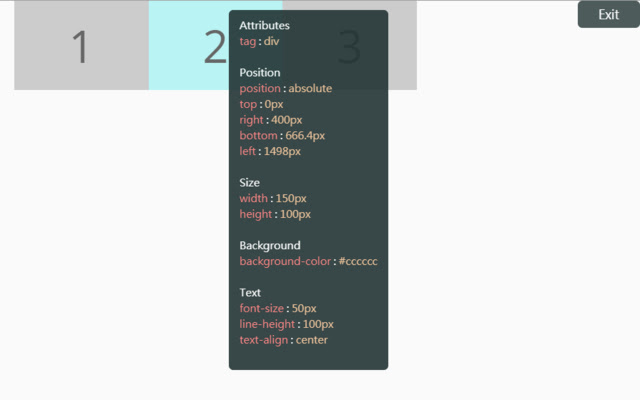
Description from store
How about viewing the HTML DOM styles in a different way?
Just move your mouse and it shows the target's styles.
After installation, you may have to reload tabs to for the extension to take effect.
Instructions:
1. Click HTML Style Quick Viewer in the toolbar, then click 'run' button to start.
2. Move mouse to see the element's styles.
3. Mouse left click to close the popup panel.
4. Mouse middle click to pin the popup panel.
5. Click the 'Exit' button at the top-right or click 'Stop' button through the toolbar to stop.
Latest reviews
- Jienan Feng
- Excellent tool for developers!
- 孙路
- It is very useful!