Reload All Tabs
Extension Actions
CRX ID
lpkdnfkjhdkcpimadpdcgapffceacjem
Description from extension meta
Reloads all open tabs in one click.
Image from store
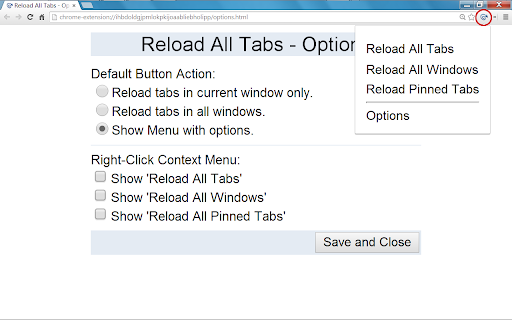
Description from store
A simple extension that gives you a button to reload all open tabs.
Features:
- Context menus and an option to reload pinned tabs only.
- Option to reload all tabs in all windows.
Latest reviews
- Евгений R.
- The tabs are not updated one by one, but all at once, and some sites recognize this as an attack and block me. This happens if there are several tabs open on such a site, for example, on taobao.com or 1688.com.
- Евгений R.
- The tabs are not updated one by one, but all at once, and some sites recognize this as an attack and block me. This happens if there are several tabs open on such a site, for example, on taobao.com or 1688.com.
- Сергей Друзь
- Deprecated ( ̄o ̄) . z Z
- Сергей Друзь
- Deprecated ( ̄o ̄) . z Z
- 7SD GMAIL
- EXCELLENT!
- 7SD GMAIL
- EXCELLENT!
- HP
- it does the work but not entirely, reloads only the last 3-4 tabs only, ignores the rest. tried twice, make it better
- HP
- it does the work but not entirely, reloads only the last 3-4 tabs only, ignores the rest. tried twice, make it better
- Anonymous
- When a bunch of tabs go "Aw snap!" this extension does not appear on right-click menu, so it's rather worthless.
- Anonymous
- When a bunch of tabs go "Aw snap!" this extension does not appear on right-click menu, so it's rather worthless.
- Bibin Varghese Thekkan
- Not working
- Bibin Varghese Thekkan
- Not working
- Leen Remmelzwaal
- Does what it says it will.
- Leen Remmelzwaal
- Does what it says it will.
- Kristina J.
- It works now (at least for me). I really like this feature, however the reload time is quite long - something you wouldn't expect from Chrome. All in all, it's worth installing, since I really needed the Reload all tabs button.
- Kristina J.
- It works now (at least for me). I really like this feature, however the reload time is quite long - something you wouldn't expect from Chrome. All in all, it's worth installing, since I really needed the Reload all tabs button.
- Ties Koot
- It didn't work. Clicking the button made some of my other extensions reload, but crashed tabs remained unchanged.
- Ties Koot
- It didn't work. Clicking the button made some of my other extensions reload, but crashed tabs remained unchanged.
- Anonymous
- Contrary to the previous comments, it did work for me.
- Anonymous
- Contrary to the previous comments, it did work for me.
- Sujeet Kumar
- not working now .clicking has no effect.
- Sujeet Kumar
- not working now .clicking has no effect.
- オルソンフィリップ
- i have 20 pinned tabs that does not get updated....
- オルソンフィリップ
- i have 20 pinned tabs that does not get updated....
- Echen Kupe
- Same here, it's not working anymore.
- Echen Kupe
- Same here, it's not working anymore.
- Sarah Nguyen
- Love this feature! Worked until a few weeks ago. When I press the button, it doesn't reload any of the tabs even though I set the options correctly.
- Sarah Nguyen
- Love this feature! Worked until a few weeks ago. When I press the button, it doesn't reload any of the tabs even though I set the options correctly.
- Stephan Ruppert
- Very good until I switches to a Mac. Now their is some kind of fragment in the browser, if I use the extension.
- Stephan Ruppert
- Very good until I switches to a Mac. Now their is some kind of fragment in the browser, if I use the extension.
- Dan Roe-Sparks
- No option to disable ads.
- Dan Roe-Sparks
- No option to disable ads.
- Tony Michael
- Problem: Even when setting was set to only reload tabs in current window, it would reload tabs in all windows. So, if I have 10 windows open (which I often do) reloading all tabs would take forever and really slow down my computer. If the settings worked properly, might be a great extension. PS: The permissions also concerned me.
- Tony Michael
- Problem: Even when setting was set to only reload tabs in current window, it would reload tabs in all windows. So, if I have 10 windows open (which I often do) reloading all tabs would take forever and really slow down my computer. If the settings worked properly, might be a great extension. PS: The permissions also concerned me.
- Kevin C
- There is no option in setting to disable adds, like author describes. Shady practices here. Avoid
- Kevin C
- There is no option in setting to disable adds, like author describes. Shady practices here. Avoid
- Petr Pazdera
- Great extension! However would it be possible to reload all tabs exactly in the same state they were before reloading? The reload always forces websites to go on the top what is quite annoying if you're viewing webs in the middle because after reload webs jump to the top and you have to scroll down to continue viewing.
- Petr Pazdera
- Great extension! However would it be possible to reload all tabs exactly in the same state they were before reloading? The reload always forces websites to go on the top what is quite annoying if you're viewing webs in the middle because after reload webs jump to the top and you have to scroll down to continue viewing.
- Amy Brown
- works very inconsistantly
- Amy Brown
- works very inconsistantly
- Anonymous
- Options Default Button Action: Reload tabs in current window only. この設定にした時、動作がおかしい。 ”現在のウィンドウのみをリロードする” が、利かない。
- Sharad Singh
- nice app bt i want "Stop All" also.. :( plz add it dear,,
- Sharad Singh
- nice app bt i want "Stop All" also.. :( plz add it dear,,
- Juan W. VILLEGUEZ
- Me gustaría mas si le dieran vida y color llamativo al ícono, todo lo demás.. muy bien!!! ::: I would if given more life and striking color to the icon, everything else.. very well!
- Orlano Fanis
- Great! Time saving.
- Orlano Fanis
- Great! Time saving.
- Winston Chang
- Works as intended, best app for what it does. Only small gripe is occasionally your "Plug-in: Shockwave Flash" process might get pushed harder making browsing sluggish.
- Winston Chang
- Works as intended, best app for what it does. Only small gripe is occasionally your "Plug-in: Shockwave Flash" process might get pushed harder making browsing sluggish.
- Jose Gómez
- Simple, and it just works. Chrome should have it by default.
- Jose Gómez
- Simple, and it just works. Chrome should have it by default.