Fast Image Blocker
Extension Actions
CRX ID
khgnndhdnkpmlflndgobodbhgheaegon
Status
- Extension status: Featured
- Live on Store
Description from extension meta
Blocks all images and visual content on desired websites.
Image from store
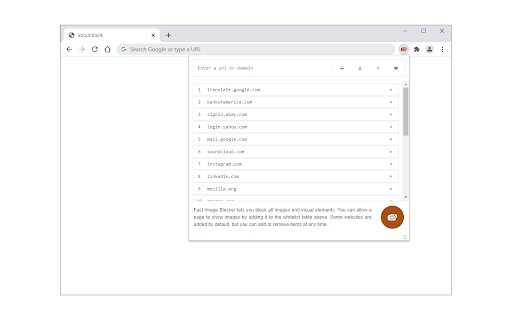
Description from store
Fast Image Blocker lets you block all images and visual elements. You can allow a page to show images by adding it to the whitelist. Some websites are added by default, but you can add or remove items at any time.
Few features:
1. Allows you to block all image contents (including objects) on all webpages.
2. Easily switch the extension ON or OFF from the toolbar popup interface.
3. Add or remove websites to the whitelist from the toolbar popup.
To report bugs, please visit the addon's homepage (https://mybrowseraddon.com/image-blocker.html) and fill out the bug report form.
Latest reviews
- J J
- Interesting. I like that it has a whitelist. I wished it blocked auto start videos that are really annoying.
- james gloval
- report for copy
- Continental Nobleman
- Very pleased with this one. You just go along with the image blockes, until you come to a site where you don't want them blocked, and you then just click on the icon and the plus sign, voila the site is added to white list. Do it a few times, and you won't even have to think about it. Neat. Thanks and rgds.
- Kemal Avcı
- why we can't export-import our whitelist ??? when we reset our chrome... all the "white listed pages" must we re enable!!! and its big problem
- Kemal Avcı
- why we can't export-import our whitelist ??? when we reset our chrome... all the "white listed pages" must we re enable!!! and its big problem
- Iosif Zota
- Hello! Useful tip for every one: how to search the white list? We'll you do like this: 1) Go to the web site you want to remove from the white list 2) Click on the + button to white list it again (yes again) 3) Now check the white list: the first item is the web site you just white listed again. :) In summary: the first element in the white list is the web site you whitelisted last, even if the web site was already on the white list.
- Iosif Zota
- Hello! Useful tip for every one: how to search the white list? We'll you do like this: 1) Go to the web site you want to remove from the white list 2) Click on the + button to white list it again (yes again) 3) Now check the white list: the first item is the web site you just white listed again. :) In summary: the first element in the white list is the web site you whitelisted last, even if the web site was already on the white list.
- TNS
- Nice
- TNS
- Nice
- Pat MySecret
- Fast Image Blocker is an on/off style image blocker with the added ability to whitelist sites. keeps image holder. lets you know how many images it blocks. descrip says "Blocks all images and visual contents"..so I tested it against vids out of curiosity- won't work on vids. I'd give it more stars, but there's mixed reviews on the whitelist effectiveness.
- Pat MySecret
- Fast Image Blocker is an on/off style image blocker with the added ability to whitelist sites. keeps image holder. lets you know how many images it blocks. descrip says "Blocks all images and visual contents"..so I tested it against vids out of curiosity- won't work on vids. I'd give it more stars, but there's mixed reviews on the whitelist effectiveness.
- Salah Uddin
- Very nice and useful tool
- Salah Uddin
- Very nice and useful tool
- Зло и Добро есть в каждом
- 23.08.2021 на Ютубе изображения грузятся при включенном расширении
- David Peterson
- It's too inconsistent. Often I make a website an exception and the app still doesn't unblock it. I hit refresh, still doesn't unblock it. I have to disable it way too often on sites that are in the exception list.
- David Peterson
- It's too inconsistent. Often I make a website an exception and the app still doesn't unblock it. I hit refresh, still doesn't unblock it. I have to disable it way too often on sites that are in the exception list.
- Козбек Еливантий
- Всё работает!!!!!!!!!!!!!!!!!!!!!!!!!!
- Loser Gubitnik (CabbageRoll)
- I used it for around a year now, with blocked images i can still use internet with 64/32k when i use up all faster data
- Loser Gubitnik (CabbageRoll)
- I used it for around a year now, with blocked images i can still use internet with 64/32k when i use up all faster data
- S Tan
- Would be nicer to allow showing single image with right-click->Show Image
- S Tan
- Would be nicer to allow showing single image with right-click->Show Image
- Thomas Roaster
- Good
- Thomas Roaster
- Good
- Ahmed Muzammal
- best
- mark elvis
- Very nice and useful tool . It also saves my network traffic .
- mark elvis
- Very nice and useful tool . It also saves my network traffic .
- Kyle Liu
- Pros: -Blocks all images -Whitelist function and blacklist by default. So no need to constantly click button to block images. Some other apps only partially block some images. This one blocks all. Nice!
- Kyle Liu
- Pros: -Blocks all images -Whitelist function and blacklist by default. So no need to constantly click button to block images. Some other apps only partially block some images. This one blocks all. Nice!
- Winter Kwei
- 非常好用,能有效屏蔽网页所有图片,并对指定网站设置白名单。除此之外,插件开关都十分方便。
- F A
- worked only on first load
- F A
- worked only on first load
- Снежана Горожанкина
- Works cleanly. And else there are icons which show image presence, and by right click you can view image if it's very needed: no need to turn on images of entire page
- Снежана Горожанкина
- Works cleanly. And else there are icons which show image presence, and by right click you can view image if it's very needed: no need to turn on images of entire page
- Анна Михельсон
- Отлично
- Андрей Камышников
- Всё работает!
- Mike Oulvinmer
- works as described
- Mike Oulvinmer
- works as described
- Prem Kumar
- bad choice
- Prem Kumar
- bad choice