Tablight
Extension Actions
CRX ID
clenlcdnkhcmilhodbibgldkmldgpboi
Description from extension meta
Hot key (Cmd/Ctrl + O) that pulls up spotlight-like interface for open tabs.
Image from store
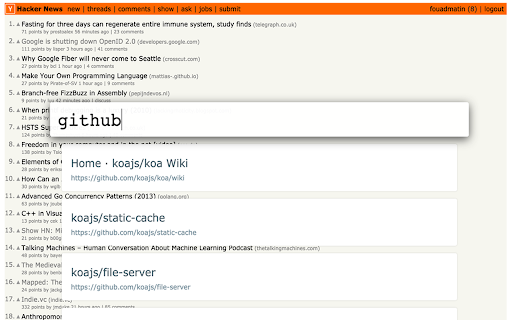
Description from store
Mac Spotlight search for Chrome tabs.
Press Cmd/Ctrl + O to open the search bar on any page. If you need to open a file in chrome, you can still create a new tab and use the hotkey's default action.
If you have any problems, post an issue here https://github.com/fouad/chrome-tablight/issues
Latest reviews
- Anonymous
- Doesn't work
- Petr Augustin
- Didn't work.
- Petr Augustin
- Didn't work.
- Anonymous
- Shortcut doesn't work, Chrome changes the UI so frequently I can't find anywhere in extensions to customize shortcuts, wasting too much time trying to get it to work, abandoning the efforts. Great idea tho, I need this feature. Should be built into Chrome
- Anthony Knight
- Doesn't work. Even after setting a new shortcut key, it opens but doesn't do anything when you enter search terms.
- Anthony Knight
- Doesn't work. Even after setting a new shortcut key, it opens but doesn't do anything when you enter search terms.
- Carolyn Buck-Gengler
- Does nothing. Removing it.
- Carolyn Buck-Gengler
- Does nothing. Removing it.
- Andrew
- shortcut doesn't toggle the extension, so if you spam Ctrl+O you'll get multiple instances of the Tablight dialog box.
- Andrew
- shortcut doesn't toggle the extension, so if you spam Ctrl+O you'll get multiple instances of the Tablight dialog box.
- Jason Perry
- Doesn't work. Here's a tip... DON'T MAKE THE DEFAULT FOR OPENING A FILE. I've seen this developer's other projects on GitHub. Amateur at best.
- Jason Perry
- Doesn't work. Here's a tip... DON'T MAKE THE DEFAULT FOR OPENING A FILE. I've seen this developer's other projects on GitHub. Amateur at best.
- M Smith
- does nothing.
- M Smith
- does nothing.
- Plamen Shkodrov
- It does not work. Always opens the default shortcut for Ctrl+O(open file) with no option to change the shortcut.
- Plamen Shkodrov
- It does not work. Always opens the default shortcut for Ctrl+O(open file) with no option to change the shortcut.
- Dave Brennan
- This is an old extension that doesn't appear to expose options anymore. Ctrl+O on my system brings up a file open dialog with no way to access the functionality. Bummer.
- Dave Brennan
- This is an old extension that doesn't appear to expose options anymore. Ctrl+O on my system brings up a file open dialog with no way to access the functionality. Bummer.
- Helloworld Itisme
- Good Idea, but please continue it, it is incomplete. Publish a blog, so we can extend it ourself, add a donation button also some of us may to contribute in some way.
- Helloworld Itisme
- Good Idea, but please continue it, it is incomplete. Publish a blog, so we can extend it ourself, add a donation button also some of us may to contribute in some way.
- Radomír Laučík
- quite buggy: e.g. allows you to open multiple search bars but closes only last of them so you end up with unclosable search bar over the page. also keyboard navigation is not working so it is not very useful. the animation of appearing is quite annoying. switched to tab ahead extension which is much more usable.
- Radomír Laučík
- quite buggy: e.g. allows you to open multiple search bars but closes only last of them so you end up with unclosable search bar over the page. also keyboard navigation is not working so it is not very useful. the animation of appearing is quite annoying. switched to tab ahead extension which is much more usable.
- Anonymous
- Does not work.
- Will Lucic
- Works great for me. Just set the key combo at the bottom of settings.
- Will Lucic
- Works great for me. Just set the key combo at the bottom of settings.
- Asad Gadzhiev
- При нажатие cmd+O открывается файл. ФАЙЛ!!!
- Said Moya Wilches
- Hace mucha falta poder usar las teclas de navegación (Arrows) para navegar entre las opciones. Tambien seria muy util habilitar la busqueda en google Tiene potencial
- Vishal Katariya
- For everyone who's facing an issue with the shortcut, got to the Extensions section of Chrome settings. At the bottom, you will see a link for 'Keyboard shortcuts'. There, you can configure a custom combination for opening Tablight. Hope this helps!
- Vishal Katariya
- For everyone who's facing an issue with the shortcut, got to the Extensions section of Chrome settings. At the bottom, you will see a link for 'Keyboard shortcuts'. There, you can configure a custom combination for opening Tablight. Hope this helps!
- Mayur Rokade
- Ctrl + O doesnt work. Using Mac OSX Yosemite
- Mayur Rokade
- Ctrl + O doesnt work. Using Mac OSX Yosemite
- Roman
- Dud, you'd better to test thing before publishing, cmd+o on mac is for "open the file". So, your extension doesn't work here. But, anyway, idea is good
- Roman
- Dud, you'd better to test thing before publishing, cmd+o on mac is for "open the file". So, your extension doesn't work here. But, anyway, idea is good
- Rhino Wallace
- Add A customizeable key combo or a button and I'll boost it up to 5 stars
- Rhino Wallace
- Add A customizeable key combo or a button and I'll boost it up to 5 stars
- John Smith
- CTRL O on my chromebook tries to open a file. Cannot find a CMD key.
- John Smith
- CTRL O on my chromebook tries to open a file. Cannot find a CMD key.
- Vasiliy Grebennikov
- При нажатии Ctrl+O на Винде открывается новое окно, но не расширение.
- Arthur Lutkevichus
- Not working
- Arthur Lutkevichus
- Not working
- Tarun Khemani
- awesome
- Tarun Khemani
- awesome
- Anonymous
- Cannot open.
- Miguel Amador
- Not working in MAC OS as hotkey is already been used to Open File...
- Miguel Amador
- Not working in MAC OS as hotkey is already been used to Open File...