Tab Grouper
Extension Delisted
This extension is no longer available in the official store. Delisted on 2025-09-15.
Extension Actions
CRX ID
glfmdmkkhokfolknaabkokpcibhlagen
Status
- Minor Policy Violation
- Removed Long Ago
- No Privacy Policy
Description from extension meta
Group tabs for one-click access! Copy all open tabs to clipboard with a single click.
Image from store
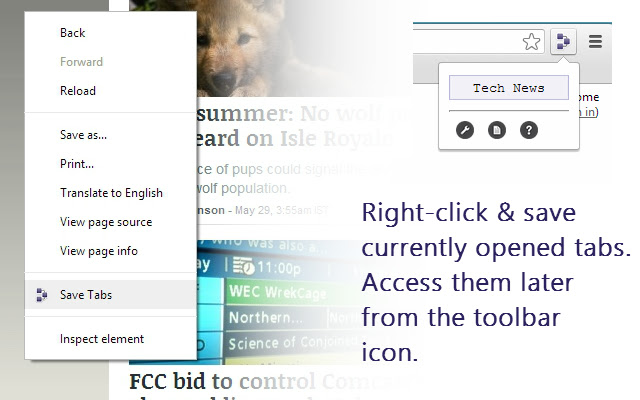
Description from store
Save currently opened tabs for accessing later. Save any number of groups with any number of tabs!
• To save a set of tabs :
1. Right-click anywhere on the webpage and click 'Save Tabs' in the context menu.
2. Enter the group name and click 'Ok' to save.
(Keyboard shortcut : 'Shift+Ctrl+m'. Modify shortcut combinations in Tools->Extensions)
• Click on the TabGrouper icon in the toolbar to access the saved groups. Use the TabGrouper options to manage groups.
• In the TabGrouper popup, use the clipboard icon to copy all the open tabs and their URLs to the clipboard.
Latest reviews
- Vinny Del Signore
- Didn't work. I wanted to sort tabs alphabetically and this was supposed to have the option, but it doesn't. Going to uninstall now.
- Bruno Neira
- Great for virtual learning and work from home
- Khalil Gdoura
- Absolutely smart extension. You need only one click on your new tabs group to get your dozens of open tabs duplicated. Enjoy this super productive solution!
- Katherine Elizabeth Hughes
- Great idea(!), but doesn't work. Option to save and/or group tabs doesn't show up when I right click
- A W
- Incredibly good utility and minimum interference
- QQexe
- Works as intended, simple interface without unnecessary trash. 5/5
- Kn M
- Great! You CAN customize the shortcuts via Tools->Extensions->Keyboard Shortcuts.