Furigana Toggle
Extension Actions
CRX ID
nkkjdpdmojaobchjkhhlfgeopllbldcg
Status
- Live on Store
Description from extension meta
Toggle furigana on and off.
Image from store
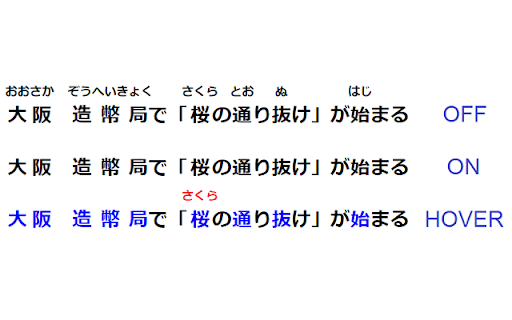
Description from store
Simply toggles the visibility of furigana off and on. Perfect when you want to test your kanji reading without furigana helping too much!
- Works across many websites.
- One click to turn on and furigana will be hidden on all tabs.
Two modes:
- Just hide all furigana.
- Hide furigana but reveal on hover.
Hover mode can also be set to show kanji which have hidden furigana in another colour.
Please note: Furigana Toggle cannot add furigana to websites which do not have it. It can only hide furigana.
Latest reviews
- Mosthra
- It worked, all Furigana was gone
- Thomas
- Exactly what I was looking for and it does what it says. Thanks!
- Mariana Fontana
- It didn't recognized kanjis even in a Japanese website. It doesn't recognize kanjis in Slack messages, for example. It could be an awesome help for those who are learning Japanese, but they need to improve the app's accuracy.
- Aviva Domasian
- It works! Thank you so much.
- Aviva Domasian
- It works! Thank you so much.
- Hstfire2 3
- Hey, thank you.
- Hstfire2 3
- Hey, thank you.
- よこやん一番
- Exactly what i was looking for. Very beneficial to people that are looking to boost their kanji reading skills, especially in combination with yomichan/rikaikun and Anki. Haven't had any issues so far!
- よこやん一番
- Exactly what i was looking for. Very beneficial to people that are looking to boost their kanji reading skills, especially in combination with yomichan/rikaikun and Anki. Haven't had any issues so far!
- Grant Woodward
- Does not work in Chrome 67.0.3396.99. Tested on plaintext and hyperlinked kanji. No hover appears.
- Grant Woodward
- Does not work in Chrome 67.0.3396.99. Tested on plaintext and hyperlinked kanji. No hover appears.
- Theodora Føien
- It doesn't work for me at all :(
- Theodora Føien
- It doesn't work for me at all :(
- Holly Wickham
- works perfectly!
- Holly Wickham
- works perfectly!