Scroll to Bottom
Extension Actions
CRX ID
filgdcpknaklibnfoejliopebdipligb
Description from extension meta
Just a Scroll to Bottom Button
Image from store
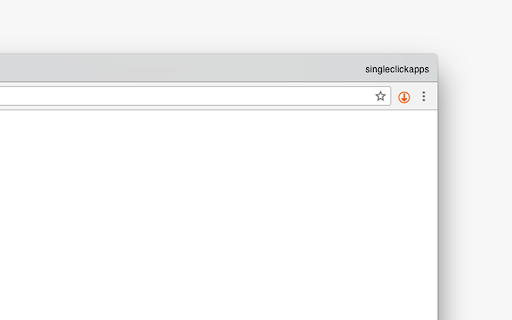
Description from store
Click the button and scroll to the end of the current page.
That's all it does.
Options:
You can change the default icon to one of several predefined alternatives or even, if you want, you can set your own toolbar icon.
Notes:
Please, keep in mind that the extension will not work on each and every page. It works in most sites but it will not scroll browser's internal pages (settings, history etc.), the chrome web store pages (no extension can touch these) and some complicated web pages. If it doesn't work for you, please, don't hate me too much. You can at any time remove it from your browser (right-click on the icon and select "Remove from Chrome").
Latest reviews
- Skip Freeman
- Been using "scroll to bottom" & its sister, "scroll to top," for about 5-yrs. You can modify color so you don't get them mixed up. Works on about 95% of all webpages. Extremely useful when doing research and visiting/scanning hundreds of webpages. On long webpages, it might take 2 or 3 clicks to get all the way to bottom, but faster than scrolling.
- Gabriel Gregg Schmidt
- I didn't expect this to be able to get to the bottom of very long web pages, as the browser needs to load them chunk-by-chunk. I imagine that maybe with faster processes one will get a longer 'leap' with each click. For now I just keep clicking the red arrow, quite a bit faster than the 'page end' keyboard combo on a Chromebook.
- Gabriel Gregg Schmidt
- I didn't expect this to be able to get to the bottom of very long web pages, as the browser needs to load them chunk-by-chunk. I imagine that maybe with faster processes one will get a longer 'leap' with each click. For now I just keep clicking the red arrow, quite a bit faster than the 'page end' keyboard combo on a Chromebook.
- A person nowhere
- Horrible, it shows on the icon and everything, but there is something wrong with the code. It scrolls to the top on some websites, hope you can fix this! Really appreciated. Im going to delete this extension for now. after u finish fixing it
- A person nowhere
- Horrible, it shows on the icon and everything, but there is something wrong with the code. It scrolls to the top on some websites, hope you can fix this! Really appreciated. Im going to delete this extension for now. after u finish fixing it
- Herbert Tushabe
- Did exactly what I have been trying to do for a very long time!!! Saved me a lot of time. Thanks!!!!
- Herbert Tushabe
- Did exactly what I have been trying to do for a very long time!!! Saved me a lot of time. Thanks!!!!
- Chili Ray
- The icon doesn't even show up on my toolbar, or whatever that thing is called at the top.
- Chili Ray
- The icon doesn't even show up on my toolbar, or whatever that thing is called at the top.
- H
- Doesn't work at all, just scrolls one screen down and then stops working.
- H
- Doesn't work at all, just scrolls one screen down and then stops working.
- Michael Truong
- This extension did not work for PDFs.
- Michael Truong
- This extension did not work for PDFs.
- Lucas Jackson
- I had to reinstall it after deleting it to leave this review. I tried using it on youtube comments, it did the exact opposite! If I went to the bottom of the page by myself and clicked, It sends me to the top! and not just the bottom of what loads,I can go in the middle, click it and it brings me to the top.
- Lucas Jackson
- I had to reinstall it after deleting it to leave this review. I tried using it on youtube comments, it did the exact opposite! If I went to the bottom of the page by myself and clicked, It sends me to the top! and not just the bottom of what loads,I can go in the middle, click it and it brings me to the top.
- Aiesha B
- eh
- Strategos
- the only and the best
- Strategos
- the only and the best
- Sergey Lemberg
- Plugin does not work for youtube page, mainly because document.body.scrollHeight equals to 0 - you need to search scroll area on the child as well: document.body.firstElementChild.scrollHeight
- Sergey Lemberg
- Plugin does not work for youtube page, mainly because document.body.scrollHeight equals to 0 - you need to search scroll area on the child as well: document.body.firstElementChild.scrollHeight
- Jas mine
- litteraly does nothing
- Jas mine
- litteraly does nothing
- Teachings of Consciousness
- It works, BUT it does not go all the way to the very end. It's not automatic, It should be though. You can just Hold the END key, On your keyboard... It's easier and faster. I hope they update this, Would be awesome!!
- Teachings of Consciousness
- It works, BUT it does not go all the way to the very end. It's not automatic, It should be though. You can just Hold the END key, On your keyboard... It's easier and faster. I hope they update this, Would be awesome!!
- afn
- It actually works. btw im a real review
- afn
- It actually works. btw im a real review