Top and Bottom scroll buttons
Extension Actions
CRX ID
dbofniohnfjigodceiebfkcfdhncnici
Status
- Extension status: Featured
- Live on Store
Description from extension meta
Adds scroll to Top and Bottom buttons on all sites
Image from store
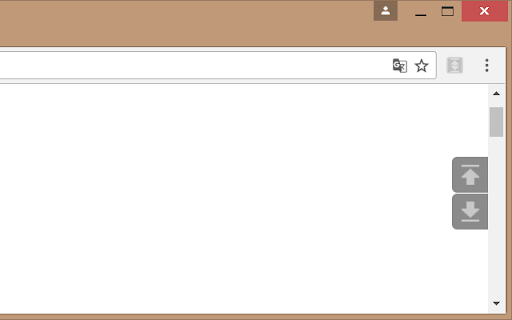
Description from store
Navigate long pages more easily.
This extension adds two beautiful buttons at the corner of each page for fast scrolling to the top or the bottom of the page.
The buttons are customisable. You can change its size, transparency, position and the way they are scrolling.
You can also set the buttons to auto hide so you'll see them only when you want.
This extension is free, created for the people of the internet.
Limitations: As any other addon it doesn't work on Chrome web store, browser specific pages like "about:addons", on other extensions pages like options page of some addon. It's a browser security limitation, made for your own safety ;)
Latest reviews
- ИEXT
- I wish I could change or customize the appearance
- Smile Fuel
- It work as it should. Thank you
- Fatih Bulut
- I love using this extension. I would appreciate if you can add an option to disable on some websites. Thanks a lot!!
- Vladislav Magerya
- ok
- Vladislav Magerya
- ok
- Jason Potter
- Doesn't work on Google Book search
- Jason Potter
- Doesn't work on Google Book search
- W PM
- I like this extension, basic but works very well. all good.
- W PM
- I like this extension, basic but works very well. all good.
- Mootje T
- Does exactly that. Scroll to top or bottom
- Mootje T
- Does exactly that. Scroll to top or bottom
- 杨迅
- 非常完美
- Anonymous
- Damn good
- Legion
- "Hide until the mouse is nearby" doesn't work at all. Workaround: set transparency to 100 and 'always' display.
- Legion
- "Hide until the mouse is nearby" doesn't work at all. Workaround: set transparency to 100 and 'always' display.
- Naresh Mehndiratta
- i want it to scoll up down on you tube loading slowly by slowly not too fastly
- Naresh Mehndiratta
- i want it to scoll up down on you tube loading slowly by slowly not too fastly
- Mario Luigi
- does exactly what I need it to do, it's perfect
- Mario Luigi
- does exactly what I need it to do, it's perfect
- Alessio Vannini
- top
- Alessio Vannini
- top
- Дракоша Пестренький (Drakosha)
- Память занимаемая каждой вкладкой возрастает на 10 мегабайт :(
- Anonymous
- One of the best and must-have extensions for Chromium-based browsers for superior page navigation. One request to the developer: if he can add a setting to quickly hide it if some hotkey is pressed/held down e.g. Ctrl or Shift so when taking web page screenshots, the arrows do not show up or get in the way of content behind the arrows.
- Anonymous
- One of the best and must-have extensions for Chromium-based browsers for superior page navigation. One request to the developer: if he can add a setting to quickly hide it if some hotkey is pressed/held down e.g. Ctrl or Shift so when taking web page screenshots, the arrows do not show up or get in the way of content behind the arrows.
- Wesley Garcia
- Em minha opinião, o melhor, disparado. O botão é discreto, elegante, e sua funcionalidade é perfeita.
- ·
- This work, thanks!
- ·
- This work, thanks!
- Emil Atanasov
- Very useful
- Emil Atanasov
- Very useful
- Big Japko
- It would be nice to have option to set buttons position in, say, percent instead of fixed center position. Buttons at right center of screen tend to overlap eg. image gallery scrolling buttons.
- Big Japko
- It would be nice to have option to set buttons position in, say, percent instead of fixed center position. Buttons at right center of screen tend to overlap eg. image gallery scrolling buttons.
- 李立峰
- Doesn't support lazy load pages.
- 李立峰
- Doesn't support lazy load pages.
- KD JACOB
- I like it. It has a simple design. You can customize the size and transparency.
- K.D JACOB
- I like it. It has a simple design. You can customize the size and transparency.
- Or Schiro
- Wow, this is super useful. Thanks so much! Install this and Close this tab and you have a perfect setup! :-) https://chrome.google.com/webstore/detail/close-this-tab/hdoplfhlfoagdghmfamhnakmjjffeila
- VVI
- Very good, thanks! Очень удобно, спасибо!
- Vladimir Владимир
- Отлично ,удобно.Есть настройки,для изменения кнопки.