Regular Expression Search Bar
Extension Delisted
This extension is no longer available in the official store. Delisted on 2025-09-15.
Extension Actions
CRX ID
fdploffkanmcnkkbdhlpbjemeodjagoc
Status
- Unpublished Long Ago
- No Privacy Policy
Description from extension meta
An improved version of the default Chrome Find Bar, enabling the use of regular expressions.
Image from store
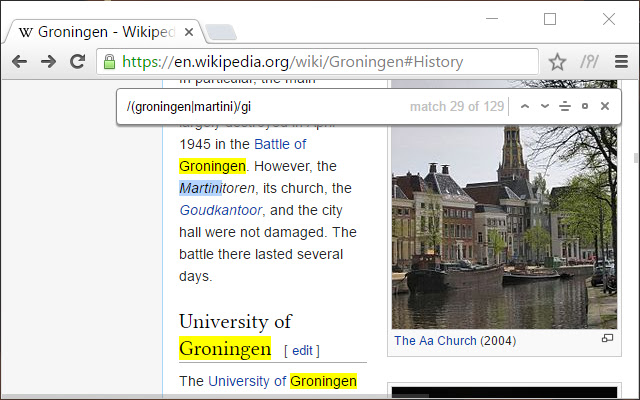
Description from store
Find text on all webpages you visit by pressing Ctrl+f and entering the text or regular expression you want to match. A regular expression can be entered by wrapping it in forward slashes (/) and optionally appending it with flags. Press `enter` to select the next marker or `shift` + `enter` the select the previous marker. Additionally, you can browse your search history of the current document using the `up` and `down` arrow keys.
Latest reviews
- Luke Alexander
- I like the interface, including being able to override the Ctrl+F shortcut (or be given another shortcut), other keyboard functionality (up/down results, back/forward history), the options that can be enabled with letters folowing the regex, and the option to set how many characters before it starts searching. A massive 'but' though: performance is terrible, which is impossible to overlook, since freezing has been very regular in my short testing (it almost never unfreezes, requiring closing and reopening the tab). I believe this is most often caused when a very large number of matches exist for an incomplete regex, but it's ultimately a symptom of regex searching in general being much slower than it should be; the code which performs the search must be doing something very wrong. I know this because the extension `Chrome Regex Search` offers vastly superior performance; it returned over 28,000 matches in just about one second, and performs normal searches effectively instantly; it has the same auto-seach functionality, and there's no lag when entering the regex, nevermind freezing. But it is behind this extension in other ways. I don't see why this performance issue can't be fixed; the dev should take a look at the relevant part of the code of `Chrome Regex Search` on github. I'm tempted to try to fix it myself, despite lack of experience. This extension is currently unusable, which seems a real pity. With the conceit that search performance is fixed, it also seems that some behaviour is not as expected. there should be an option to search even when the character count is below the threshold to auto-search (say, by hitting enter). (But if it was as fast as it should be, the threshold wouldn't be needed). It doesn't seem to recognise a forward slash, properly escaped, i.e. `\/`. I resorted to ASCII encoding, `\57`, which does work. The option letters `gi` which auto-appear when you start typing a regex, should be able to be customised in settings. Cycling through matches doesn't bring the match to the center of the screen, but to near the top, meaning it isn't visible if the website has a header fixed to the top of the viewing window, which many presently do. Often, apparant matches don't seem to actually exist (on cycling onto such a match, the scrollbar doesn't move); perhaps some form of non-visible text is being matched. This has happened on numerous sites, and isn't just matching collapsed menus etc.; in one case, as I cycled through reported matches, only every third match wasn't such a 'phantom' match. Improvements could also be made to funtionality. When the input isn't a valid regex, there could be some subtle indication of this, to distinguish between invalid regex and other reasons for the search not running. The native search of Chrome has an extremely useful feature, whereby a marker appears along the scrollbar at the position of every match. Indeally, it could be replicated in this extension, but it would be just as useful if the same information was presented elsewhere on the screen.
- James Liu
- Cannot work. Disappointed!
- Strategiusz
- Nic nie ma, zero funkcji, tylko szara ikona.
- Zhenhua Zhang
- It's working nice!
- Valentin Tihomirov
- It needs to reload your page before Ctrl+F is switched to RegEx bar. The problem is that it cannot make the lengthly searches, when it is only appropriate. I do not search the tiny texts. The bar needs to be rewritten in async fashion before it becomes useful.