Go Back in Time
Malware Detected
This extension has been flagged as potentially malicious.
Extension Delisted
This extension is no longer available in the official store. Delisted on 2025-09-15.
Extension Actions
CRX ID
hgdahcpipmgehmaaankiglanlgljlakj
Status
- Minor Policy Violation
- Removed Long Ago
- No Privacy Policy
Description from extension meta
Go back in time and see how a specific page used to look using a variety of page caching/archiving services
Image from store
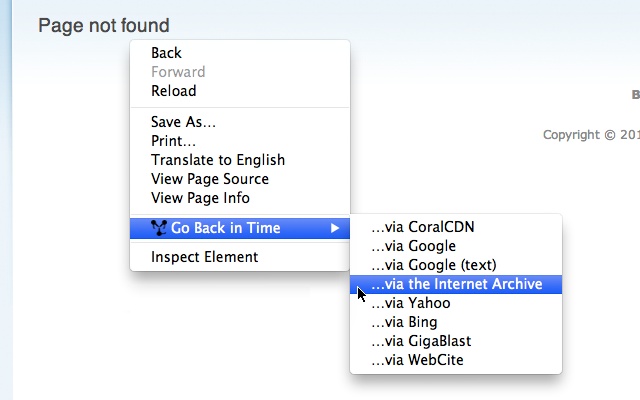
Description from store
Based on the Firefox plugin Resurrect Pages, "Go Back in Time" allows you to view cached version of a web page through the following caching/mirror services:
• CoralCDN
• Google Cache
• The Internet Archive
• Yahoo! Cache
• MSN Cache
• Gigablast Cache
• WebCite
Latest reviews
- Dylan B&B
- 1. I tried to look up a webpage (not a domain, but a webpage from a domain) and it never led to a valid result. There was no archives in regards to my wished url "https://assetgame.roblox.com/Game/Tools/InsertAsset.ashx?nsets=1&type=user&userid=1" 2. Some of them don't even LOOK for archive. They are search engines that try to look up the url. And as if I haven't tried to look it up to find archives. Worse than the WayBack machine. And that's means a lot since that didn't work either. This app found a way to make it worse: By failing with all eight suggested sources!
- Cicrus Baby
- WHY ITS THE WORST
- Tania Lucia Roque
- Nothing happens. Doesn't work.
- Gonzi Fp
- La extensión funciona pero como no se ha actualizado desde hace años hay cosas que no van bien, hay caches como los de Bing y Yahoo que no funcionan, la cache CoralCDN ya no existe, falta el cache de archive.is
- OverFitter
- Seems not to work. Nothing happens when I click on extension.
- •Rami TheCyanBoi_12 •
- its a good! the love icon works!
- James T Kelley
- Not bad, but it could really use one more feature from Ressurect pages: a context-menu item for links, too. Right click on the link, then chose to "Go Back in Time" to see an earlier version open in a new tab.
- Александр Цыганков
- Good and useful add-on. Does what it claims, simply and effectively.