Open in new tab
Extension Actions
CRX ID
cplillmhmcegjlhcbedmgmalbgjpmlkh
Description from extension meta
Open links in new tab for a list of specified domains. Useful for sites such as hackernews
Image from store
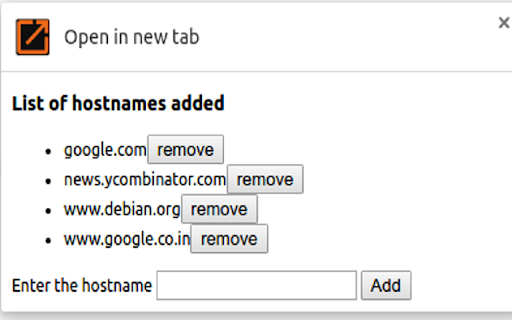
Description from store
Have websites which you always open links in new tab?
With this extension, add the domain and all links in the domain will open in a new tab.
Useful for websites such as hackernews where you would ideally like to open links in new tab.
To add a website to always open in a new tab, just visit the website and click on the extension icon.
Latest reviews
- Charles William
- It doesn't work.
- Kimberley
- Perfect! Does exactly as I wanted and is easy to use.
- Douglas Held
- Doesn't work on https://eprel.ec.europa.eu/screen/product/tyres
- ラメロボール
- trash
- Anthony J. Gonzales
- So far it does exactly as described!
- Iver Vassilyev
- open links 2 times, fix please
- ba boo
- Can I use this extension for YouTube?
- jas
- THIS IS SO CONVENIENT, THANK YOU!! 🥰works perfectly for me so far <3
- ID CMS
- Does not work on Notion.so
- ID CMS
- Does not work on Notion.so
- Gerard Reitsma
- Go and develope please so the user can configure things the way he/she likes. And do more of this kind of 'open tabs on apps' please but then versatile..
- Gerard Reitsma
- Go and develope please so the user can configure things the way he/she likes. And do more of this kind of 'open tabs on apps' please but then versatile..
- gang wang
- youtubu not support, hope you can support,thank you
- gang wang
- youtubu not support, hope you can support,thank you
- Gerry Langdon
- Opens link in new tab but then goes to the new tab. I want it to stay on the original tab.
- Gerry Langdon
- Opens link in new tab but then goes to the new tab. I want it to stay on the original tab.
- Taehl
- Garbage. Did absolutely nothing for me, site still refuses to open pages in new tabs instead of the current one.
- Taehl
- Garbage. Did absolutely nothing for me, site still refuses to open pages in new tabs instead of the current one.
- 谈伟华
- 非常好用
- Jeff Kang
- Although it doesn't work in Reddit for me, thanks for the extension. (For now, I use an auto-clicker that clicks when the mouse stops moving plus locking Ctrl with the Microsoft on-screen keyboard. This allows me to send out Ctrl+Left-clicks, which is the same as the middle mouse button, which activates “Open link in new tab). Edit: my mistake, I forgot to add Reddit as a hostname. Thanks for making it easy to add the URL by just clicking the extension icon in the top-right.
- Jeff Kang
- Although it doesn't work in Reddit for me, thanks for the extension. (For now, I use an auto-clicker that clicks when the mouse stops moving plus locking Ctrl with the Microsoft on-screen keyboard. This allows me to send out Ctrl+Left-clicks, which is the same as the middle mouse button, which activates “Open link in new tab). Edit: my mistake, I forgot to add Reddit as a hostname. Thanks for making it easy to add the URL by just clicking the extension icon in the top-right.
- Qi Hsiao
- it doesn't work on this site--zhipin.com
- Qi Hsiao
- it doesn't work on this site--zhipin.com
- Daniel Gavin
- Only works for a small subset of link types. As for another user I need this to work on JIRA but it only works for menu options, and not issue links etc. Inadequate.
- Daniel Gavin
- Only works for a small subset of link types. As for another user I need this to work on JIRA but it only works for menu options, and not issue links etc. Inadequate.
- Tom Martin
- It doesn't work in Instagram but that's probably IG's fault, as that site doesn't support <ctrl> <left click> either.
- Tom Martin
- It doesn't work in Instagram but that's probably IG's fault, as that site doesn't support <ctrl> <left click> either.
- Anonymous
- Not working for the Jira links I need it for.
- Naga
- need to settings
- Naga
- need to settings
- Steve Kovach
- Works perfectly for my purposes. Thanks!
- Steve Kovach
- Works perfectly for my purposes. Thanks!
- Mark Kim (Hulk)
- This extention works perfect! Don't use a similar one named 'open link in new tab' offered by Naren. It is unstable.
- Mark Kim (Hulk)
- This extention works perfect! Don't use a similar one named 'open link in new tab' offered by Naren. It is unstable.
- Work Andy
- It's not working anymore!!!!! (2021.11.16)
- Work Andy
- It's not working anymore!!!!! (2021.11.16)
- Franklin Iroabuchi
- doesn't work on youtube.com
- Franklin Iroabuchi
- doesn't work on youtube.com
- M H
- useful
- M H
- useful
- Edward G
- Very nice, thank you.
- Edward G
- Very nice, thank you.
- Chris Lindsay
- Doesn't work for any links. It just highjacks the current tab.
- Chris Lindsay
- Doesn't work for any links. It just highjacks the current tab.
- th ch
- Nice ! It does its job.
- th ch
- Nice ! It does its job.
- duuy
- Help me reduce a lot of time
- duuy
- Help me reduce a lot of time
- T Frost
- Works quite well! Great extention, thanks!
- T Frost
- Works quite well! Great extention, thanks!