TFS Colorizer
Extension Delisted
This extension is no longer available in the official store. Delisted on 2025-09-17.
Extension Actions
CRX ID
oddpogjdlefaacpddjgpgjgopkilaikp
Description from extension meta
This allows you to customize the colors of items on a TFS board depending on their content.
Image from store
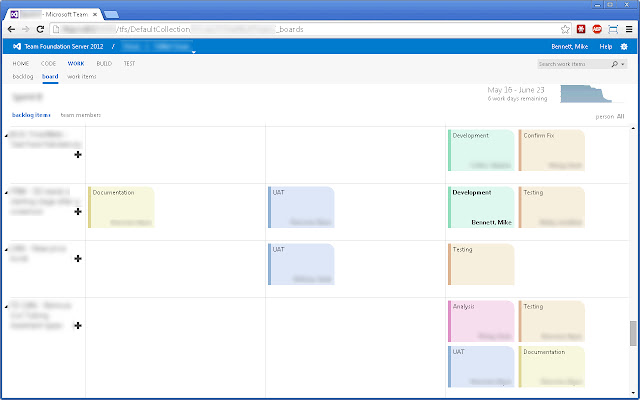
Description from store
By default, Microsoft's Team Foundation Server (TFS) board shows every task card in the same blue color.
It's a lot easier to see the status of a project when you can see at a glance if the tasks your waiting for are development, testing, or documentation.
This plugin lets you customize the color of the cards based on their text, showing "Development" in green, "Testing" in orange, and so-on. The plugin will also show you your own tasks in BOLD.
Latest reviews
- B Ward
- If finding this extension was the only thing I did today, it would have been enough. Great, simple solution. Love it.
- Adrián Toledo
- Muy útil y simple de usar.
- Marco Bérubé
- Really like this plugin. Sad that we need to patch all Microsoft applications.
- Justinas
- Sadly does not work with TFS 2013
- Darryl T
- Huge help. I can't convey how much this helps my team.
- Andre
- Love it.