Udacity Playback Rate
Extension Actions
CRX ID
dffchaolhllnibbbkfmiokmbhkcopmfc
Description from extension meta
Control playback rate of Udacity videos.
Image from store
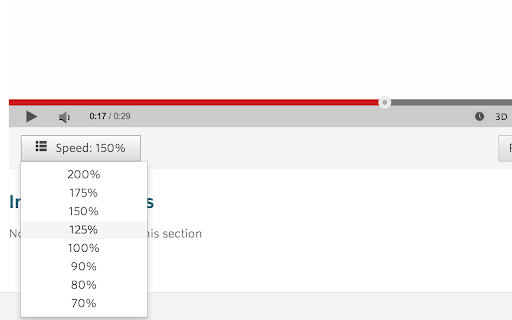
Description from store
Allows you to control playback speed of the videos on http://www.udacity.com as well as persist custom speed settings across videos within the same class.
Supports multiple classes in different tabs as well as automatic enforcement of HTML5 playback for YouTube embeds (hence the need to access YouTube data).
========================================
File bugs or contribute to this extension on Github: https://github.com/has207/udacity-playback-chrome-extension
Icons courtesy of WebIconSet.com -- free to use but not redistribute.
Latest reviews
- L. S.
- I don't think this extension works anymore. But there's a new way to change the speed in Udacity. If you click on the gear icon on the bottom right of the youtube window, you can select Speed and change it the way you would like. :)
- L. S.
- I don't think this extension works anymore. But there's a new way to change the speed in Udacity. If you click on the gear icon on the bottom right of the youtube window, you can select Speed and change it the way you would like. :)
- John L. Stanley
- Doesn't show the droplist to set the speed. Apparently hasn't been updated (for more than two years) to work with current Udacity playback methods. Real shame. This could save people a lot of class-time.
- John L. Stanley
- Doesn't show the droplist to set the speed. Apparently hasn't been updated (for more than two years) to work with current Udacity playback methods. Real shame. This could save people a lot of class-time.
- Nika Nakaidze
- TRASH
- Nika Nakaidze
- TRASH
- Qingyang Li
- the button is there but Not working for me.
- Qingyang Li
- the button is there but Not working for me.
- ali bhangu
- not working, can not find the button on new youtube page
- ali bhangu
- not working, can not find the button on new youtube page
- Manoel Mendes
- muito bom gostei d+
- Anonymous
- Even has extra speeds, like 125%!
- Anonymous
- Even has extra speeds, like 125%!
- Enrico Bacis
- Strange Behaviour sometimes, but once it works it's really useful!
- Enrico Bacis
- Strange Behaviour sometimes, but once it works it's really useful!