Capture for Trello
Extension Delisted
This extension is no longer available in the official store. Delisted on 2025-09-17.
Extension Actions
CRX ID
kclmblojjeedhebmlokdjeiogppjkfih
Status
- Unpublished Long Ago
- No Privacy Policy
Description from extension meta
Capture screenshot and report visual bugs directly into Trello, without leaving your website or web app.
Image from store
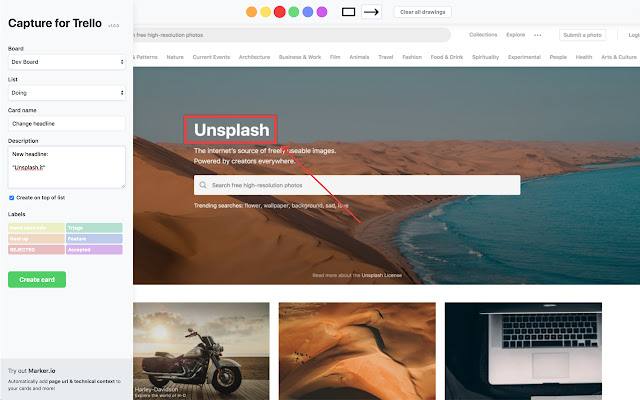
Description from store
Capture screenshot and report visual bugs directly into Trello, without leaving your website or web app.
Take a screenshot of any webpage, draw annotations and create a Trello card in seconds.
It's like creating a Trello card by drawing with a marker on your screen.
Capture for Trello is 100% free.
For premium features like the ability to automatically attach URL, browser, OS and screen size to your Trello cards, check out Marker.io for Trello (https://marker.io/trello).
Latest reviews
- Khushi Lunkad
- sorry but this tool doesn't work. I tried clickling 'Continue to Trello" Returns this. Invalid return_url. Wildcard ("*") allowed origins are no longer supported. Contact the developer. See https://community.developer.atlassian.com/t/52093
- Rob Tranter
- Capture for Trello used to work great but no longer attaches the annotation to the image when sending to Trello. When you log in to Trello and view the card, the screengrab image shows fine but no annotation displays over the top.
- Raphael Rizzo
- don't work
- Tom Wade
- Would not let me sign into my Trello account.
- Patrycjusz Rozanski
- Not working empty fields on left tab
- stefan ketola
- Broken - it does nothing. As someone else said - time to remove from the chrome store maybe?
- Olga Moro
- Не работает- нельзя выбрать доску
- Dirasa Dirasa
- does not work , does not see my accounts, does not see my cards and boards
- Dirk Elmendorf
- This saves my team a bunch of time. Trello changed how API keys work - so you need to go to https://trello.com/1/appKey/generate and accept their license. Once you do you should be able to submit trello cards again
- Reinhard Hutter
- Basically works, but misses URL to page of screenshot. As this is needed on every card created with this tool, this is a bit annoying. Once this feature is added it would be 5 stars.
- Maxs Riveros
- Esta excelente, agradecería que se pueda agregar la funcionalidad para agregar texto sobre la pantalla capturada, tipo Jira Capture
- Rafael Morales
- Funciona correctamente, aunque parece que el desarrollador ha abandonado el proyecto. Se echan en falta algunas funciones, como coger la URL automáticamente del sitio que se captura, pero lo que hace lo hace bien.
- Сергей
- вроде работает
- Patrick Buchholz
- Works super sweet!
- Gibb Son
- Doesnt upload the screenshot half the time
- Louis Louw
- Very useful for capturing bulk business cards. A feature that would be very useful would to be able to crop the screen shot.
- APOIA.se (Info) APOIA.se
- The ideia is great, but the printscreen its not being copied to Trello.
- Joseph Genther
- Works, but I prefer the official extension by Trello.
- Spencer Field
- This takes a shot of the whole page and does not let you take a shot of only a selected area. This is a killer for me.
- MrJimmyray9
- Works great, nice way to send a screenshot to Trello making it look a bit nicer, especially for book reviews and whatnot. Bug seems to be fixed as the developer said. Thanks!
- Roberto C. Flores
- funciona perfecto
- Mike Szörnyi
- Pretty much useless when you use OAuth with Trello (eg G+ sign in). You need to provide username and password instead of authenticating a session.
- Wally Mahar industryWM
- how to use
- David Metcalfe
- Decent extension overall. Could use more polish and streamlining. Would like to see the URL of the website added to the Trello cards in the future.
- Kevin prendergast
- There is a very simple fix to make this a great plug in. Add overflow-y:auto; to the CSS for the #left-pane div!!!!!! 5 second fix! You can change this in cardCreate.css in the extensions folder
- Marc Kollmann
- Works as described!