TScraper HTML table downloader
Extension Delisted
This extension is no longer available in the official store. Delisted on 2025-09-16.
Extension Actions
CRX ID
aajdejnmopfmcopfecadfaifffkfoclc
Description from extension meta
Scrape and download HTML tables from web pages
Image from store
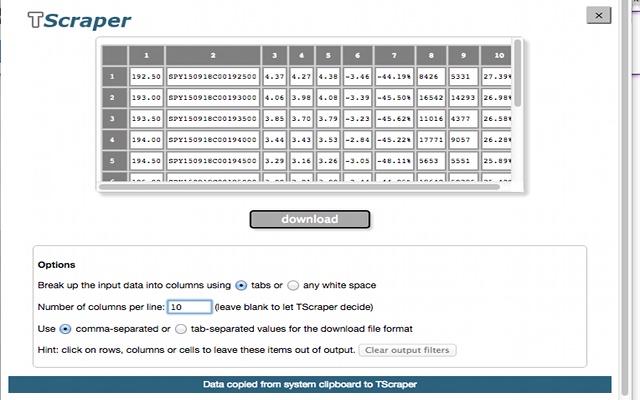
Description from store
TScraper is the easiest way to scrape and download data from web pages!
No complicated setup is needed -- simply select and copy the data on the web page, then click the TScraper icon in the upper right hand corner of your Chrome browser. The TScraper popup will appear with your data. Select any formatting options you want, and then click the download button. Your data will be in Chrome's download folder.
The downloaded data is in standard comma- or table-separated value format, which you can then import into the spreadsheet application of your choice. All major spreadsheet programs are supported.
Latest reviews
- Jims John
- Works well
- gurmeet singh
- simple , clean and it actually solves the problem . Very grateful
- Dema Apps
- Simple and effective!