Programmer Dvorak
Extension Actions
CRX ID
mogcmmflienoigckdgnkkkafbgkaecbj
Status
- No Privacy Policy
- Live on Store
Description from extension meta
Programmer Dvorak keyboard
Image from store
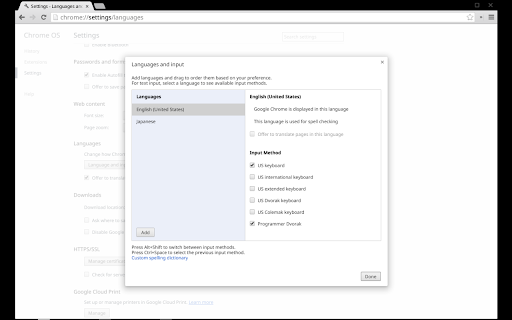
Description from store
This extension provides a Programmer Dvorak keyboard layout in Chrome OS. How to enable: after installing the extension, head over to chrome://settings/languages then add English(US), and check the "Programmer Dvorak" option. If the option does not show up, sign out once and retry the procedure. Switch keyboard layouts with Alt+Shift until you hit the "Programmer Dvorak" keyboard (symbol: SV*).
By installing this item, you agree to the Google Terms of Service and Privacy Policy at https://www.google.com/intl/en/policies/.
Known issue: if this stopped working after updating to M36 please see crbug.com/397143 for a workaround (Chrome OS 37+ should not be affected)
Latest reviews
- Lei Zhang
- not working
- Lei Zhang
- not working
- Saad Alluhaidan
- not working
- Saad Alluhaidan
- not working
- Hassan Majeed
- It is a useful extension for me. Thanks. www.chromefreedownload.com/google-chrome-extension
- Hassan Majeed
- It is a useful extension for me. Thanks. www.chromefreedownload.com/google-chrome-extension
- Sonar Bangla
- https://ieonline.microsoft.com/https://ieonline.microsoft.com/
- I N (NI)
- but not work fo me
- I N (NI)
- but not work fo me
- ryuki hatanda
- bom
- Ning Cao
- good
- Ning Cao
- good
- orangy 11
- Please help it doesn't change anything for me (I can't see the different input methods) and I have already diconnected the account then signed back in I also have version 51.0.2704.103 m
- orangy 11
- Please help it doesn't change anything for me (I can't see the different input methods) and I have already diconnected the account then signed back in I also have version 51.0.2704.103 m
- Anonymous
- Pretty useful. I think it should get some regular updates. www.chromeextensions.info
- Adam Brooking
- Main functions are ok, but onscreen keyboard is a qwerty layout, and alt-gr is just the same as alt which makes all those extra characters impossible to type.
- Adam Brooking
- Main functions are ok, but onscreen keyboard is a qwerty layout, and alt-gr is just the same as alt which makes all those extra characters impossible to type.
- Khairul Akmal Zulkifli (M)
- sos 2032xxxx ! Hot Extension From Google!!!!
- Khairul Akmal Zulkifli (M)
- sos 2032xxxx ! Hot Extension From Google!!!!