Dvorak right
Extension Actions
CRX ID
ibmblmkjihglholefminaiddohamopnn
Description from extension meta
Dvorak right handed keyboard
Image from store
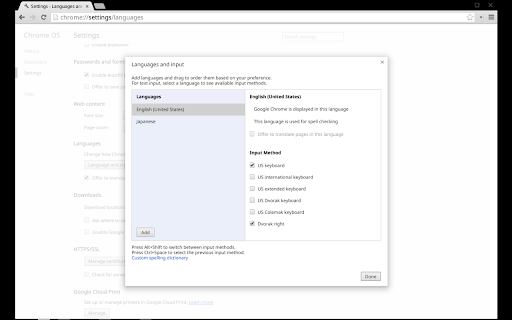
Description from store
This extension provides a Dvorak keyboard layout for the right hand in Chrome OS. How to enable: after installing the extension, head over to chrome://settings/languages then add English (US), and check the "Dvorak right" option. If the option does not show up, sign out once and retry the procedure. Switch keyboard layouts with Alt+Shift until you hit the Dvorak right keyboard (symbol: DV*).
By installing this item, you agree to the Google Terms of Service and Privacy Policy at https://www.google.com/intl/en/policies/.
Known issue: if this stopped working after updating to M36 please see crbug.com/397143 for a workaround (Chrome OS 37+ should not be affected)
Latest reviews
- Lalrintluangi Hlondo
- it willl good
- Lalrintluangi Hlondo
- it willl good
- MeltedButter77
- i cant get it to work, when i left click the icon in the top right it does the same as if i right click
- MeltedButter77
- i cant get it to work, when i left click the icon in the top right it does the same as if i right click
- Ning Cao
- good
- Ning Cao
- good
- Jim French
- Just found, and installed this. I am loving it, have been 'one handed' for nearly 16 years, and this is a very welcome extension!
- Jim French
- Just found, and installed this. I am loving it, have been 'one handed' for nearly 16 years, and this is a very welcome extension!