PrettyPrint
Extension Delisted
This extension is no longer available in the official store. Delisted on 2025-09-16.
Extension Actions
CRX ID
nipdlgebaanapcphbcidpmmmkcecpkhg
Status
- Unpublished Long Ago
- No Privacy Policy
Description from extension meta
JavaScript and CSS formatter/syntax highlighter
Image from store
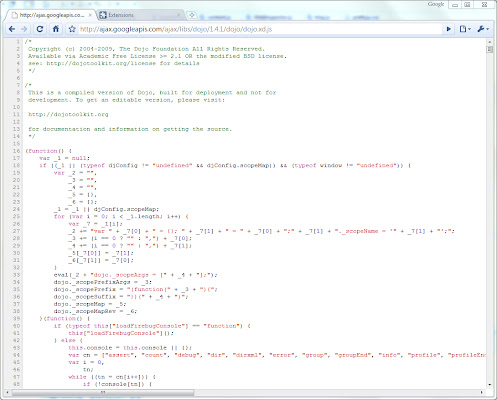
Description from store
This extension is based on :
- Webkit syntax highlighter
- jsbeautifier (http://jsbeautifier.org)
- cssbeautify (http://senchalabs.github.com/cssbeautify/)
Latest reviews
- Radley Sustaire
- (Comment updated Jan '23, this extension seems abandoned, see edits) Pros: - Highlighting looks good - You can change the indentation, I use two spaces Cons: - Clicking reset button is automatically saved, so if you click it accidentally you are screwed. - Does not convert url(/images/img.png) to a link, which would be handy - After prettifying the line numbering is completely useless, as it adds it separates lines. Notepad++ has a solution for this if you turn word wrapping on, this should be adopted. Update: 1. I found in some cases the script actually changes. For example the minified version of Selectize 0.15.2 works fine if copied into chrome JS console and ran directly. If you use pretty print and then copy the code, it gives an error. In that example the Pretty Print extension converts """ to """ which causes a syntax error. 2. The colors are completely unusable because my source code page uses a dark background and the theme is designed for a light background. Half of the code isn't readable, so I have to get rid of it anyway. This has not been addressed since June 2022 and the extension hasn't been updated since 2012 lol.
- Nima Sajedi
- What I wanted. Thanks for the work. I think it'd be good if you add an option to revert the code back to its normal mode (un-beautified & un-indented). Currently, a workaround to do that, is though reloading the page.
- Mayank Raichura
- Stopped woring! Used to work on older versions but not it does nothing.
- Dave Milsom
- Doesn't work w/ dark mode and has not been updated since 2012.
- Shivesh Chandra
- Very hart to read Formatted JSON in Dark Mode. Please add CSS for Dark Mode.
- Stav Avraham
- Not doing anything at all
- 王龙
- very good,thank you
- Leon Kessler
- Didn't work with a json request (even though the response header had content-type: application/json)
- Sudhir Gupta
- superb.. its very helpful for developer. use this tool when u inspect others website and want to fin something in js or css.
- Afif Fahmi
- Crash a lot of time
- eye blue
- 2015/10/15: It doesn't work anymore. Change to 1 star. 2013/8/18: This extension works great and as pretty as the editor window of an IDE. It also has line number. But I can't find the extension icon - that's why I give 4 stars.
- Umesh Vishwa
- This is what I was looking for. It is good to view minify css file in your browser.
- Colin Richardson
- Doesn't allow you to prettify code you want.. You need to save it and then open it up in chrome. Need something that you can open up in a panel and paste and have it prettify.
- Ram Prasad
- It served my purpose of pretty-fying the exiting js.
- Pham Hong
- Ngon nhất trong các extension mà mình đã từng sử dụng
- Nishant Arora
- works great, try opening a js file from source code.
- Mark Mykkanen
- Sucks. Non-functional.
- Marina Flores
- Pésima solo da publicidad
- Greg A. Woods
- It was great when it worked, but since the last few updates of Chrome (dev channel), it renders text as white on white, making most everything invisible.
- Kostia Newt
- Does not work.
- Ken C.
- To inspect the JS or CSS of a web page: 1. Open a web page. 2. Right click anywhere and select Inspect Element (or otherwise bring up developer tools as you wish). 3. Click the Sources tab. 4. Right click any js or css file and select Copy Link Address. 5. Paste into the URL field of another tab. BOOM! It nicely formats the JS or CSS and makes it much easier to see what is going on and search for things. Very nice plugin!
- Daniel Ceregatti
- Flat out doesn't work.
- Nathan J. Brauer
- People: You don't "launch" or "run" this extension. Just open a JS or CSS file and it will automatically prettify it!
- Jason Nerida
- Can't figure out how to launch this extension.
- Don Shelman
- I downloaded it, but it doesn't show up in my list of Chrome apps, so I can't run it.
- Jose Padilla Espinoza
- buena extensión para revisar la sintaxis gracias :)
- Daniel Sinclair
- doesn't work at all unless the resource has a .js file extension :(
- jianbao wen
- very good,thank you
- Terry Cai
- in PrettyPrint options page: have two '<label for="auto_indentation">beautify</label>',but one 'auto_indentation' id.
- Kevin Sparks
- Very helpful
- James X. Li
- I was not able to find a way to start the application. After I installed, I can find the application icon on chrome.