EZ Zoom
Extension Actions
CRX ID
pgjddfakmeeljhjhnhgakblggcfkmima
Description from extension meta
Press + - * can zoom just like Opera browser.
Image from store
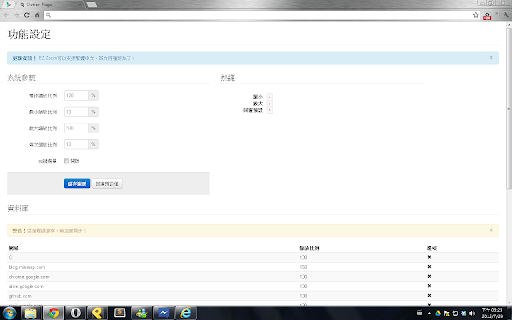
Description from store
EZ Zoom是一個Chrome的擴展,可以輕鬆的縮放網頁,透過鍵盤的(+ - *)三個按鍵,並且記住每個網域的縮放比例。另外也提供了彈出視窗可以透過滑鼠設定縮放比例。
+: 放大
-: 縮小
*: 回復預設大小
EZ Zoom通過Softpedia的測試,Softpedia 保證EZ Zoom是100%沒有惡意軟體與廣告。
http://mac.softpedia.com/progClean/EZ-Zoom-Clean-121550.html
更新資訊:
v1.7.1: 修正彈出視窗的BUG,支援多國語言(英文、繁體中文)
v1.7.0: 使用chrome storage api同步不同裝置間的系統參數設定
v1.6.6: 系統參數支援設定「預設縮放比例」
v1.6.5: 右鍵選單會正確的關閉了,如果沒有勾選啟動的話
v1.6.4: 支援本機檔案的縮放
v1.6.3: 支援設定縮放比例的參數(最大、最小、每次縮放比例)
v1.6.2: 右鍵選單可以選擇開啟或關閉
如果您有任何的BUG或是建議請到下列網址發起問題
https://github.com/ShinyChang/EZ-ZOOM
https://chrome.google.com/webstore/support/pgjddfakmeeljhjhnhgakblggcfkmima
Latest reviews
- Эл Лавлиет
- Неработает
- Bo Gimm
- Great job! Works great. I tried so many apps for zoom. This one is top notch. It is simple and convenient to use.
- Bo Gimm
- Great job! Works great. I tried so many apps for zoom. This one is top notch. It is simple and convenient to use.
- Miraç
- Customable zoom percentage.. GODSEND!
- Miraç
- Customable zoom percentage.. GODSEND!
- YOU
- 非常好用
- george webster
- ・私は、Androidで「Chrome用の拡張機能が利用可能な①kiwibrowser」に「②Ez zoom」を入れています。 ②は「検索先での既定の拡大率」の変更以外に、③Hotkeysという機能があります。 ③は別アプリのHacker's Keyboardや、Androidへの④物理キーボード接続時等で使用可能で、以下のように「拡大率をその場で調整」出来ます。 縮小 テンキーの「-」 or左側の「-」 拡大 テンキーの「+」 or左側の「^」(USなら「=」) 初期化 テンキーの「*」 or左側の「8」 Andoidで、Chromium系の①等は、原則として、検索先の拡大縮小は、「二本指ピンチ操作」しかないのが欠点ですが、 (但し、①等を「PC版サイト表示」にして、端末が縦向き時にすると、「ダブルタップ→ドラッグ操作」でも可能) ④等を用意し、②の③の機能を使えば、④等で拡大縮小が可能になります。 通常は②が有効になるのは、①の通常タブ時のみで、シークレットタブ時は②が有効にならないが、①の右端menu→拡張機能→②のアイコン→詳細→「シークレットモードでの実行を許可する」をオンにすると、①のシークレットタブでも②が有効になります。 興味があれば、お試しを。
- INDEX. DR (Team.illumore)
- to me, this app more compability compare other zoom extension. can set 5% per zooming.
- INDEX. DR (Team.illumore)
- to me, this app more compability compare other zoom extension. can set 5% per zooming.
- Continental Nobleman
- Excellent. Just push the plus or minus key; and you DON'T have to hit any other key, which is great.
- Continental Nobleman
- Excellent. Just push the plus or minus key; and you DON'T have to hit any other key, which is great.
- Michal Š
- n1
- Oliver Jenner
- Yep, this is the best one of its kind.
- Oliver Jenner
- Yep, this is the best one of its kind.
- Gordon Fitterer
- Works Great In Vivaldi you have to click two drop down box's and the Zoom is at the vary Bottom of the second box and you only get one size per click and then you have repeat the whole Task again for one more size over and over to get to the size you want This is so Stupid and Time Consuming , Vary Annoying way to have to ZOOM . I Am so Glad to have this Extension to replace theirs Now i use Vivaldi a lot more than Before
- Gordon Fitterer
- Works Great In Vivaldi you have to click two drop down box's and the Zoom is at the vary Bottom of the second box and you only get one size per click and then you have repeat the whole Task again for one more size over and over to get to the size you want This is so Stupid and Time Consuming , Vary Annoying way to have to ZOOM . I Am so Glad to have this Extension to replace theirs Now i use Vivaldi a lot more than Before
- Sujaata Arya
- Good
- Joe Beck
- DOES NOT ZOOM ANYTHING
- Joe Beck
- DOES NOT ZOOM ANYTHING
- Mike zdesj
- По крайней мере в Yandex браузере при увеличении смещает воздействие курсора во всяких сложных интерфейсах: например, в youtube, google maps.
- shchoi fca
- overall, works as expected. however, in many cases, the zoom hotkeys don't work, while on the same pages, the default ctrl+mouse wheel zoom works fine. would be great if the zoom hotkeys can be forced and available on all pages.
- shchoi fca
- overall, works as expected. however, in many cases, the zoom hotkeys don't work, while on the same pages, the default ctrl+mouse wheel zoom works fine. would be great if the zoom hotkeys can be forced and available on all pages.
- X XX
- 不错,但是怎么设置语言zh_TW ?? 还有,自动存储网址的缩放记录,希望解决下
- Ryan Bromley
- Works fine but the hotkeys are a problem. Every time you type a hyphen (-) in gmail within your email text the screen zooms out, making the script smaller. It's a "pebble in my shoe" that I can't live with. Please make the hotkeys editable and then I will reinstall. Thanks.
- Ryan Bromley
- Works fine but the hotkeys are a problem. Every time you type a hyphen (-) in gmail within your email text the screen zooms out, making the script smaller. It's a "pebble in my shoe" that I can't live with. Please make the hotkeys editable and then I will reinstall. Thanks.
- Marcin Zawistowski
- Can't change hotkeys - using the current '+' and '-' causes a lot of problems when writing! Please add the option to disable or change these shortcuts!
- Marcin Zawistowski
- Can't change hotkeys - using the current '+' and '-' causes a lot of problems when writing! Please add the option to disable or change these shortcuts!
- Alexey Solovey
- Does not working
- Witness Crocus
- Does not working
- r c
- Works! I had a problem with some websites not zooming after I installed it, but I closed Chrome completely then reopened. Now, zoom seems to work on all websites. Very helpful extension.
- r c
- Works! I had a problem with some websites not zooming after I installed it, but I closed Chrome completely then reopened. Now, zoom seems to work on all websites. Very helpful extension.
- Laurance Miyashiro
- Thank you. Works exactly like Opera.
- Laurance Miyashiro
- Thank you. Works exactly like Opera.
- Johnny B.
- Totally USELESS. Don't work at all
- Johnny B.
- Totally USELESS. Don't work at all
- Ll Liz Yy
- 为什么不能够全部网站都适用的呢?真麻烦,110感觉小125又太大了,怎么不弄个115、120的呢,太不合理了。
- Fred Yellowsnow
- Zoomed fonts ok, but also zooms jpgs on the same page and thus has the same fault as Chrome's own zoom.
- Fred Yellowsnow
- Zoomed fonts ok, but also zooms jpgs on the same page and thus has the same fault as Chrome's own zoom.
- Kari
- Absolutely no effect on the zoom level. If you want to press +/- and watch the numbers go up and down this is good for you, if you need to zoom up or down, do not bother! (I am using Google Chromium for linux)
- Kari
- Absolutely no effect on the zoom level. If you want to press +/- and watch the numbers go up and down this is good for you, if you need to zoom up or down, do not bother! (I am using Google Chromium for linux)
- ps
- FINALLY. An extension that does what is closest to having the +/- buttons on the toolbar like Firefox. Thank you so much!
- ps
- FINALLY. An extension that does what is closest to having the +/- buttons on the toolbar like Firefox. Thank you so much!
- Мульти
- Nothing Zoom. Bad work.
- Мульти
- Nothing Zoom. Bad work.
- MING XIAN
- 发现一个bug,右键菜单中的EZ Zoom不能彻底取消,下次重开机时EZ Zoom又会自动加载在右键菜单中。
- 烏拉拉
- 不是全部一起放大縮小 不想每個網站都調一次 但他是滿不錯的擴充,在畫面上。
- Martínek Schröderů
- not hate it, but really doesnt work on ntb :(
- gerranek
- not hate it, but really doesnt work on ntb :(
- albertzappa
- didn't like it because there was no + or - to make it work.
- albertzappa
- didn't like it because there was no + or - to make it work.