No PDF Download
Extension Actions
CRX ID
ikhahkidgnljlniknmendeflkdlfhonj
Status
- No Privacy Policy
- Live on Store
Description from extension meta
Opens all PDF files directly in the browser.
Image from store
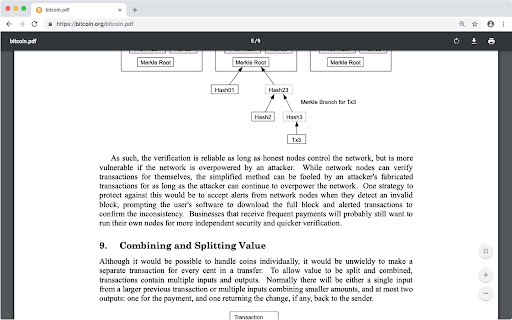
Description from store
While most PDF files can be viewed directly in the browser some PDFs will trigger a "Save as"-dialog or will be downloaded automatically. This addon views all PDF files directly in the browser. You can still save the PDF by pressing CTRL+S (or CMD+S) after viewing them.
Some web servers are misconfigured and don't tell the browser that a file is a PDF. In this case the file will still be downloaded even when this addon is active. If you encounter a PDF that is downloaded feel free to send the URL to the support email address so I can check if this it's a bug in the addon or just a server issue.
Latest reviews
- Nagy Mihály
- Amazing! Can you please add an option to open PDFs on a new page?
- Abinash
- Profound gratitude is hereby extended for your magnanimous consideration and invaluable assistance. Facilitate the deployment of this extension within the Microsoft Edge Extension Store and Opera Browser Extension Store forthwith.
- Peter G
- fantastic. quick and simple, overrides pages' stupid presets. please keep updated or they'll remove it from chrome store.
- Marcel Reinieren
- Does not work anymore. I need to use the "undisposition" extension but that involves all downloads, not only pdf.
- Frank
- Worked great for several years, till around April/May 2024, now it no longer works at all.
- J H
- not working
- Keith Whitaker
- So far so good, I have needed this for so long!
- Wiktor Owczarek
- I can't believe I only found out this exists today. It saves so much time and keeps my downloads folder cleaner.
- Ngo Bao
- Works superduper perfectly
- Václav Obrtlík
- Works perfectly.
- Václav Obrtlík
- Works perfectly.
- Carl W
- I just FINALLY found this thanks to a a comment on StackExchange. Yes, I tried changing the chrome / chromebook default to 'open in chrome' but that often didn't work, due to website instructions to 'save', I guess. I don't know about the long-term usage of this app, but my immediate review is "Ah, yes! Finally. Thanks" For now 5 stars!
- Carl W
- I just FINALLY found this thanks to a a comment on StackExchange. Yes, I tried changing the chrome / chromebook default to 'open in chrome' but that often didn't work, due to website instructions to 'save', I guess. I don't know about the long-term usage of this app, but my immediate review is "Ah, yes! Finally. Thanks" For now 5 stars!
- Angela Hoffmann
- Endlich eine Lösung für PDF die man nur einsehen möchte, deren Download aber nicht nötig oder gar überflüssig ist. Ich empfehle diese Erweiterung, sie kommt in alle meine Browserprofile
- Zaphod Beeblebrox
- Works perfectly fine
- Zaphod Beeblebrox
- Works perfectly fine
- Tomoharu
- Yeah.. uh... that did nothing chief on Discord it's doing nothing..
- Tomoharu
- Yeah.. uh... that did nothing chief on Discord it's doing nothing..
- E TM
- It does what it says.
- E TM
- It does what it says.
- Christoph Thiede
- Very nice experience so far! I have not hit any page so far where PDF download was still enforced. The only problem I have experienced so far: When trying to download some proceedings some primoris (https://www.insticc.org/Primoris/ - you will need an account), without disabling the extension, it is impossible to download the PDF, you can only download an ASPX file then.
- Christoph Thiede
- Very nice experience so far! I have not hit any page so far where PDF download was still enforced. The only problem I have experienced so far: When trying to download some proceedings some primoris (https://www.insticc.org/Primoris/ - you will need an account), without disabling the extension, it is impossible to download the PDF, you can only download an ASPX file then.
- Kirill Alemaskin
- It works, but as mentioned by others it breaks the ability to download attachments from Gmail. I suggest to add an option to create site exceptions for this plugin, so that site or domains (including wildcards) such as google.com could be excluded not to break their functionality.
- Kirill Alemaskin
- It works, but as mentioned by others it breaks the ability to download attachments from Gmail. I suggest to add an option to create site exceptions for this plugin, so that site or domains (including wildcards) such as google.com could be excluded not to break their functionality.
- Derek Ruddock
- Its junk it does not open or read any PDF file within the browser i still have to download and view from folder
- Derek Ruddock
- Its junk it does not open or read any PDF file within the browser i still have to download and view from folder
- Syllas
- Não resolveu o problema do Brave: os PDFs continuam sendo baixados para ser abertos.
- Jorge Díaz
- Works perfectly, and in case you don't want to open the file you just have to right click and select "Save link as..."
- Jorge Díaz
- Works perfectly, and in case you don't want to open the file you just have to right click and select "Save link as..."
- Nicolai Weitkemper
- Unfortunately, this does not seem to work on GitHub. All I get is ERR_BLOCKED_BY_CLIENT.
- Nicolai Weitkemper
- Unfortunately, this does not seem to work on GitHub. All I get is ERR_BLOCKED_BY_CLIENT.
- Martin Georgiew
- Actually works, no problems at all so far, thanks so much
- Martin Georgiew
- Actually works, no problems at all so far, thanks so much
- Richard Cepas
- It works but it also breaks all special download buttons like for Gmail attachments. And there is no way to whitelist individual sites or pages, so I had to disable the whole extension.
- Richard Cepas
- It works but it also breaks all special download buttons like for Gmail attachments. And there is no way to whitelist individual sites or pages, so I had to disable the whole extension.
- Damien B
- This has been an occasional annoyance for years. Thanks for fixing it!
- Damien B
- This has been an occasional annoyance for years. Thanks for fixing it!
- Nikita
- the only one which works :-)
- Nikita
- the only one which works :-)
- Sir Lancelot Link
- I tried 2-3 other extensions that provided this functionality, but the printed output was too light. This extension doesn't have that issue. So... yay! :-)
- Sir Lancelot Link
- I tried 2-3 other extensions that provided this functionality, but the printed output was too light. This extension doesn't have that issue. So... yay! :-)
- Phil Brown
- Just wonderful. My downloads folder is littered with PDFs that I didn't want to actually download. Now I can just click PDF links and read them.
- Phil Brown
- Just wonderful. My downloads folder is littered with PDFs that I didn't want to actually download. Now I can just click PDF links and read them.
- Élisson Góis Gallas
- Igual a algumas outras, mas esta parece visualmente mais fácil de mexer. Gostaria de habilitar a opção de abrir em nova guia em alguns sites. Daria 5 estrelas se houvesse essa opção.
- Sam B. Leonard
- Works perfectly, the only issue is that, when I want to actually download a PDF file (let's say from gmail) I have to disable the extension. Would be great if it had on/off switch
- Sam B. Leonard
- Works perfectly, the only issue is that, when I want to actually download a PDF file (let's say from gmail) I have to disable the extension. Would be great if it had on/off switch
- Iain Den Houting
- 0 issues
- Iain Den Houting
- 0 issues