Google Calendar™ on new Tab
Extension Actions
CRX ID
keodkbefllpdgoodnnamaipiacnkpmog
Status
- Extension status: Featured
- Live on Store
Description from extension meta
Exibe os horários e agenda do seu Calendário semanais ou mensais em novos separadores
Image from store
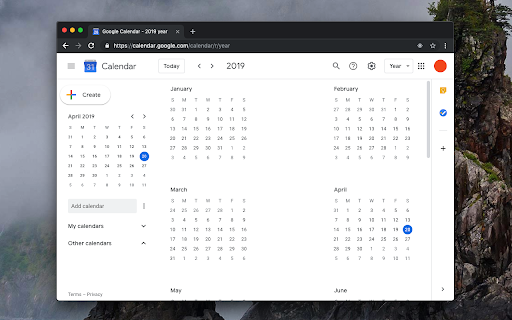
Description from store
This extension overwrites the default new tab page with a custom Google Calendar page. This page can be used to see the day, week, month, year, or agenda pages. Also, a user can define its own custom URL for the new page (even the URL can be from another calendar web application). The extension simply redirects the new page to the provided URL, that's it.
Legal:
This extension is an open-source project that only opens the official Google Calendar web application in a new tab. There is no connection between this extension and the Google or Google Calendar team. Also, this extension cannot read or change your calendar or any other data at all.
Latest reviews
- Andrew “Minifig” Barker
- Extremely useful and simple to use. Perfect for what I needed it for. Thank you!
- Eva Raud
- Very simple and usefull! Right what I was searching for. Thanks
- Eva Raud
- Very simple and usefull! Right what I was searching for. Thanks
- Peter Kirk
- I like the the functionality and simplicity, also that I can still access my Google profiles and apps from their regular positions. The only thing I've found is that my typical flow when opening a new tab is to immediately type a new URL, as the regular function would have the address bar selected. When I tried to do this with your plugin, the calendar is selected, so my typing triggers all sorts of things. If possible I'd love to have that default functionality back.
- Peter Kirk
- I like the the functionality and simplicity, also that I can still access my Google profiles and apps from their regular positions. The only thing I've found is that my typical flow when opening a new tab is to immediately type a new URL, as the regular function would have the address bar selected. When I tried to do this with your plugin, the calendar is selected, so my typing triggers all sorts of things. If possible I'd love to have that default functionality back.
- Mayne Fernández
- The extension itself is beautiful and it's very easy to use. It needs to virtually no setup after installation. However, I find that it's kind of slow in loading.
- Mayne Fernández
- The extension itself is beautiful and it's very easy to use. It needs to virtually no setup after installation. However, I find that it's kind of slow in loading.
- Stephen Miklas
- It simply works.
- Stephen Miklas
- It simply works.
- Atharva Shukla
- Love the extension. Suggestion to make it more useful: Often I need to open something quickly in a new tab. For that I use the key command for the new tab (CMD + T on Mac) and then I press CMD + L to focus on the URL bar. I then proceed to type the url. However, the cursor is de-focussed away from the URL bar when the calendar is loaded. Only after a latency (of ~0.5 seconds) can I press CMD + L again to type the url. Solving this small inefficiency would be great.
- Atharva Shukla
- Love the extension. Suggestion to make it more useful: Often I need to open something quickly in a new tab. For that I use the key command for the new tab (CMD + T on Mac) and then I press CMD + L to focus on the URL bar. I then proceed to type the url. However, the cursor is de-focussed away from the URL bar when the calendar is loaded. Only after a latency (of ~0.5 seconds) can I press CMD + L again to type the url. Solving this small inefficiency would be great.
- Tomas Jay
- Love the extension, helps me to stay on track with my daily schedule. However after using it for a while I needed to modify the source code in order to have a slight delay between the redirection 🙌
- Tomas Jay
- Love the extension, helps me to stay on track with my daily schedule. However after using it for a while I needed to modify the source code in order to have a slight delay between the redirection 🙌
- Ilias Sarris
- Awesome and extremely useful, enjoying it every day, thank you.
- Ilias Sarris
- Awesome and extremely useful, enjoying it every day, thank you.
- Jordyn Rankin
- Super helpful after I couldn't figure it out. Thanks!
- Jordyn Rankin
- Super helpful after I couldn't figure it out. Thanks!