Clipboard Inserter
Extension Actions
CRX ID
deahejllghicakhplliloeheabddjajm
Status
- No Privacy Policy
- Live on Store
Description from extension meta
A simple addon that inserts clipboard contents into the page. Uses icon made by Google from www.flaticon.com licensed by CC 3.0 BY
Image from store
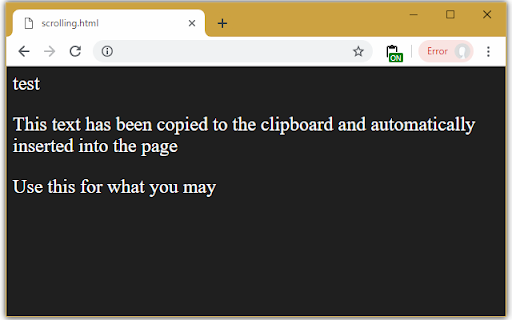
Description from store
This addon, when turned on in a tab monitors your system clipboard and inserts its contents into the page whenever they change. You can customize tag name of the wrapping element, and chose the parent for inserted elements using a css selector in app options.
In order for this extension to work on local files (the file:// protocol) you need to change the "Allow access to file URLs" setting in the extension details.
Uses icon made by Google from www.flaticon.com licensed by CC 3.0 BY
Latest reviews
- DePug Master
- I need Chrome to bring this back, man. Japanese sentence mining is in shambles.
- Cory
- CHROME OBLITERATED THIS! WHY?
- Banu Andrei
- Works as expected
- Banu Andrei
- Works as expected
- Chanz Holopainen
- Is it possible to set a rule to always-on option to allowed domains? or at least give an option to toggle this by using a shortcut key
- Chanz Holopainen
- Is it possible to set a rule to always-on option to allowed domains? or at least give an option to toggle this by using a shortcut key
- Andre Oliveira
- works perfectly.
- Andre Oliveira
- works perfectly.
- Ramesh Kumar
- The extension won't work on local files, even after allowing it in the settings.
- Ramesh Kumar
- The extension won't work on local files, even after allowing it in the settings.
- Prinetta
- Does exactly what it's supposed to do. Keep in mind that you have to allow the extension to access local files if that's what you're using it for.
- Prinetta
- Does exactly what it's supposed to do. Keep in mind that you have to allow the extension to access local files if that's what you're using it for.
- Anatolii Morar
- Works perfectly. For those who don't know how to use it, just create or save from the Internet an empty html page, open it and turn on the extension.
- Anatolii Morar
- Works perfectly. For those who don't know how to use it, just create or save from the Internet an empty html page, open it and turn on the extension.
- Ethuil UI
- Does exactly what advertised, very useful after initial setup.
- Ethuil UI
- Does exactly what advertised, very useful after initial setup.
- Mars Rover
- have no idea how to use it