WebSocket Test Client
Extension Actions
CRX ID
fgponpodhbmadfljofbimhhlengambbn
Status
- Live on Store
Description from extension meta
A Simple tool to help test WebSocket Service
Image from store
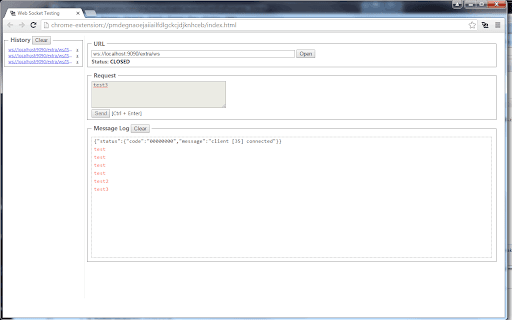
Description from store
WebSocket Test Client can be used to help construct custom WebSocket requests and handle responses to directly test your WebSocket services.
1. Enter the URL of your Web Socket server.
2. Click Open.
3. Input request text, then click Send.
4. The Log shows response messages.
Latest reviews
- Sheyteo
- Simple and works like a charm
- BingLi224
- Very useful, but doesn't show incoming binary data.
- Илья Лесной
- Wonderful plugin. Helped me in writing and debugging my local websocket application. The plugin supports even super-large amounts of data, which helps a lot in debugging.
- Илья Лесной
- Wonderful plugin. Helped me in writing and debugging my local websocket application. The plugin supports even super-large amounts of data, which helps a lot in debugging.
- Hao Pan
- 打开搜索引擎如谷歌首页时,经常性的输入内容时会卡住。经测试,是这个插件导致的。
- Israel Hands
- My respects
- Israel Hands
- My respects
- Thiên Trần Duy
- Great extension
- Thiên Trần Duy
- Great extension
- N “Gee” K G
- A great little tool for quick tests
- N “Gee” K G
- A great little tool for quick tests
- Abe Flansburg
- Works great for quick testing - especially handy when you're testing websocket on a full-stack application with a currently auth'd session in your browser and you don't want to have to go through the hassle of setting up Postman.
- Abe Flansburg
- Works great for quick testing - especially handy when you're testing websocket on a full-stack application with a currently auth'd session in your browser and you don't want to have to go through the hassle of setting up Postman.
- Eugene Nitsenko
- nice
- Eugene Nitsenko
- nice
- Herwin
- It's a really usefull extensions when you need to test a ws server, it just needs better error messages
- Herwin
- It's a really usefull extensions when you need to test a ws server, it just needs better error messages
- Andrew Rinne
- Worked immediately. A must have tool for testing insecure web sockets in development environments. Online echo test require secure web sockets from cross domains due to browser security limitations.
- Andrew Rinne
- Worked immediately. A must have tool for testing insecure web sockets in development environments. Online echo test require secure web sockets from cross domains due to browser security limitations.
- Krystian Rybarczyk
- Works like a charm, brilliant for quick testing!
- Lukáš Klein
- very nice tool, nice history of messages.
- Lukáš Klein
- very nice tool, nice history of messages.
- Kevin Lee
- awesome tool
- Kevin Lee
- awesome tool
- honglin huang
- very good 1.the dynaminc response 2.the history record
- honglin huang
- very good 1.the dynaminc response 2.the history record
- Martijn Vos
- Doesn't seem to work. No clear error message.
- Martijn Vos
- Doesn't seem to work. No clear error message.