Quick Compose for Gmail™
Extension Actions
CRX ID
gkgfjfgolebaenhefmjbldmmiiokabni
Description from extension meta
Quickly open the compose window of Gmail. Keyboard Shortcut: Alt + C.
Image from store
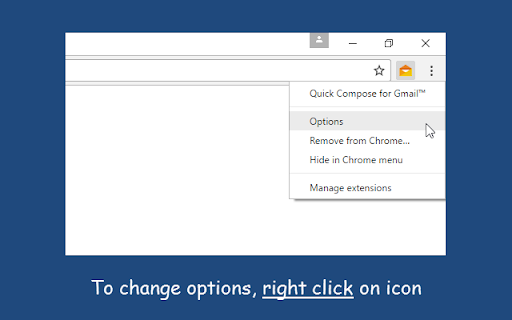
Description from store
Use the keyboard shortcut (Alt+C), or the toolbar button. Select text and use the context menu option.
You can also set subject text, recipient addresses and email body. Supports multiple Gmail or G Suite (Google Apps) accounts.
Great tool to send email without opening (and getting distracted by) your Gmail inbox. Read more: https://browsernative.com/quick-compose-gmail-3109/
Send your feedback to [email protected]
Latest reviews
- Felix Niland
- Excellent little productivity app for those of us who find it hard not to engage with our inbox each time we see it.
- Felix Niland
- Excellent little productivity app for those of us who find it hard not to engage with our inbox each time we see it.
- Richard MS
- Works great! Alt+C and you're already sending the email without the distraction of the inbox.
- Richard MS
- Works great! Alt+C and you're already sending the email without the distraction of the inbox.
- sunil madhav .s
- Number ONE productive Xtension for GMail users. Searched for this kind of Xtension, Gmail Quick Compose is the Best. Keep up the good work fellas.
- sunil madhav .s
- Number ONE productive Xtension for GMail users. Searched for this kind of Xtension, Gmail Quick Compose is the Best. Keep up the good work fellas.
- Richard Ballard
- This extension is really great if you are on the quest to reduce digital distractions (https://www.calnewport.com/blog/). If I am going to Gmail to SEND a message then I am not there to REPLY to messages. But with all those new messages in my inbox waving at me to come and play its impossible not to get sucked in. This extension allows me to bypass that deadly poppy field.
- Richard Ballard
- This extension is really great if you are on the quest to reduce digital distractions (https://www.calnewport.com/blog/). If I am going to Gmail to SEND a message then I am not there to REPLY to messages. But with all those new messages in my inbox waving at me to come and play its impossible not to get sucked in. This extension allows me to bypass that deadly poppy field.
- Ross Meyer
- So fast, so helpful. Keyboard shortcut (mac option-C) opens new tab w/ fullscreen compose new message. Secure. Needs exactly zero setup. I was using it w/ keyboard shortcut within 30 seconds of installing it. Allows me to send email without seeing -- and getting distracted by -- my inbox. Brilliant.
- Ross Meyer
- So fast, so helpful. Keyboard shortcut (mac option-C) opens new tab w/ fullscreen compose new message. Secure. Needs exactly zero setup. I was using it w/ keyboard shortcut within 30 seconds of installing it. Allows me to send email without seeing -- and getting distracted by -- my inbox. Brilliant.
- Russ Irvine
- I wish I could give this 105 stars. It was EXACTLY what I was looking for. There are times when the Inbox is just too daunting to risk, but a mail should go out, the only answer is Quick Compose For Gmail. No big setup and configuration. Includes your email signature (if you have one). This is the archetype of the idea behind plug-n-play; it just works. Thank you.
- Russ Irvine
- I wish I could give this 105 stars. It was EXACTLY what I was looking for. There are times when the Inbox is just too daunting to risk, but a mail should go out, the only answer is Quick Compose For Gmail. No big setup and configuration. Includes your email signature (if you have one). This is the archetype of the idea behind plug-n-play; it just works. Thank you.
- Ron Gross
- Super useful, I use it ALL THE TIME!
- Ron Gross
- Super useful, I use it ALL THE TIME!
- Office Team
- This works really well. Great way of saving time! Every second counts! If you like keyboard shortcuts, you should definitely get this!
- Office Team
- This works really well. Great way of saving time! Every second counts! If you like keyboard shortcuts, you should definitely get this!
- Carlos Li
- Muy buena, sería interesante si se habilita la opción de editar el correo en una pestaña o en una ventana eso le daría más versatilidad
- Joseph Prior
- Yay! Great way to avoid looking at your inbox but still send (like Thunderbird and Mailbird)
- Joseph Prior
- Yay! Great way to avoid looking at your inbox but still send (like Thunderbird and Mailbird)
- Kim Slawson
- This extension does what it says on the tin. It works very well. I'm not sure what the key combination is by default on Mac, or if it's customizable. I tried both option-c (alt-c) and command-c, neither worked.
- Kim Slawson
- This extension does what it says on the tin. It works very well. I'm not sure what the key combination is by default on Mac, or if it's customizable. I tried both option-c (alt-c) and command-c, neither worked.
- Jwv Miller
- Works exactly as advertised!!
- Jwv Miller
- Works exactly as advertised!!
- TV5 MONEY
- Wonderful extension. Am using only this since sometime.
- TV5 MONEY
- Wonderful extension. Am using only this since sometime.
- Frank Miller
- This little combination email program is also in essence a ready to use editor of sorts for Gmail. A few decades ago we previously called such "resident" programs TSRs that were ready to go when a certain key sequence was pressed. This is fast. I appreciate its ability to be called up by Alt + C but most of all as a curator of publications and content 'sharer' I love its ability to select portions of text from news article, professional scientific literature and almost instantly send of salient snippets to my colleagues. What this app or extension does, it does exceedingly well.
- Frank Miller
- This little combination email program is also in essence a ready to use editor of sorts for Gmail. A few decades ago we previously called such "resident" programs TSRs that were ready to go when a certain key sequence was pressed. This is fast. I appreciate its ability to be called up by Alt + C but most of all as a curator of publications and content 'sharer' I love its ability to select portions of text from news article, professional scientific literature and almost instantly send of salient snippets to my colleagues. What this app or extension does, it does exceedingly well.