Disable links.
Extension Actions
CRX ID
kgghjfabpkpodeancnenkndklnomjpbf
Description from extension meta
Hold Ctrl+Alt to disable the links temporarily.
Image from store
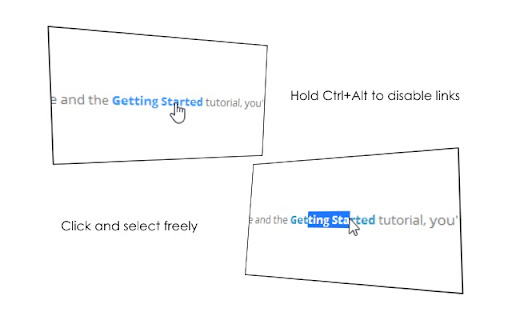
Description from store
This extension is deprecated - Chrome has a built-in feature for this, just holding Alt while selecting prevents the link from being clicked. You can safely remove it.
Previous description:
This extension disables links when you hold Ctrl+Alt. This allows to select text from the middle of the link, and generally eases selection, eliminating the risk to click the link while copying it.
“Broken link” icon by Arthur Abt, from thenounproject.com collection.
Latest reviews
- Nicole Sung
- Even though this feature is now built-in, it's still useful for linux users who have alt key assigned to move windows so this extension can override it with added Ctrl key press.
- Yiyang Zheng (Daniel)
- Does not work on Mac OS
- Thomas Bunink
- Simply doesn't work. Simple as that.
- Thomas Bunink
- Simply doesn't work. Simple as that.
- TianYang Kim
- Awsome!no other words to discribe
- TianYang Kim
- Awsome!no other words to discribe
- ekarron
- Works good but I'm having issues with double click on youtube video title, it doesn't disable the link
- ekarron
- Works good but I'm having issues with double click on youtube video title, it doesn't disable the link
- Hector Perez
- Doesn't work.
- Hector Perez
- Doesn't work.
- Abdoreza Ershadinia
- The smartest extension I have ever seen. nice job.
- Abdoreza Ershadinia
- The smartest extension I have ever seen. nice job.
- Jeong-hun Sin
- I was looking for an extension that turns all hyperlinks on a webpage into plain text. Google search gave me only this and "Links Disabler"(https://chrome.google.com/webstore/detail/links-disabler/dpgcehldjbcfejamdkfaeoamlpjlhbig). The problem of this extension is that it does seem to turn links into plain texts (albeit their colours are still blue), links become plain texts only while you are holding Ctrl and Alt. Like Cinderella past 12 o'clock, the moment you release Ctrl and Alt, they become links again. The problem of "Links Disabler" is that, it only disables links' click events. That is, they are still links, but when you click them, nothing happens. Since they still links, they cause problems when selecting.
- Jeong-hun Sin
- I was looking for an extension that turns all hyperlinks on a webpage into plain text. Google search gave me only this and "Links Disabler"(https://chrome.google.com/webstore/detail/links-disabler/dpgcehldjbcfejamdkfaeoamlpjlhbig). The problem of this extension is that it does seem to turn links into plain texts (albeit their colours are still blue), links become plain texts only while you are holding Ctrl and Alt. Like Cinderella past 12 o'clock, the moment you release Ctrl and Alt, they become links again. The problem of "Links Disabler" is that, it only disables links' click events. That is, they are still links, but when you click them, nothing happens. Since they still links, they cause problems when selecting.
- Sanjay M.
- not working
- Sanjay M.
- not working
- Korhan Eser
- It's cmd + alt on OSx.
- Stéphane V.
- Doesn't work on an Angular website I use
- Stéphane V.
- Doesn't work on an Angular website I use
- David Ballantine
- Love this extension, I use it constantly. Although I have trouble (in chrome) when I hit alt before ctrl. Would love to have this updated so that alt->ctrl works as well as ctrl->alt
- David Ballantine
- Love this extension, I use it constantly. Although I have trouble (in chrome) when I hit alt before ctrl. Would love to have this updated so that alt->ctrl works as well as ctrl->alt
- Tom Mar
- holding ctrl+alt is annoying, but it does disable links. selecting texts does not work, so can't copy and paste. waste of time and space!
- Tom Mar
- holding ctrl+alt is annoying, but it does disable links. selecting texts does not work, so can't copy and paste. waste of time and space!
- lijie wang
- 可以啊,不知道为什么评分这么低,我感觉还不错~~
- Paul P
- does not work
- Paul P
- does not work
- M CR
- Not working. Tried refreshing.
- M CR
- Not working. Tried refreshing.
- Brenda Ayers
- Thank you!!! Super helpful - Really appreciate it.
- Brenda Ayers
- Thank you!!! Super helpful - Really appreciate it.
- Nick Storchay
- doesn't work on mac ctrl+alt nor cmd+alt
- Mieuxquetout Storchai
- doesn't work on mac ctrl+alt nor cmd+alt
- Daniel Faust
- Should be a default behaviour in every Browser.
- Daniel Faust
- Should be a default behaviour in every Browser.
- Josef H.
- works as expected, thank you
- Josef H.
- works as expected, thank you
- Gabor Teveli
- not working on my pc on any website whatsoever
- Gabor Teveli
- not working on my pc on any website whatsoever
- Keewee (fkn kiwi)
- funktioniert nicht!!
- Peter
- When it works, it works great. Sometimes it doesn't work and I don't know why. I've tried re-enabling after disabling the extension, no luck.
- Peter
- When it works, it works great. Sometimes it doesn't work and I don't know why. I've tried re-enabling after disabling the extension, no luck.
- Russell Harrower
- Does not work on mac
- Russell Harrower
- Does not work on mac
- Nathan Marley
- Not working for me on Mac on this page: http://www.wholefoodsmarket.com/mission-values/core-values I re-loaded the tab before trying. I used CMD + alt/option instead of Ctrl, since that key doesn't exist on Mac.
- JK Kim
- It works well, I recommend to add some functionality to improve this plugin. 1. add double click to select line, selecting word by one click is default. 2. add auto copy to clipboard by option menu or other shortcut. it would be wonderful if it has
- JK Kim
- It works well, I recommend to add some functionality to improve this plugin. 1. add double click to select line, selecting word by one click is default. 2. add auto copy to clipboard by option menu or other shortcut. it would be wonderful if it has
- Jamikz von Balatch
- This is very useful for me. I never had anymore problems like accidentally clicking the link while copying the text. Totally love it!!
- Jamikz von Balatch
- This is very useful for me. I never had anymore problems like accidentally clicking the link while copying the text. Totally love it!!
- Brennan Casler
- Works just like it said.. must refresh page first and if you are searching for something (using ctrl+f) you need to click on the page before it will work
- Brennan Casler
- Works just like it said.. must refresh page first and if you are searching for something (using ctrl+f) you need to click on the page before it will work