Tab Notes
Extension Actions
CRX ID
mhgiefelomcdfcdbknkkohpibdpbdhmo
Status
- Extension status: Featured
- Live on Store
Description from extension meta
New note in every new tab. Capture thoughts faster.
Image from store
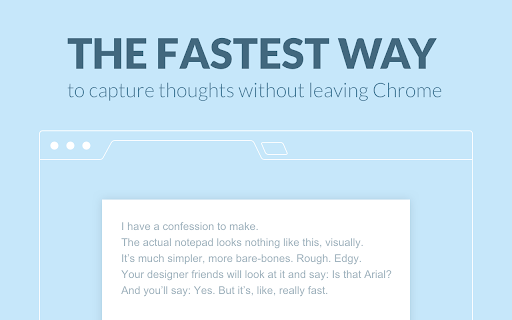
Description from store
Unlike other similar apps, this one allows you to keep more than one note.
✔ Different note in each tab, not the same note everywhere.
✔ Offline & private. Notes never leave your computer.
✔ Dark mode.
✔ Search notes by clicking on the extension icon.
✔ No permissions. No accounts. No motivational quotes.
✔ Lightweight & fast.
✔ Back up notes in one click. Backups stored as text files (json).
✔ Manage and open your notes from anywhere in Chrome.
Latest reviews
- Trainer SDTSI
- Does what it says on the tin. It is wonderful and I do not need anything else. 10 out 5 stars.
- Aemyn Connolly
- Very clean but takes over the address bar which is really disruptive with no option to change it. Went with different extension TabNotes which doesn't take over it https://chromewebstore.google.com/detail/TabNotes/omgomlnnfccahaaicaphjjgkjplfkjai
- Deuce Bigalow
- Anyone know if I can add another page to Tab Notes? And if I can set a page to single spacing?
- Flori mullmuller
- Very simple, very nice! No distractions, no complications
- Denys Pylypenko
- Very good one! (If possible pls add the button to delete all notes at once)
- Ahmed Saoudi
- Perfect... almost. The only thing that separates this extension from perfection would be real-time, in-place markdown rendering, i.e. if I type ## then space, the whole line turns into an h2 title. But I see that this is still version 0.9, so I'm sure there some other improvements in the way. Other stuff that I noticed while using this extension: - the line-height is too tight, making reading the notes hard sometimes, - when opening a new tab, the address bar is not empty as it now contains the "address" of the extension. this doesn't happen with other similar extensions, - also when I open a new tab, the cursor moves directly to the notes page and not to the address bar which is annoying since I now have to click in the address bar each time I want to enter a url.
- Frank Castelli
- I LOVE THIS EXTENSION. It is a very light, simple way to visually organize open tabs. You type into the empty space and it names the tab. You can have one of these tabs as the first tab and use it to label the window with the task you are trying to accomplish. You can use that tab as a divider between other tabs in the same window. This is helpful when returning to a window and not remembering what you were trying to do. This is incredibly helpful for productivity and it helps if you are easily distracted, say by opening your inbox and forgetting what tasks you were working on. It helps keep open webpage windows organized. I have not found another extension that does this so easily and so well. It can also temporarily hold text or a short checklist. I never use it to save notes, but it can if you have the tab and save the open windows for later. If Google ends up blocking this extension, PLEASE suggest an alterative that can do this: open a new tab, type in the space on the page, it automatically names the tab.
- Commander
- This app worked great for me and despite the inconvenience of having to click into the address bar before typing, i got used to it over the 3 years during which I used the app. However, I am trying to import a backup file I had imported earlier and cant figure out how. I would also like to know how to transfer the notes to a different computer (tried coping the extensions folder from C:\Users\[User_Name]\AppData\Local\Google\Chrome\User Data\Profile 2\Extensions\mhgiefelomcdfcdbknkkohpibdpbdhmo\ and that's not working). Any help will this will be appreciated. Thanks! Please feel free to reach out to [email protected]
- Commander
- This app worked great for me and despite the inconvenience of having to click into the address bar before typing, i got used to it over the 3 years during which I used the app. However, I am trying to import a backup file I had imported earlier and cant figure out how. I would also like to know how to transfer the notes to a different computer (tried coping the extensions folder from C:\Users\[User_Name]\AppData\Local\Google\Chrome\User Data\Profile 2\Extensions\mhgiefelomcdfcdbknkkohpibdpbdhmo\ and that's not working). Any help will this will be appreciated. Thanks! Please feel free to reach out to [email protected]
- Amit Phansalkar
- It's a very useful extension, especially because it saves all the text notes till they are manually removed. I'm reserving one star though, because the extension takes over the focus on Ctrl+t (new tab) and since "note" is not my primary reason to open a new tab, I end up having to click inside the address bar to start typing the search term or the url, which is a MAJOR problem with this extension. In fact between the extension taking control of the address bar, if you started typing in the address bar, half of it goes in the tab note, and if you shift focus again to address bar, the tab note gets saved with that partial url, or search term, which is a noise. At least there should be an option to configure that behavior on/off. Otherwise, and excellent app.
- Amit Phansalkar
- It's a very useful extension, especially because it saves all the text notes till they are manually removed. I'm reserving one star though, because the extension takes over the focus on Ctrl+t (new tab) and since "note" is not my primary reason to open a new tab, I end up having to click inside the address bar to start typing the search term or the url, which is a MAJOR problem with this extension. In fact between the extension taking control of the address bar, if you started typing in the address bar, half of it goes in the tab note, and if you shift focus again to address bar, the tab note gets saved with that partial url, or search term, which is a noise. At least there should be an option to configure that behavior on/off. Otherwise, and excellent app.
- A Raccoon
- I love it! but I have 1 suggestion. Allow the keyboard to stay focused to the address bar. I habitually hit CTRL+T and start typing a web address or search query. This is no longer possible with Tab Notes. :(
- A Raccoon
- I love it! but I have 1 suggestion. Allow the keyboard to stay focused to the address bar. I habitually hit CTRL+T and start typing a web address or search query. This is no longer possible with Tab Notes. :(
- Jakob Possert-Bienzle
- Love the simplicity! However, it does not sync across devices...
- Jakob Possert-Bienzle
- Love the simplicity! However, it does not sync across devices...
- Nick Berger
- Excellent light app, always available. Would be good if it were possible to choose between Tab Note or default when opening new tab
- Nick Berger
- Excellent light app, always available. Would be good if it were possible to choose between Tab Note or default when opening new tab
- Ahmed Z
- Would be great to have the ability to show the bookmarks bar, when the option to hide in regular browser tabs is enabled, as a new tab normally does. Also some additional features like using a tab screenshot to start annotation with.
- Ahmed Z
- Would be great to have the ability to show the bookmarks bar, when the option to hide in regular browser tabs is enabled, as a new tab normally does. Also some additional features like using a tab screenshot to start annotation with.
- Yan Ning
- 方便,但是换电脑之后,原先电脑上记录的内容没有同步到新电脑上
- Gavyz
- Its very good because it GOOD
- Gavyz
- Its very good because it GOOD
- Tiongson, Jake Arwin, G.
- I love the fact that it is very simple.
- Tiongson, Jake Arwin, G.
- I love the fact that it is very simple.
- Ij Lo
- PROS: Unlike many other new tab notes & notepad extensions, this one keeps it simple and to the point. The primary bell & whistle is the dark mode option. Other extensions have a distracting hovering format bar that creepily follows your every click, or the font is odd and not changeable, or will suddenly want to also start showing you your bookmarks instead of improving the extension for it's original purpose. Tab Notes is sleek, super fast, and unobtrusive. CONS: As many of us have stated, a recent Chrome update has rendered this extension difficult to use. On every new tab, a new blank note opens as expected, but the cursor focus is no longer in the address bar, but instead is on the note itself. This is highly disruptive to normal flow, and you end up with a few (or dozens! of) empty notes that you must manually delete. The developer seems to feel nothing can be done about this, and that we should all change our normal behavior to use this ext. For that, this extension will not get a 5 from me, and gets a 4 instead of a 3 solely because it is still preferred over many other similar extensions. WORKAROUND: The offered "solution" of opening a new tab then clicking CMD/CTRL + L is ridiculous; behavior shouldn't need to be changed to this extent. Also of note, there can be a slight lag time for the new tab to fully open, forcing you to wait before manually refocusing the cursor. So this option is a non-starter. INSTEAD, TRY THIS: While I don't claim this is significantly better, at least my workflow is normalized. Keep Tab Notes installed. Open a few new tabs and type anything in each (this simply saves the tab as a new note; you can erase what you'd typed almost immediately and it will still be saved by Tab Notes). Now install extension "Custom New Tab URL". Enter (click) "Blank (about:blank)" as the URL or local file path (or whatever page you'd like). Now you have a quick new tab page with proper focus. As for your notes, you'll still have them plus a few spare (empty) notes to work with at any time. Not perfect, because now your number of available blank notes is limited, but you can always add more blank notes later by going through a disable/open new tab/re-enable process -- tedious, perhaps. A more significant note-taking extension or app with syncing capability may be in order if you are a hardcore note taker. DEVELOPER: One idea is to offer the *option* for users to have TN open in each new tab or not (right now, simply having this extension enabled means this is the only option). Then make a single left-click on the extension's icon open a new tab with a focused blank note ready to rock. A single right-click can offer the option to automatically show the last 3 notes with a link to open a list of all notes in a new tab. Good luck to you.
- Ij Lo
- PROS: Unlike many other new tab notes & notepad extensions, this one keeps it simple and to the point. The primary bell & whistle is the dark mode option. Other extensions have a distracting hovering format bar that creepily follows your every click, or the font is odd and not changeable, or will suddenly want to also start showing you your bookmarks instead of improving the extension for it's original purpose. Tab Notes is sleek, super fast, and unobtrusive. CONS: As many of us have stated, a recent Chrome update has rendered this extension difficult to use. On every new tab, a new blank note opens as expected, but the cursor focus is no longer in the address bar, but instead is on the note itself. This is highly disruptive to normal flow, and you end up with a few (or dozens! of) empty notes that you must manually delete. The developer seems to feel nothing can be done about this, and that we should all change our normal behavior to use this ext. For that, this extension will not get a 5 from me, and gets a 4 instead of a 3 solely because it is still preferred over many other similar extensions. WORKAROUND: The offered "solution" of opening a new tab then clicking CMD/CTRL + L is ridiculous; behavior shouldn't need to be changed to this extent. Also of note, there can be a slight lag time for the new tab to fully open, forcing you to wait before manually refocusing the cursor. So this option is a non-starter. INSTEAD, TRY THIS: While I don't claim this is significantly better, at least my workflow is normalized. Keep Tab Notes installed. Open a few new tabs and type anything in each (this simply saves the tab as a new note; you can erase what you'd typed almost immediately and it will still be saved by Tab Notes). Now install extension "Custom New Tab URL". Enter (click) "Blank (about:blank)" as the URL or local file path (or whatever page you'd like). Now you have a quick new tab page with proper focus. As for your notes, you'll still have them plus a few spare (empty) notes to work with at any time. Not perfect, because now your number of available blank notes is limited, but you can always add more blank notes later by going through a disable/open new tab/re-enable process -- tedious, perhaps. A more significant note-taking extension or app with syncing capability may be in order if you are a hardcore note taker. DEVELOPER: One idea is to offer the *option* for users to have TN open in each new tab or not (right now, simply having this extension enabled means this is the only option). Then make a single left-click on the extension's icon open a new tab with a focused blank note ready to rock. A single right-click can offer the option to automatically show the last 3 notes with a link to open a list of all notes in a new tab. Good luck to you.
- renan miguel
- I use it for a few years it was always very good today I went to open my notes all notes are gone when i have a backup on my computer how do i take it from computer to extension? already my notes are all gone today my day is very sad this extension ended my day
- renan miguel
- I use it for a few years it was always very good today I went to open my notes all notes are gone when i have a backup on my computer how do i take it from computer to extension? already my notes are all gone today my day is very sad this extension ended my day
- Squalle
- Love this extension! My reason for only four stars is this... When I open a new tab, the cursor goes right to the note body. So if I'm not looking at the screen and I start typing, it creates a note. That would be fine but when I delete what I typed (for instance, a web address), a blank note is still saved. After a while of this happening, I noticed I had around 30 blank notes in my list. I realize that this is probably how it's meant to be. Maybe it's just me. But the extension is still one of the best and most useful available!
- Squalle
- Love this extension! My reason for only four stars is this... When I open a new tab, the cursor goes right to the note body. So if I'm not looking at the screen and I start typing, it creates a note. That would be fine but when I delete what I typed (for instance, a web address), a blank note is still saved. After a while of this happening, I noticed I had around 30 blank notes in my list. I realize that this is probably how it's meant to be. Maybe it's just me. But the extension is still one of the best and most useful available!
- Raja Palanivel
- Clean and simple. Love the interface. Need cursor auto-focus on address bar, we don't write a note everytime we open a tab.
- Raja Palanivel
- Clean and simple. Love the interface. Need cursor auto-focus on address bar, we don't write a note everytime we open a tab.
- Nataly Klajner
- I used to love this extension and use it everyday, but since the update that made a new tab automatically blinking the text cursor, I can't use it anymore. The default behavior of a new tab is writing a website url or a google search, and if it's a note I want to write I can simply click on the empty canvas. But now it's not at all user friendly that I keep typing urls and they are only typed as a note, because I'm used to the normal activity of being able to type on the url bar. Please allow the users to choose how to start a new note!
- Nataly Klajner
- I used to love this extension and use it everyday, but since the update that made a new tab automatically blinking the text cursor, I can't use it anymore. The default behavior of a new tab is writing a website url or a google search, and if it's a note I want to write I can simply click on the empty canvas. But now it's not at all user friendly that I keep typing urls and they are only typed as a note, because I'm used to the normal activity of being able to type on the url bar. Please allow the users to choose how to start a new note!
- Michael Crelin
- I've been using this for a year or two and really love it, but recently the behavior seems to have slightly changed. Before, when I opened a new tab my cursor began in the URL box. Now when I open a new tab my cursor jumps to the notes section. This really slows me down because as much as I love this extension, I do also use my chrome tabs to navigate to websites more often than not. Very disappointing.
- Michael Crelin
- I've been using this for a year or two and really love it, but recently the behavior seems to have slightly changed. Before, when I opened a new tab my cursor began in the URL box. Now when I open a new tab my cursor jumps to the notes section. This really slows me down because as much as I love this extension, I do also use my chrome tabs to navigate to websites more often than not. Very disappointing.
- Savion
- how do you use the notes?
- Savion
- how do you use the notes?
- Kyun
- Fast and simple. Newtabs are now .txt files :D Although, it lacks very simple implementations. 1)You can backup your notes easily but it comes in a programming language, its pretty unreadable You cannot import it back. 2)No basic italic,bold etc. text formatting. 3)Accidentally delete your note and its gone forever. If 1) and 3) gets solved, i'd say its still a solid 5 star.
- Kyun
- Fast and simple. Newtabs are now .txt files :D Although, it lacks very simple implementations. 1)You can backup your notes easily but it comes in a programming language, its pretty unreadable You cannot import it back. 2)No basic italic,bold etc. text formatting. 3)Accidentally delete your note and its gone forever. If 1) and 3) gets solved, i'd say its still a solid 5 star.
- Velin V.
- It's clean but: a) text should be somewhat centered and not so far to the left (ideally the user should control the amount of indentation); b) it needs basic formatting (like bold, italic, etc.) and c) saving to cloud storage; AUTO saving would be ideal! There is an extension called Noisli and it's better. You get to save your text, if you like, to: Dropbox and Google Drive. And with that extension you get to also listen to some nice relaxing music in the background. I would give Tab Notes another try if the developer does at least a) and c) from above. For now, it's removed.
- Velin V.
- It's clean but: a) text should be somewhat centered and not so far to the left (ideally the user should control the amount of indentation); b) it needs basic formatting (like bold, italic, etc.) and c) saving to cloud storage; AUTO saving would be ideal! There is an extension called Noisli and it's better. You get to save your text, if you like, to: Dropbox and Google Drive. And with that extension you get to also listen to some nice relaxing music in the background. I would give Tab Notes another try if the developer does at least a) and c) from above. For now, it's removed.
- Drew Payment
- Have over been using it for like 5 minutes, but this is an awesome concept and seems to be implemented really well! Love not having to use an external notes app while coding!
- Username
- So great extension, but havnt got synchronization between devices...
- Username
- So great extension, but havnt got synchronization between devices...
- Liling Song
- 喜欢!!很适合不打开印象笔记或者其他软件的情况下,在线记录想法。
- Thu Thảo Trần
- Excellent! Suit my needs perfectly.
- Thu Thảo Trần
- Excellent! Suit my needs perfectly.
- D eagle
- Love it! A tab note is always one hotkey away. I feel like it is very stable now too. Only thing i miss is dark mode. Please please add this! :)
- D eagle
- Love it! A tab note is always one hotkey away. I feel like it is very stable now too. Only thing i miss is dark mode. Please please add this! :)