Netflixho
Extension Delisted
This extension is no longer available in the official store. Delisted on 2025-09-15.
Extension Actions
CRX ID
nddaidnghhpebhlmlncpkllcclkpejhd
Status
- Unpublished Long Ago
- No Privacy Policy
Description from extension meta
Customize netflix experience - EXPERIMENTAL
Image from store
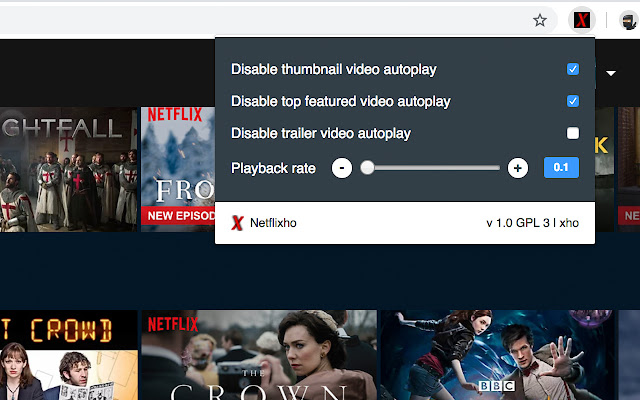
Description from store
It is a simple extension for Google Chrome that allows to customize the browser experience on Netflix.com.
After install, refresh the page and click on the icon at the top of the page to access the configuration options:
– disable thumbnails autoplays
– disable featured video autoplay (the big video on top of the page)
– disable trailers (the bigger videos that show up in title's details)
– change the video playback speed rate
Enjoy,
C_
Latest reviews
- Jesús Moreno
- It doesn't work. At the end of a movie, the trailer starts after a countdown.
- Francesco Caputi Iambrenghi
- Un colpo decisivo nella lunga guerra contro la violenza dell'autoplay. Avanti compagni.