Better Typography | Smooth Fonts
Extension Actions
CRX ID
ogmpfnfkdepjlnahfkonhicobbpmofll
Description from extension meta
Enable Kerning & Grayscale Anti-Aliasing for chrome on macOS
Image from store
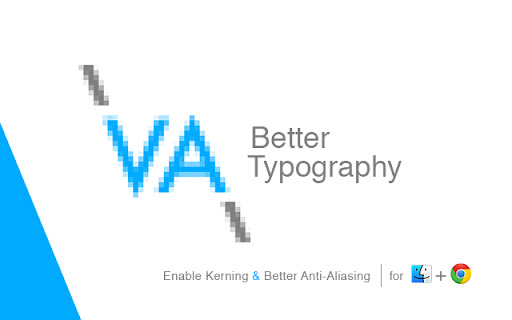
Description from store
This tool enables text kerning & monochrome text anti-aliasing on macOS.
ANOTHER OS USERS
If your system is not "macOS" this extension won't work but you can apply following steps to get rid of lcd anti-aliasing. Then monochrome anti-aliasing will be enabled.
#1 Type adreess bar "chrome://flags/#lcd-text-aa" (without quotes).
#2 Select "Disabled" for LCD text antialiasing.
#3 Click "Relaunch Now" button appeared bottom at bottom of window.
Latest reviews
- Dmytro Shcherbyna
- Works like a charm!