Full Screen Button
Extension Actions
CRX ID
iokdoigdonjidoklkaonhielnkamibnp
Status
- Extension status: Featured
- Live on Store
Description from extension meta
Easily switch to full-screen view from toolbar!
Image from store
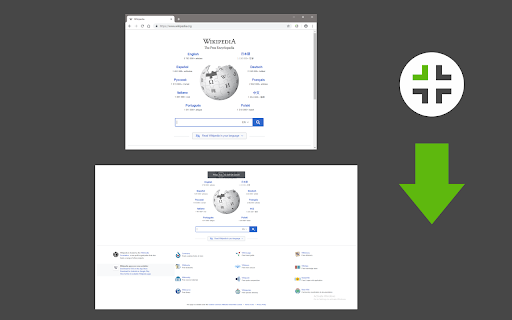
Description from store
Full Screen Button is a simple extension for your browser that helps you full-screen the current tab.
There is also an option which let you maximize the active "video" element (if it is playing) instead of the tab. Please note that, you can disable this setting from the option's page. You can also use the keyboard shortcuts to maximize the active tab (Ctrl+Shift+F).
If you have a feature request, or found a bug to report, please fill out the bug report form on the add-on's homepage (https://mybrowseraddon.com/fullscreen-button.html).
Latest reviews
- Darwin Paul
- It's kinda of perfect but there is no option to customise the keyboard shortcut in Brave. A custom shortcut to toggle fullscreen mode will make it great.
- vaish
- Excellent extension! This is EXACTLY what I needed- just straight to the point.
- K. Péter
- I have 2 problems with this addon, which makes me don't want to use it: - no way to change the default keyboard shortcut in Brave, the options page does not include this setting - switching back from fullscreen mode using just the keyboard can be only done by hitting the Escape button, the keyboard shortcut does not exits it. It should work like the F11 button, which toggles the fullscreen mode.
- Benjamin Gulash
- works great for me
- Red Line Rentals Natchitoches
- Great app! Is there any way to keep it in full screen mode when using an auto refresh extension as well?
- Temias Mercurial
- Precisely what I wanted, and it just works. Lets you gets the maximum of your screen real estate by hiding the the tab/toolbar/bookmark/etc ui without rescaling anything either. Works in Brave as of the date of this review.
- Mrdavidlinbar
- Awesome! It slove another 3.7 stars extension caused window mess up.
- ֦
- finding this extension for long time
- Ayaan Khan
- works as intended, should become an official chrome extension!
- Anonymus ly
- Full screen with a shortcut. No clicks needed. Just what I needed
- Vagif VALIYEV
- I can set a custom shortcut from bookmarks manager. also not having "read and write data for all pages you visit" comforts to install.
- Mroverguy
- Good since it keep the window maximised after quiting fullscreen, unlike others... BUT it quit fullscreen mode when loading another webpage??? Please fix this and it would be perfect.
- Belay Mulat
- works in a slick and easy way
- Sin Sefia
- For me, it neither automatically applies fullscreen or has an option in options to do so, even after clicking the button to enter its fullscreen, it's the extension's version of fullscreen, not just a toggle for the brower's i.e. the browser window finally goes full screen but I can no longer double click YouTube videos to enter YouTube's fullscreen unlike simply selecting the browser's own fullscreen button nor does the fullscreen button in the YouTube video UI do anything anymore so long as I'm using this extension. It won't allow me to simply move the mouse up to view extensions (to turn this awful version of fullscreen off) or see tabs even though it isn't even actually in the video's full screen. I just double checked, so that isn't the problem. The extension is the problem. I don't understand its perfects score, the extension for me is worst than nothing.
- Sin Sefia
- For me, it neither automatically applies fullscreen or has an option in options to do so, even after clicking the button to enter its fullscreen, it's the extension's version of fullscreen, not just a toggle for the brower's i.e. the browser window finally goes full screen but I can no longer double click YouTube videos to enter YouTube's fullscreen unlike simply selecting the browser's own fullscreen button nor does the fullscreen button in the YouTube video UI do anything anymore so long as I'm using this extension. It won't allow me to simply move the mouse up to view extensions (to turn this awful version of fullscreen off) or see tabs even though it isn't even actually in the video's full screen. I just double checked, so that isn't the problem. The extension is the problem. I don't understand its perfects score, the extension for me is worst than nothing.
- Emirhan Kasal
- iş görür
- IR KRISHNA
- excellnt...... ultrasmooth execution can shift tabs on full screen using tabwheelscroll extension.
- IR KRISHNA
- excellnt...... ultrasmooth execution can shift tabs on full screen using tabwheelscroll extension.
- Michael Singer
- Funktioniert bestens und auf einfache Weise, und - im Gegensatz zu anderen full screen apps - logischerweise mit der ESC Taste zum Verlassen des Vollbildmodus. Empfehlenswert!
- Yan Vitor
- O melhor.
- tower mock
- 非常好用的插件,Mac版的Chrome全屏的福音 👍🏻👍🏻👍🏻
- Abhishek Garg
- Works very well and doesn't change the maximum width of the window, unlike other extensions that are defective.
- Abhishek Garg
- Works very well and doesn't change the maximum width of the window, unlike other extensions that are defective.
- Danyelle Wilson
- Finally can use the ESC button
- Danyelle Wilson
- Finally can use the ESC button
- ִ
- This extension is fantastic! fixes the things that bothered me most of the full screen mode: 1: Makes the window stop minimizing itself when i exit the full screen mode 2: Returns the "ESC" key to exit full screen mode like in the old versions of chrome
- ִ
- This extension is fantastic! fixes the things that bothered me most of the full screen mode: 1: Makes the window stop minimizing itself when i exit the full screen mode 2: Returns the "ESC" key to exit full screen mode like in the old versions of chrome
- Jason Liu
- 非常好,在安卓上kiwi浏览器可以正常使用,其他几个插件不行
- Gengxin Wang
- 当用同一个Chrome账号打开多个窗口时,若用(cmd+shift+f)隐藏当前窗口顶部的工具栏(tabs),会使得所有窗口的工具栏也跟着隐藏,但其他窗口我打开了多个标签页,工具栏是不想被隐藏的,否则切换标签页很麻烦。 用这个插件可以很好的解决这个问题,点击插件,只对当前窗口隐藏工具栏,其他窗口不受影响。
- Dionora Ferrantino
- Perfectly what it says it is. SUPER easy to use. 😍😎 THANKS!
- Dionora Ferrantino
- Perfectly what it says it is. SUPER easy to use. 😍😎 THANKS!
- Community Training & Contributions
- FANATIC IDEA! FINALLY AN INTELLIGENT DEVELOPER! On mobile phone you have to scroll down to hide the toolbars. But some developers block scrolling due to fancy websites. This fixes that abs overcomes the problem! Love it mate! 😊😇😁😊😍😇😁
- Community Training & Contributions
- FANATIC IDEA! FINALLY AN INTELLIGENT DEVELOPER! On mobile phone you have to scroll down to hide the toolbars. But some developers block scrolling due to fancy websites. This fixes that abs overcomes the problem! Love it mate! 😊😇😁😊😍😇😁
- Chaos Online Payments
- Thanks mate for developing a bloody brilliant extension that works on mobile devices too! 👌🏼💯
- Chaos Online Payments
- Thanks mate for developing a bloody brilliant extension that works on mobile devices too! 👌🏼💯
- Damien H.
- Tested and working perfectly in Yandex desktop and Yandex mobile for Android. 💡👍🏻💚😇 Really annoying on mobile phones when you cannot collapse or hide the toolbars. Eg. Map pages, etc.
- Damien H.
- Tested and working perfectly in Yandex desktop and Yandex mobile for Android. 💡👍🏻💚😇 Really annoying on mobile phones when you cannot collapse or hide the toolbars. Eg. Map pages, etc.
- N H
- Works on Chrome, Yandex, Edge, Opera and more! Plus works perfectly on YANDEX MOBILE for Android (supports extensions, unlike Google Chrome!). Plus is more secure and has improved features. Many more!!
- N H
- Works on Chrome, Yandex, Edge, Opera and more! Plus works perfectly on YANDEX MOBILE for Android (supports extensions, unlike Google Chrome!). Plus is more secure and has improved features. Many more!!
- bloodys spammers
- 💕😀💡 FANTASTIC EXTENSION!!! WORKS 100% IN YANDEX MOBILE BROWSER (CHROMIUM)! PUSH BACK BUTTON ON PHONE / TABLET TO RESTORE BOTTOM TWO TOOLBARS (URL & BUTTONS). EXCELLENT JOB! 👍🏻👏😍😁💡💕😋💜
- bloodys spammers
- 💕😀💡 FANTASTIC EXTENSION!!! WORKS 100% IN YANDEX MOBILE BROWSER (CHROMIUM)! PUSH BACK BUTTON ON PHONE / TABLET TO RESTORE BOTTOM TWO TOOLBARS (URL & BUTTONS). EXCELLENT JOB! 👍🏻👏😍😁💡💕😋💜
- Vadim Romanko
- I went through a lot of similar ones, it works correctly. This button is handy in tablet mode.
- Vadim Romanko
- I went through a lot of similar ones, it works correctly. This button is handy in tablet mode.
- Mychael E.
- Endlich!!!! Endlich hab ich die RICHTIGE Vollbild-App gefunden. Nämlich eine, die beim Verlassen der Vollbild-Ansicht das Fenster maximiert anzeigt und nicht als größenanpassbares Frame (mir fällt grad leider die korrekte Bezeichnung dafür net ein, sorry). Also, Top-App!
- Don't Quit
- works well for me
- Don't Quit
- works well for me
- Dexter Morgen
- works! Tried another 3 apps, but they minimise the window after leave the full view (was annoying to maximise it again) PS: please fix the change tab in full view, no need to leave the full view after change the tab.
- Dexter Morgen
- works! Tried another 3 apps, but they minimise the window after leave the full view (was annoying to maximise it again) PS: please fix the change tab in full view, no need to leave the full view after change the tab.
- Josef H.
- For some reason, using this button makes it impossible to switch tabs in the full-screen mode.
- Josef H.
- For some reason, using this button makes it impossible to switch tabs in the full-screen mode.