Qlik Sense Export
Extension Actions
CRX ID
eodahfhaebobecdpgmahbjefgjbegmgp
Status
- No Privacy Policy
- Live on Store
Description from extension meta
Copy Qlik Sense table cells to clipboard.
Image from store
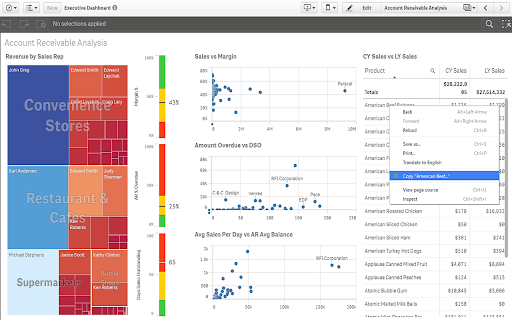
Latest reviews
- Anonymous
- The app does not work on QlikSense Feb 2019
- Taher Beawerwala
- This works Great.. It is the best work around that is currently available. Make sure you Open the Qlik Dashboard in a New Chrome Window after adding the Extension then hover the cursor over the cell value you want to copy Hold 'Crtl + Shift' right click and hit Copy "(the value hovered upon)"
- Taher Beawerwala
- This works Great.. It is the best work around that is currently available. Make sure you Open the Qlik Dashboard in a New Chrome Window after adding the Extension then hover the cursor over the cell value you want to copy Hold 'Crtl + Shift' right click and hit Copy "(the value hovered upon)"
- David Reddy
- Doesn't work. The data pastes as "undefined" as other reviews suggested. Support page offers no support. Don't waste your time.
- David Reddy
- Doesn't work. The data pastes as "undefined" as other reviews suggested. Support page offers no support. Don't waste your time.
- Ed Wilcox
- Am unable to select data to copy. The extension will overwrite whatever is in the clipboard with "undefined" Maybe it works in Qlik desktop but it doesn't for Qlik enterprise :(
- Ed Wilcox
- Am unable to select data to copy. The extension will overwrite whatever is in the clipboard with "undefined" Maybe it works in Qlik desktop but it doesn't for Qlik enterprise :(
- Mauritz Zastron
- A nifty workaround for a feature that should in all honesty be part of the standard Qlik Sense product. Some info on how it should be used would be useful (hold down ctrl+shift and then right click on a cell in the app to get the screen shown in the Overview).
- Mauritz Zastron
- A nifty workaround for a feature that should in all honesty be part of the standard Qlik Sense product. Some info on how it should be used would be useful (hold down ctrl+shift and then right click on a cell in the app to get the screen shown in the Overview).