uSelect iDownload
Extension Delisted
This extension is no longer available in the official store. Delisted on 2025-09-15.
Extension Actions
CRX ID
ileabdhfjmgaognikmjgmhhkjffggejc
Status
- Minor Policy Violation
- Removed Long Ago
- No Privacy Policy
Description from extension meta
Open or download several links at once with a simple selection.
Image from store
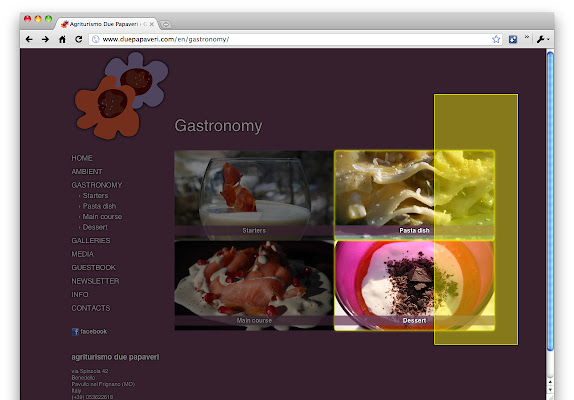
Description from store
Usage instructions:
- click the extension button (the page should become darker);
- select the links you want to open by click-and-drag (i.e. like you do in the file manager);
- repeat the previous step how many times you need;
- deselect items using the right mouse button (or ctrl + left button);
- press 'enter' key to open all selected links or 'alt+enter' to download them.
To report bugs or suggestions please visit http://goo.gl/r6OiE
Known issues:
- the extension doesn't work on sites with frames.
Latest reviews
- Sean Kim
- 다운로드 첨부파일이 250개가 있어서 난감했는데 해결했네요 감사합니다
- riju rezo
- I hit the developer . its bad tool . don't loss your time to download.
- Djjkakaao Djnxmkoa
- 창은 열리는데 다운로드 안되는사람 다중 다운로드 허용 , 사이트추가 사이트설정에서 pdf문서 pdf 다운로드시 클릭으로 바꾸면 잘돼요
- Franco Alberto Cardillo
- NON funziona. Non e` che da` errori, non fa proprio niente.
- Telstra Roenssel
- does nothing, clicking it or opening option or anything just doesnt open for me
- Tukky Montes
- does not work, only downloads 1 link
- Raphael D
- While trying to backup a moodle course content as a student, the download all selected failed, but the open all in another window helped greatly to get then download all tabs content using DownThemAll. Thanks :)
- 윤승현
- alt + enter 시 창이 열리고 다운로드가 안됩니다 머지
- Writer Connect
- I have used this for nearly 5 years really valuable
- ping gong
- seems this has not been updated for years, but still thanks to the author, the way to use it is so easy and elegant!
- Rachel Phillips
- -1 star for not opening in 'one tab' eg: imgbox gallery otherwise does what is needed
- MATTEO MONTARULI
- Opens documents but does not download. the key combination alt + enter does not work. the download does not start.
- Naime Bond
- Installed to chrome, pinned to the bar, but now what? I highlight links and now what? Are there magic words you have to use to get it to work?
- Monk Music
- Cannot praise this highly enough. Nuff said.
- Alex Ashworth
- POS doesn't do what is advertised
- Frank Moerman
- Select the area with the links = ok Scroll down (NO use of the H-key needed) = ok Alt+Enter = NOT ok (opens a new window and plays random a link within the newly opened window) Set a new Shortcut key = NOT ok (doesn't work here) So, the extension needs a lot of work (I think)
- Vineet Gupta
- This extension was awesome, but stopped working an year ago. Unfortunately none of the alternatives are good either.
- Morten Rørbæk Brøndum
- Alt + Enter does not work --> useless
- zhi li
- 超级喜欢。支持windows,支持mac。linux下的系统没有测试过 一次性选择二十个链接,不用一个个的点击链接 避免了遗漏链接 我喜欢这个扩展。
- HT Jiang
- 神器!!!!!
- Puro
- The extension doesn't want to have a Keyboard Shortcut. Whenever I press a button, it says " <Not set> "
- Greg M
- This would be wondering if the ALT + ENTER feature worked to save file links... It's a Google Chrome hot key so it won't work anymore. I see it was already reported multiple times, but hasn't been fixed yet. Once working I will give this a 5 Star review.
- Yanis L
- Unable to download any of selected links by the extension.
- camilo cerquera
- No es posible establecer el acceso directo, agradecería la corrección, sin embargo es muy funcional
- 무소의뿔.
- 최고 입니다. ^^b 팟빵의 수백개 mp3파일을 일일이 받다가 지쳐서 검색해서 발견하고 설치했는데 잘되네요. 1.확장프로그램 설치 2.오른쪽위에 파란색 뜨면 클릭 3.화면아래 검은색 설명창 나오면 받을것들을 선택하면 노란색으로 표시 됩니다. 많으면 F11눌러서 화면을 크게 하면 됩니다. 그래서 선택을 합니다. 대충 드래그 해도 잘 선택됩니다. 4. Alt + Enter (알트키와 엔터키를 동시에 누릅니다.) 처음에는 한개만 받아져서 원창에 보니 여러개 받을것을 허용하겠냐는 창이 떠 있네요 허용 했더니 그 다음부터 여러개 자동으로 받네요.. 너무 편하고 좋습니다. 강추합니다.
- Aleksey Midenkov
- Downloaded only 1 file. Something is broken in Google (again, forever).
- Licher K
- 여러 링크 파일을 동시에 받으려고 설치해봤는데 안되네요. ENTER로 동시에 여는건 되는데 ALT + ENTER로 동시에 다운은 안됩니다.
- bbv aaa
- 크롬 껏다켜야 적용되구요. 아주 잘됩니다 편하고 빠르고 좋네요
- kamal mirza
- Doesn't download more than 5 files at a time for me.
- Seema Desai
- this has been good extension and serves the purpose of what I need for. thanks
- Beeƒ
- Thank you so much for this!!
- Carlos Riano
- Works Perfect! I was looking for an extension like this ones for days. The only black spot is that the shortcut option is not working. 4 Stars
- Alioth711
- Outstanding! it solved my problem perfectly I like this sooo much :)
- Josiel Soares
- nice, this works fine. ótimo, isso funciona perfeito
- Tony Cucchiara
- It is impossible set the keyboard shortcut in the options...
- David Wenbert
- Solved a problem other, more involved software did not. Kudos to the developer!
- The Train Park
- Best program ever
- 김한나
- 천재적이네요 진짜
- Joao Bento
- Nothing happens when using the extension. This was already reported by two users (before) in 2016 but it still seems not having been corrected. After a few more tries I concluded it works for some pages but not all, as is the case presented on the link below: https://support.microsoft.com/en-us/help/18673/animal-wallpapers
- 다다다
- 껐다가 켜도 안돼네여;;